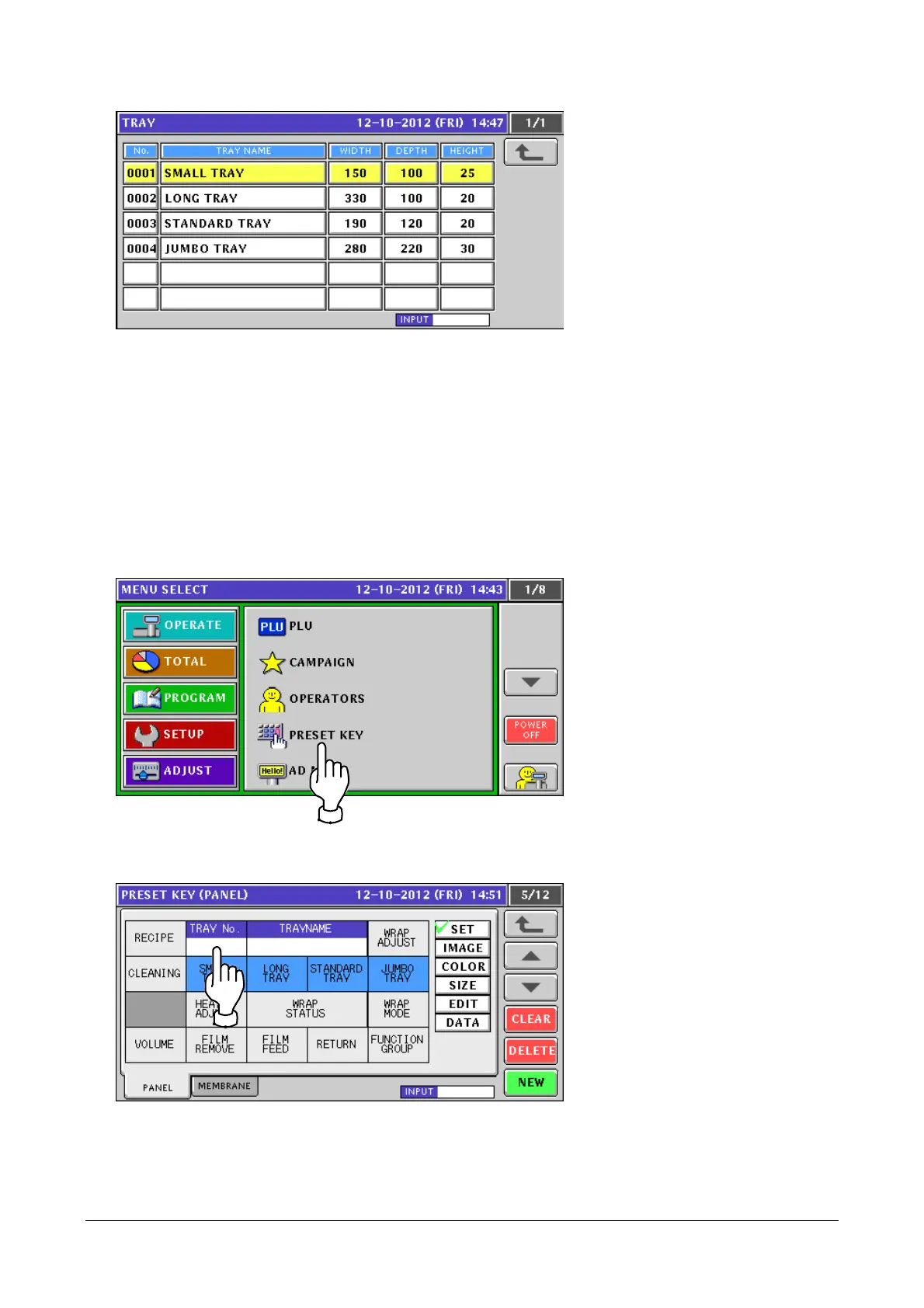Chapter 2 Functions for Each Mode
If no number is entered before touching the [TRAY No.] button, the tray list screen appears.
2.2.2 Preset Keys Added
Shown below are added preset keys:
TRAY No. / WRAP ADJUST / CLEANING / HEATER ADJUST / WRAP STATUS / WRAP MODE /
VOLUME / FILM REMOVE / FILM FEED / RETURN
For details of the added preset keys, see [] of the normal mode.
1. Touch [PRESET KEY] in the PROGRAM mode screen.
If [PRESET KEY] is not displayed, touch ▼ or ▲ button until it appears.
2. The [PRESET KEY (PANEL)] screen appears.
Enter a tray number and touch a key to which you want to assign the tray.
2-10
