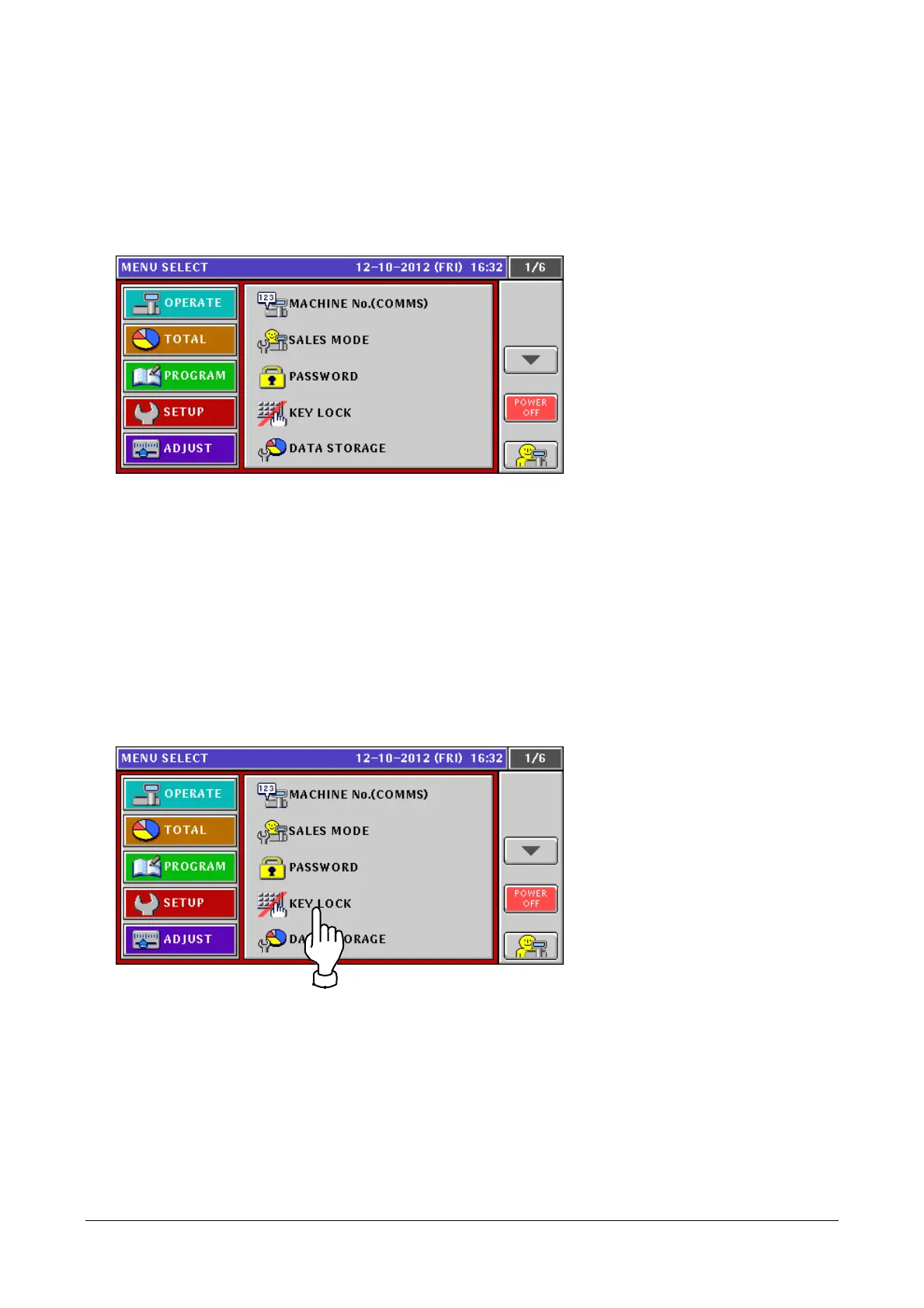Chapter 2 Functions for Each Mode
2.3 SETUP Mode
2.3.1 Switching to Service Mode
To display all menu items of the SETUP mode, switch to the Service Mode.
1. In the SETUP mode screen, enter “495344" and touch the [PLU] key.
The hidden menu appears.
2.3.2 FUNCTION KEY Items Added to KEY LOCK
The following items are added to the [FUNCTION KEY] tab of [KEY LOCK].
WARP MODE / TRAY / TRAYNo. / TRAYNAME / WRAP ADJUST / HEATER ADJUST / VOLUME /
CLEANIG
1. Touch [KEY LOCK] in the SETUP mode screen.
If [KEY LOCK] is not displayed, touch ▼ or ▲ button until it appears.
2-15
