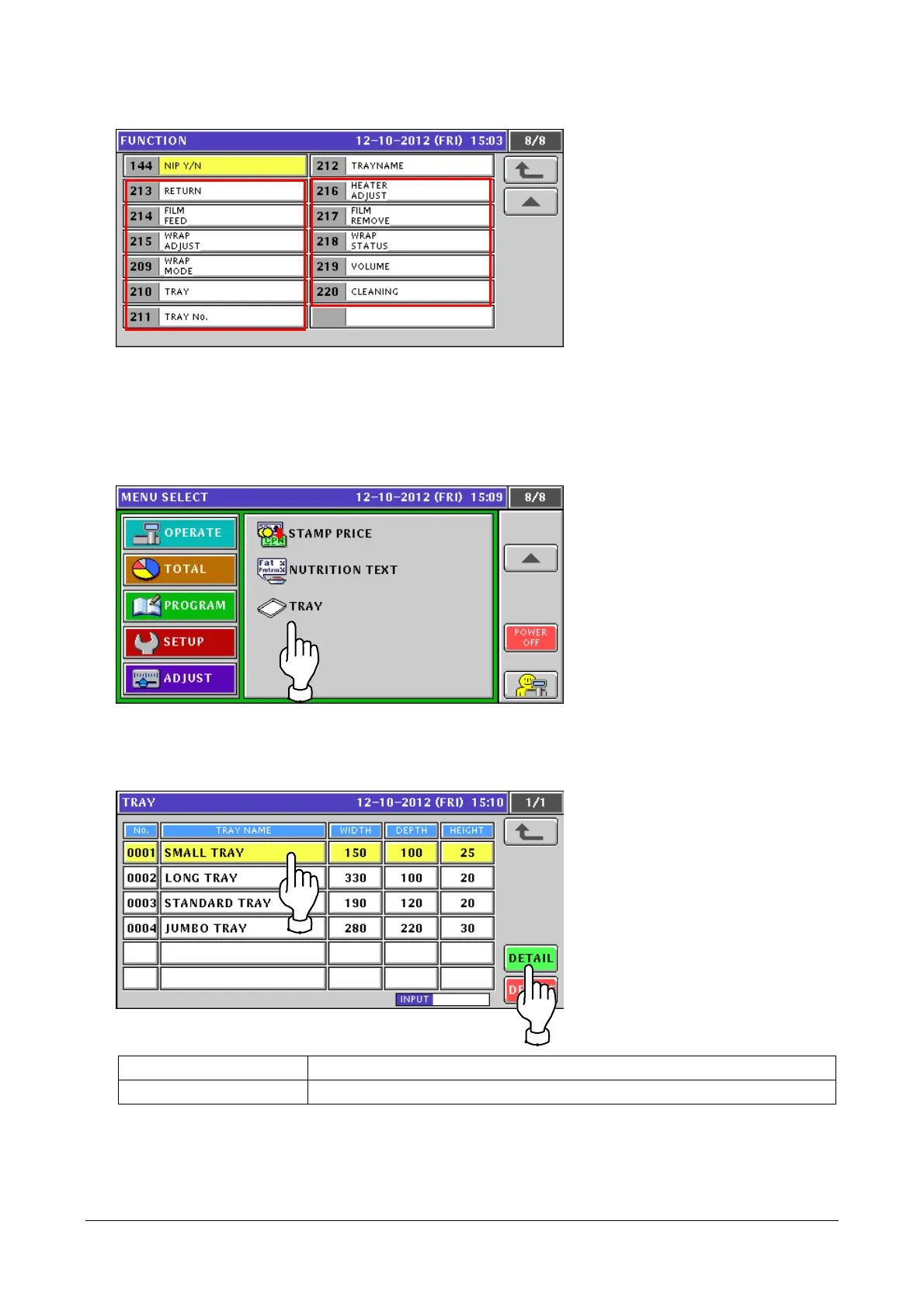Chapter 2 Functions for Each Mode
3. The [FUNCTION] screen appears.
The added preset keys are listed. You can select a preset key to assign.
2.2.3 TRAY Added to Menu
1. Touch [TRAY] in the PROGRAM mode screen.
If [TRAY] is not displayed, touch ▼ or ▲ button until it appears.
2. A list of registered trays appears in the [TRAY] screen.
Change: Select a tray and touch the [DETAIL] button.
New registration: Touch a blank field.
DETAIL Displays the selected tray.
DELETE Resets the selected tray information to the default.
2-11
