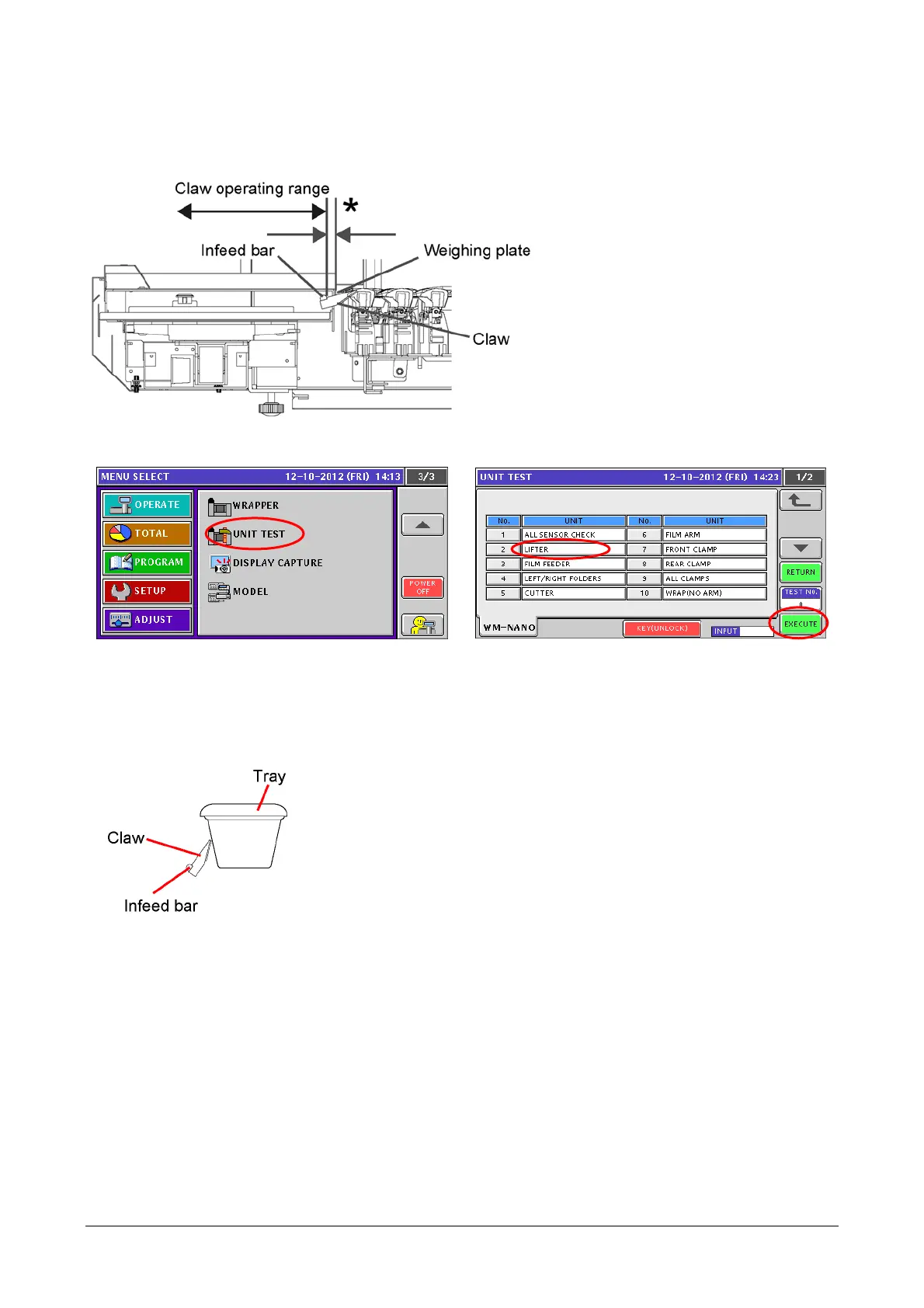Chapter 3 Adjustment Mode
3.2.5 Adjusting the Operating Range of the Infeed Unit’s Claw
Adjust the claw operating range so that the gap between the infeed bar and the weighing plate is 10 mm
when the infeed bar is at the farthest position in the back (farther back than the standby position).
1) Touch the [UNIT TEST] in the Adjustment
Mode.
2) Select [LIFTER] and touch [EXECUTE.]
3) Check that the gap between the infeed bar and the weighing plate is 10 mm when the infeed bar moves
to the farthest back.
NOTE:
<When the tray’s infeed position on the lift needs to be farther back>
If the tray’s position is too high or the tray’s brim cannot be successfully
pushed as shown in the figure on the left, reduce the dimension of the portion
indicated by * in the figure above to move the infeed position on the lift toward
farther back.
In changing the dimension of the portion indicated by mark
*
, check the
following items.
•The tray having the maximum depth dimension used by the customer
shall not hit the cover inside the wrapping machine body.
•The infeed bar shall not hit the weighing plate holder.
M type: 10 mm, L type: 5 mm
3-47