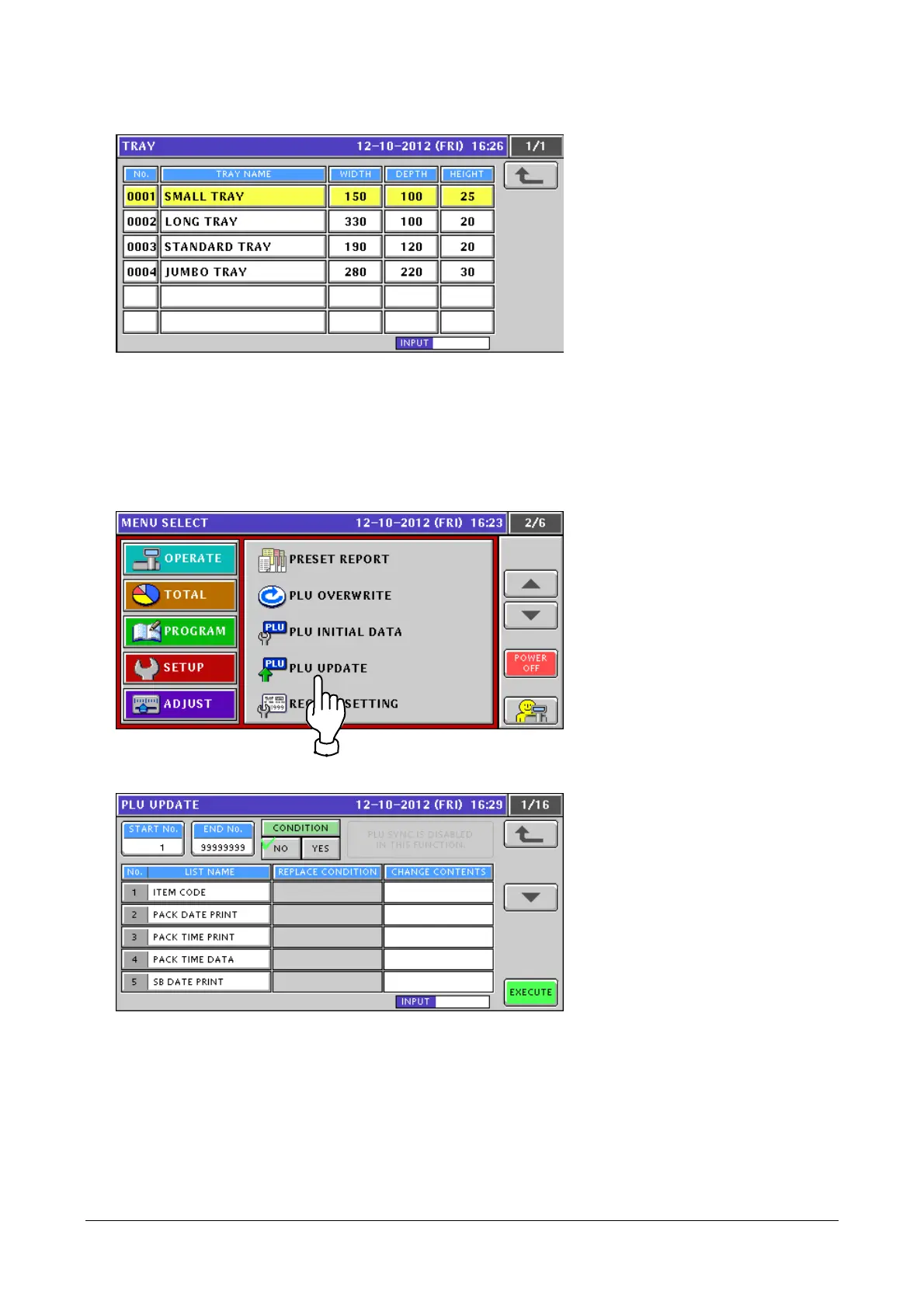Chapter 2 Functions for Each Mode
If no number is entered before touching the [TRAY No.] button, the tray list screen appears. You can
select a tray to configure.
2.3.5 Items Added to PLU UPDATE
Items of TRAY No / WRAP MODE / VOLUME have been added to [PLU UPDATE].
1. Touch [PLU UPDATE] in the SETUP mode screen.
If [PLU UPDATE] is not displayed, touch ▼ or ▲ button until it appears.
2. The [PLU UPDATE] screen appears.
2-19
