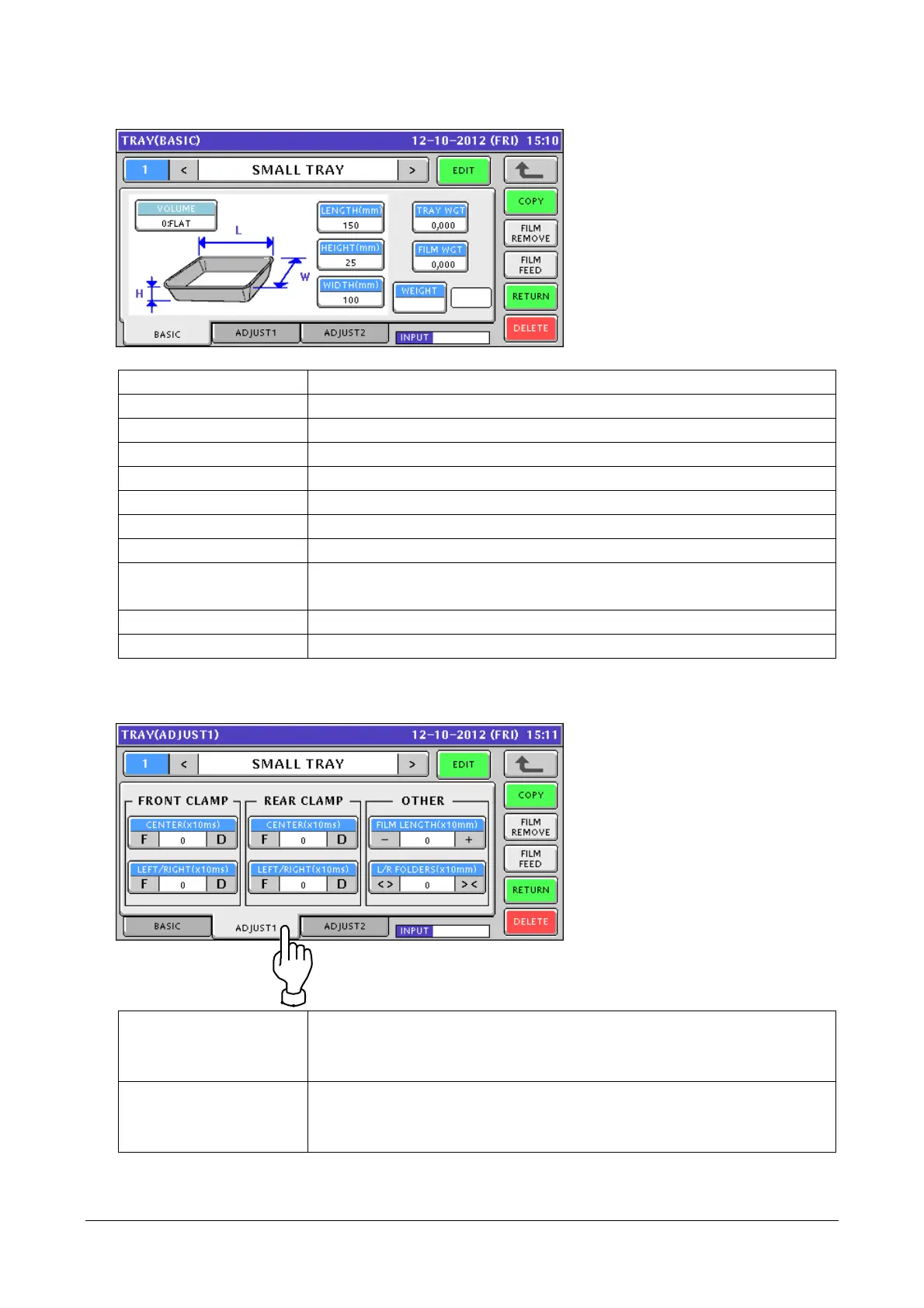Chapter 2 Functions for Each Mode
3. The [TRAY(BASIC)] screen appears.
You can register basic tray information.
VOLUME Indicates the height of the tray content. You cannot specify a value here.
LENGTH Configures the tray width.
HEIGHT Configures the tray height.
WIDTH Configures the tray depth.
TRAY WGT Configures the tray weight.
FILM WGT Configures the film weight.
WEIGHT Displays the weight of the weighing target.
EDIT Displays the tray name edit screen.
COPY Copies the tray information acquired by entering the tray number to the
current tray.
RETURN Returns the mechanism to the initial positions.
DELETE Deletes the tray being selected.
4. Touching the [ADJUST1] tab displays the [TRAY(ADJUST1)] screen.
You can adjust the tray information setting.
FRONT CLAMP Adjusts the film tension with the front clamp. The larger the clamping time
(larger + value), the larger the film tension becomes. The smaller (larger -
value), the smaller the tension becomes.
REAR CLAMP Adjusts the film tension with the back clamp. The larger the clamping time
(larger + value), the larger the film tension becomes. The smaller (larger -
value), the smaller the tension becomes.
2-12
