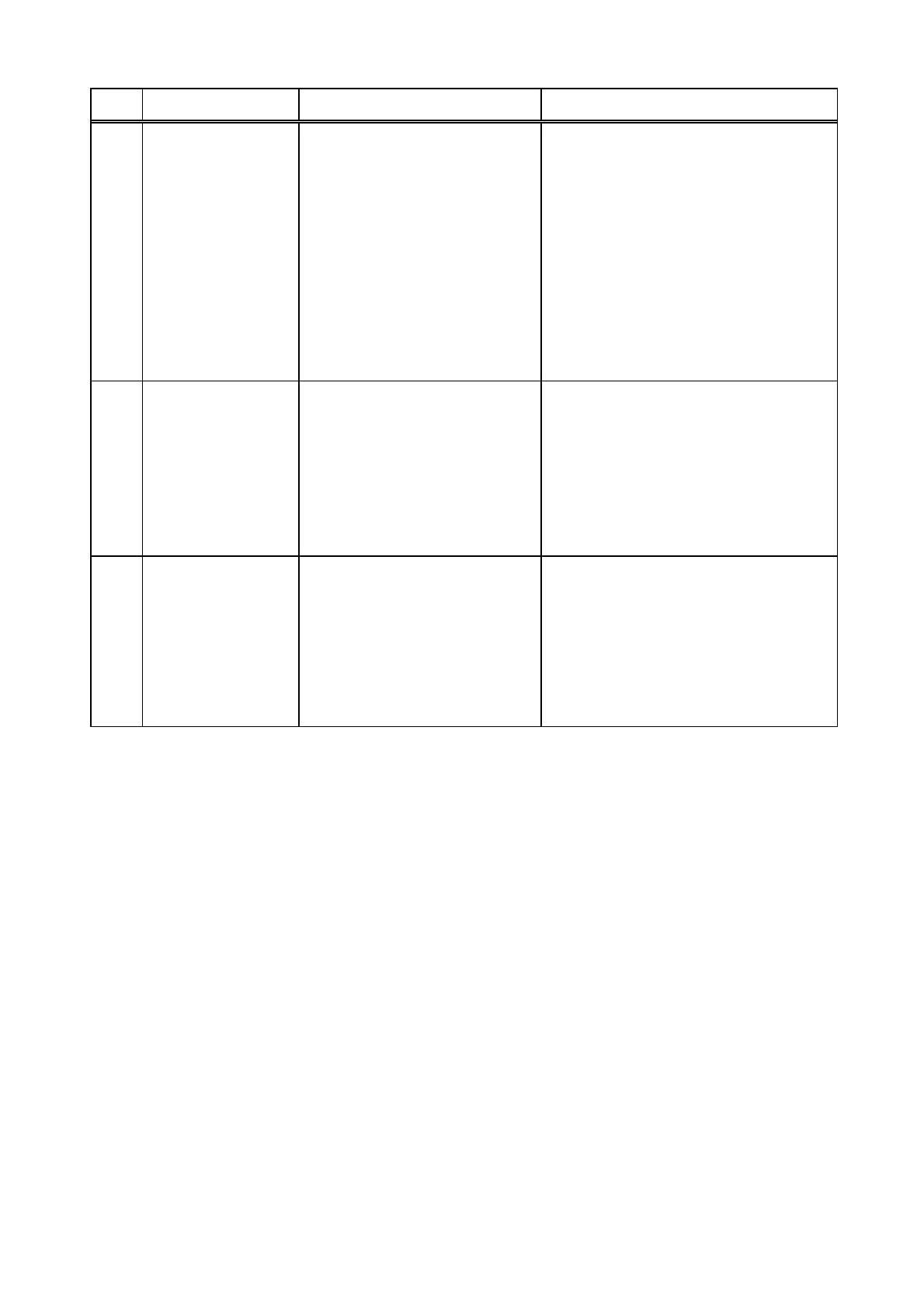Chapter 5 Troubleshooting
ID NO.
TITLE ERROR CONTENTS SOLUTION
1625 TAKE ITEM OFF
THE PLATTER
Remove the item from the scale
platter.
It appears when the tray or
wrapping mode is changed
while there is something on the
scale (or when the scale is not
at [ZERO] point) with the tare
value set.
*This only appears until
B0684D version.
[OK]
Please remove the item from the scale
platter.
1626 WRAP WEIGHT
LIMIT ERROR
Remove the item from the scale
platter.
It appears when an item is too
heave to wrap. (M: 1.5kg, L:
3.5kg)
<Sub-Error>
0000:M type 0001: L type
[OK]
It is available to function only with
[Print] mode.
1627 TARE CANCEL
CHECK
Confirmation of canceling the
Tare value.
It appears when the lighter tray
is selected compared to the tray
that is set now.
[EXEC] button: Cancels the tare value
and tray No.
[STOP] button: Will not change the tare
and return to the operation mode
Before changing the tare value to the
lighter value, please make sure if it is
fine to cancel the tray that is set now.
5-29
