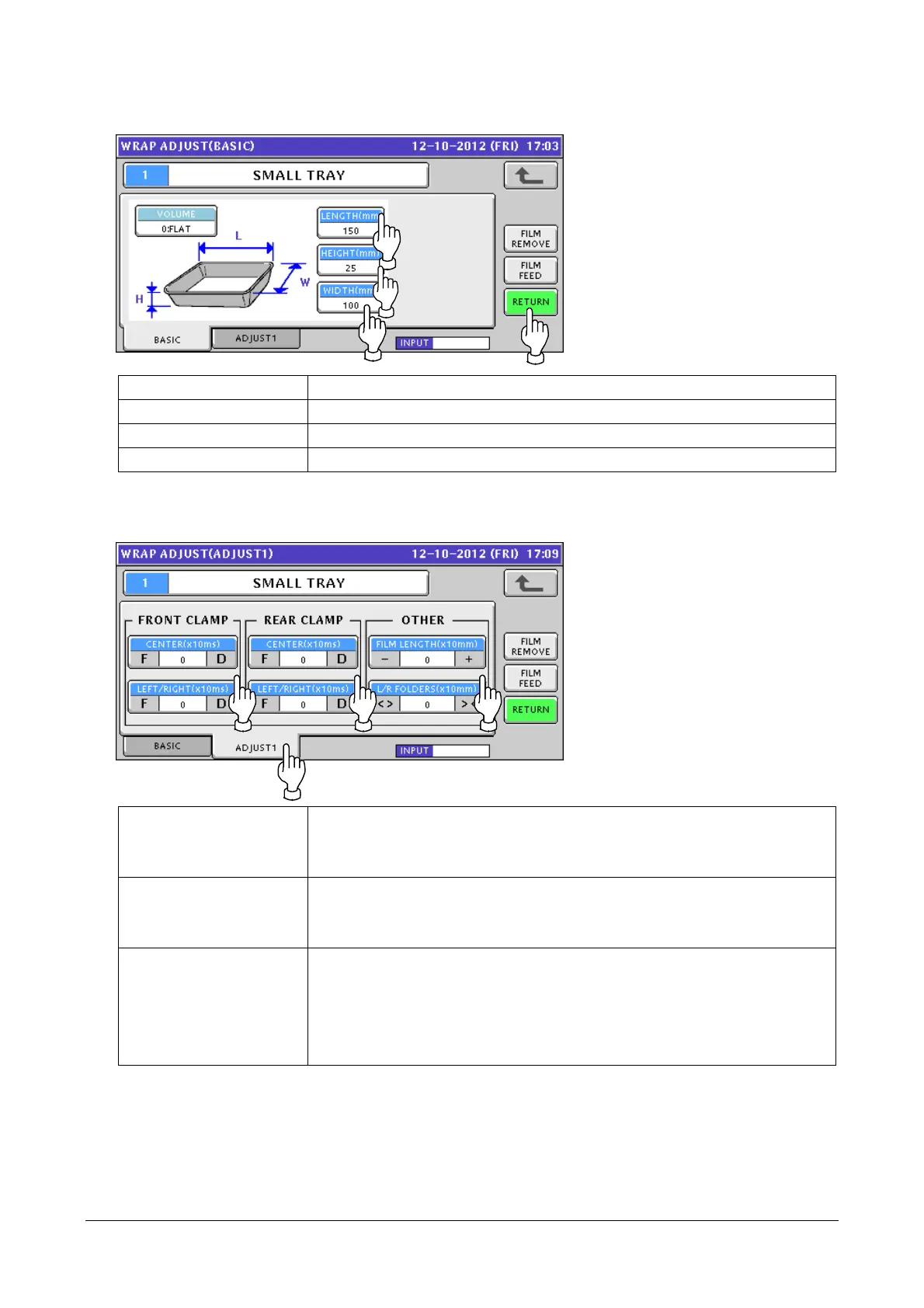Chapter 2 Functions for Each Mode
The [WRAP ADJUST] screen appears. You can configure tray width, height, and depth.
To change the setting, touch the [RETURN] button.
VOLUME Indicates the height of the tray content. You cannot specify a value here.
LENGTH(mm) Configures the tray width.
HEIGHT(mm) Configures the tray height.
WIDTH(mm) Configures the tray depth.
Selecting the [ADJUST1] tab allows adjustment of tray setting.
To change the setting, enter a relative value and touch the [RETURN] button.
FRONT CLAMP Adjusts the film tension with the front clamp. The larger the clamping time
(larger + value), the larger the film tension becomes. The smaller (larger -
value), the smaller the tension becomes.
REAR CLAMP Adjusts the film tension with the back clamp. The larger the clamping time
(larger + value), the larger the film tension becomes. The smaller (larger -
value), the smaller the tension becomes.
OTHER FILM LENGTH: Adjusts the film cut length.
L/R FOLDERS: Adjusts the movement (squeezing amount) of the left and
right squeezing plates.
<> buttons: Squeeze outside, >< buttons: Squeeze
inside
2-4
