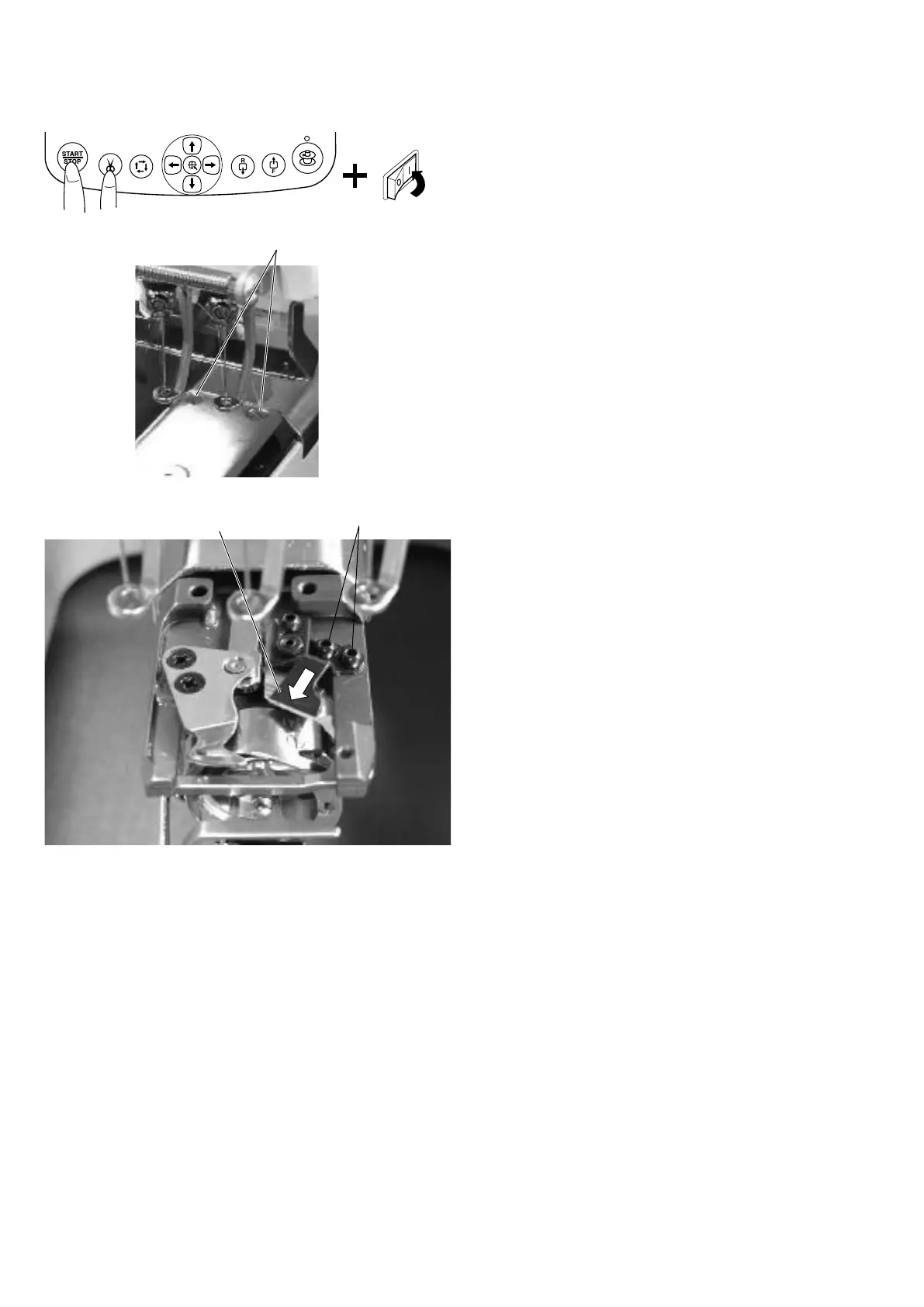45
Replacing the Static Cutter Blade
Static cutter blade
Setscrew B
1. Remove the setscrews A and needle plate.
2. Turn the power switch on while pressing the Start/
Stop button and Thread cutter button at the same time
to open the
Factory Adjusting
window.
Press the
Cut Adjust
key to open the
Cut Motor
adjusting window.
Press
Divide
key to move the dynamic cutter blade
forward.
3. Remove the setscrews B (2 pcs.) and replace the static
cutter blade.
4. Attach the static cutter blade and tighten the
setscrews while pressing the static cutter blade in the
direction of the arrow.
NOTE:
If the dynamic cutter blade interferes with the left corner
of the static cutter blade when moving the dynamic cutter
blade, shift the static cutter blade to the right.
5. Adjust the cutter blades position (see following pages)
and test auto thread cutting.
6. Attach the needle plate with the setscrews A (2pcs.).
Setscrew A