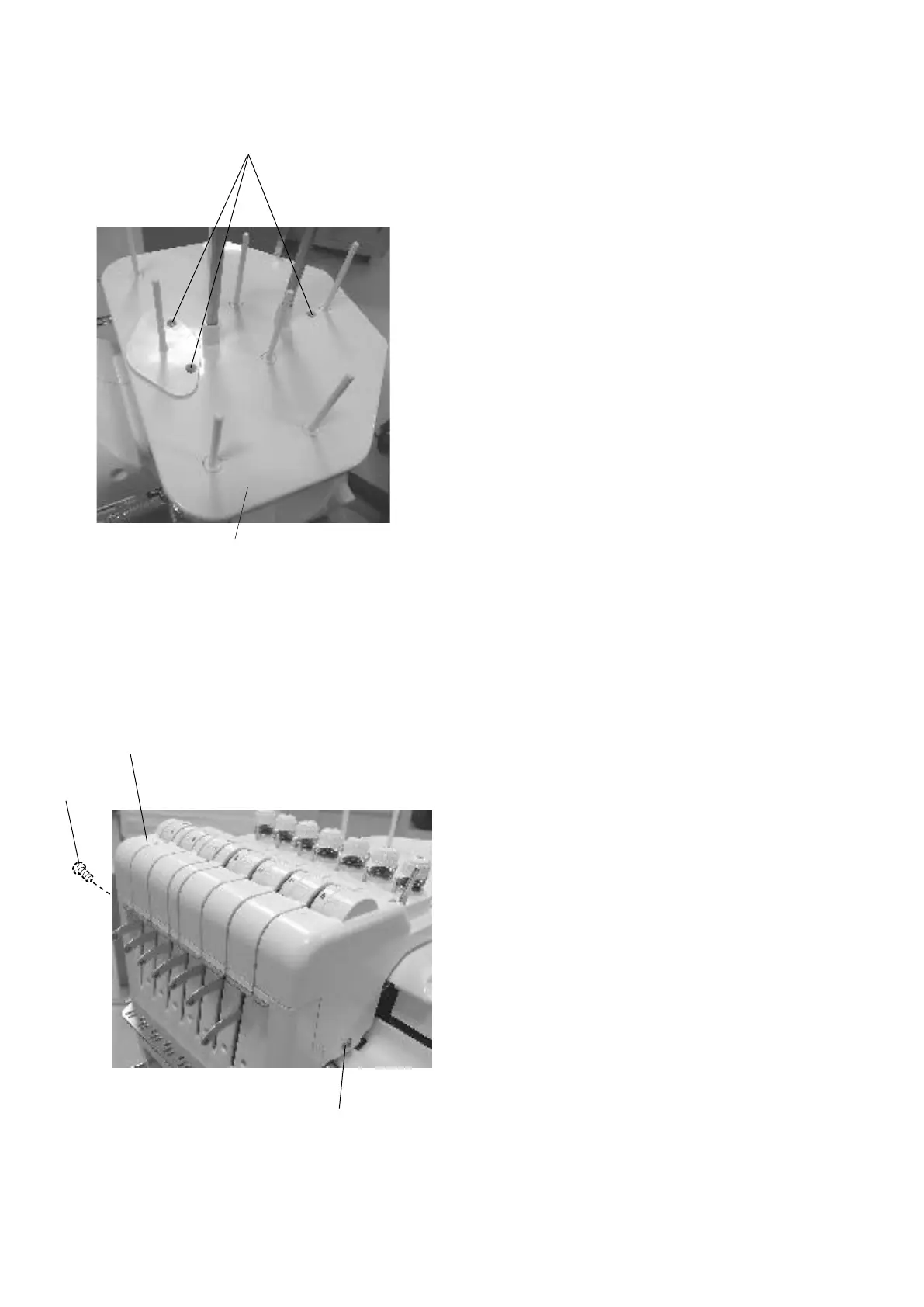4
Replacing the Thread tension panel
Setscrew
Spool stand
Thread tension panel
To remove:
1. Remove the setscrews(3 pcs.) and spool stand.
To attach:
2. Attach the spool stand and tighten the setscrews
(3 pcs.).
Setscrew
Replacing the Spool Stand
To remove:
1. Remove the setscrews (2pcs.) and thread tension
panel.
To attach:
2. Attach the thread tension panel and tighten the set-
screws(2 pcs.).
Setscrew
