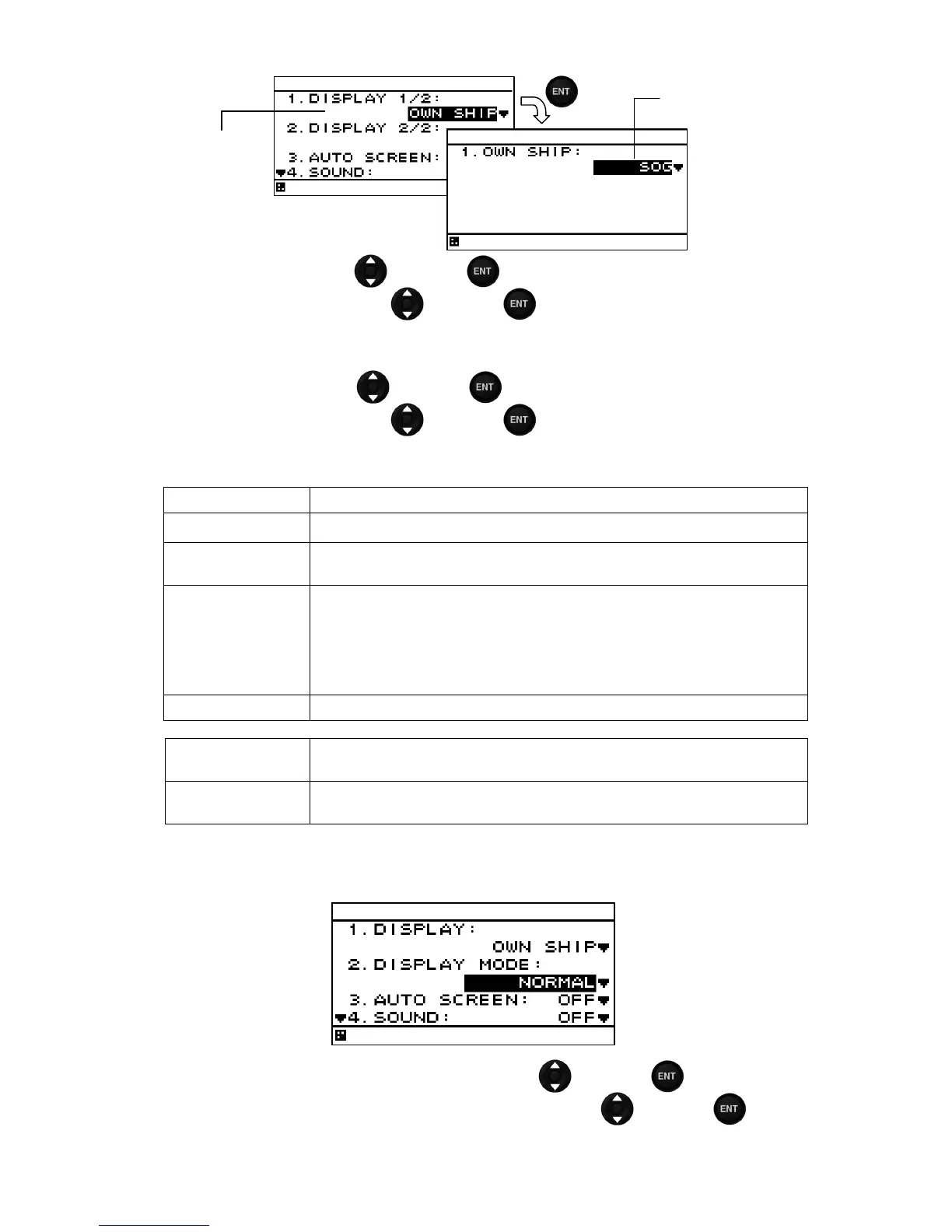4-20
3. Select a category by using
and press .
4. Select display contents by using
and press .
5. Go to procedure 6 when setting an auto screen.
Fixed screen and graphic screen
2. Select “DISPLAY” by using
and press .
3. Select display contents by using
and press .
4. Go to procedure 6 when setting an auto screen.
Table4-1 Display category and display contents
Category Display contents
OWN SHIP LAT/LON, SOG, COG, HDG(Heading), ROT, PITCH, ROLL, HEAVING
WEATHER Temperature, true wind direction, true wind velocity, relative wind direction,
relative wind velocity, air temperature, atmosphere, humidity
DOPPLER Forward/backward speed through water, bow speed through water, stem
speed through water, forward/backward speed over ground, bow speed
over ground, stem speed over ground, layer L1 current direction, layer L1
current speed, layer L2 current direction, layer L2 current speed, layer L3
current direction, layer L3 current speed, TRIP, ODO (Odometer), water
depth
ENGINE Rudder angle, engine speed, shaft speed
Special screen Single mode water depth, dual mode water depth, wind direction/wind
velocity
Graphic screen Speed1,Speed2, rudder angle, wind direction, water depth graph, water
temperature graph
Setting an auto screen
On an auto screen, set a screen switching time and whether a buzzer sound is emitted at screen
switching.
6. Select “ON” or “OFF” under “AUTO SCREEN” by using
and press .
7. Select “SOUND1”,"SOUND2" or “OFF” under “SOUND” by using
and press .
Select a display
content
Select a category
