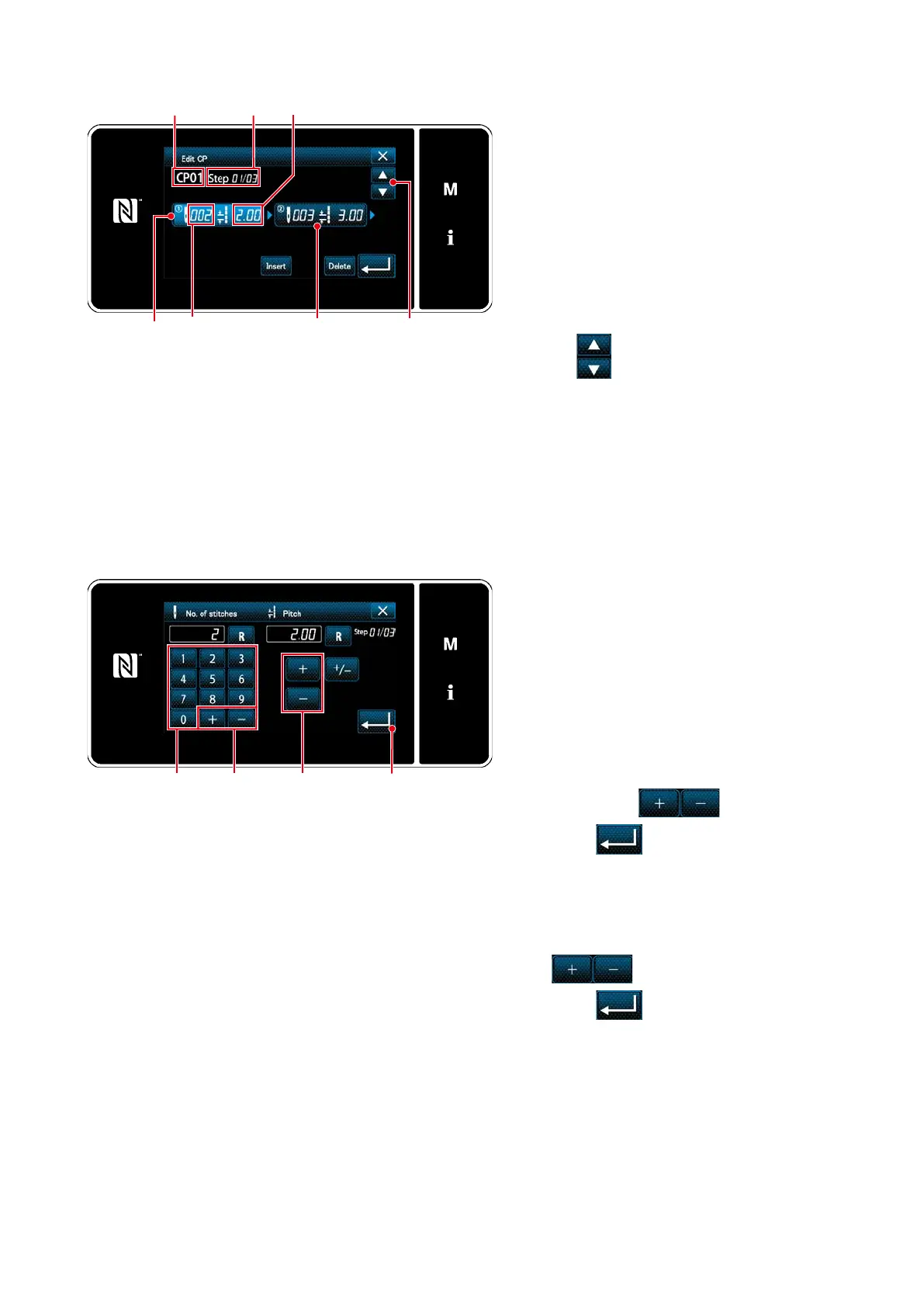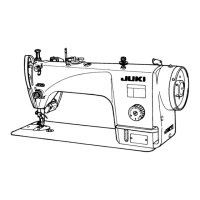– 112 –
<Custom pitch edit screen>
④
Creating a custom pitch
1. Press
❻
to put the step you have pressed
in the selected state.
2. The selected custom pitch number is dis-
played in
A
, and the step number which is
being edited and the total number of steps
are displayed in
B
.
3. The "number of stitches" and "pitch" for the
step are displayed in
❻
. Press
❻
to put the
displayed data in the selected state.
Press
❼
to display the screen of the
previous custom pitch number or of the next
custom pitch number.
4. "Custom pitch data input screen" is dis-
played by pressing
❻
while the step is
being selected.
A B
❻
Number of stitches
Pitch
❼
<Custom pitch data input screen>
1) In the case of setting the number of
stitches
As an example, explanation is given about
the input procedure of custom pitch number
1 shown in <Fig. 1>.
The number of stitches can be input in
the range from 1 to 100.
Set the number of stitches for step 1 to 3
with numeric keypad
❽
for the number of
stitches and
❾
.
Press
to conrm the setting.
2) In the case of setting the pitch
The pitch can be input in the range from
‒5.00 to 5.00 mm.
Set the pitch for step 1 to 1.00 with
for pitch.
Press
to conrm the setting.
3) Carry out the following setting in the simi-
lar manner.
For step 2, set the number of stitches to 2,
and the pitch to 2.00 mm.
For step 3, set the number of stitches to 1,
and the pitch to 3.00 mm.
For step 4, set the number of stitches to 2,
and the pitch to 1.50 mm.
❽
❾
❻
