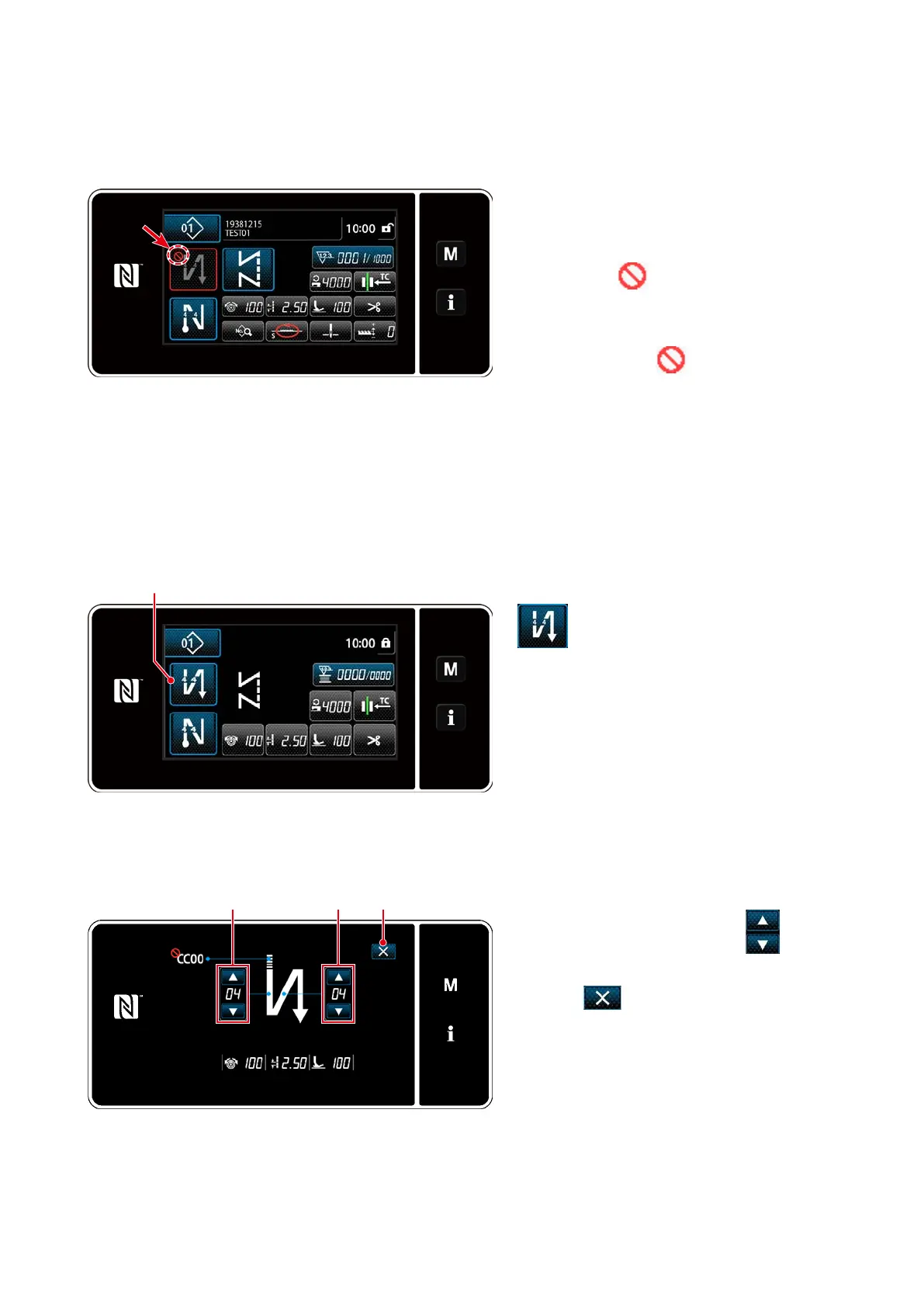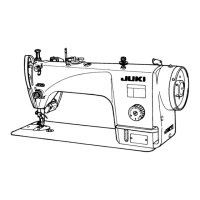4-2-3. Reverse feed stitching (at start) pattern
A stitch shape of the reverse feed stitching (at start) is set by following the steps of procedure described
below.
(1) Enabling the reverse feed stitching (at start) pattern
①
Displaying the edit screen for reverse feed stitching (at start)
❶
held pressed for one second. The
reverse feed stitching (at start) edit screen
is displayed.
②
Setting the shape, the number of stitches and pitch of reverse feed stitching (at start)
Change the numeric value with
❷
.
The value you have entered is conrmed by
pressing
❸
. Then, the sewing screen
is displayed.
<Edit screen for reverse feed stitching
(start) (operator mode)>
The sewing-start reverse feed stitching pat-
tern can be operated when the sewing-start
reverse feed stitching function is placed in
the ON state (
mark is not displayed).
If this function is placed in the OFF state,
press the sewing start reverse feed stitch
button to switch off
mark display to en-
able the sewing-start reverse feed stitching
function.
(2) Changing the number of stitches and pitch of reverse feed stitching (at start) pattern (In the
case of operator mode)
❶
❸❷ ❷
– 36 –
