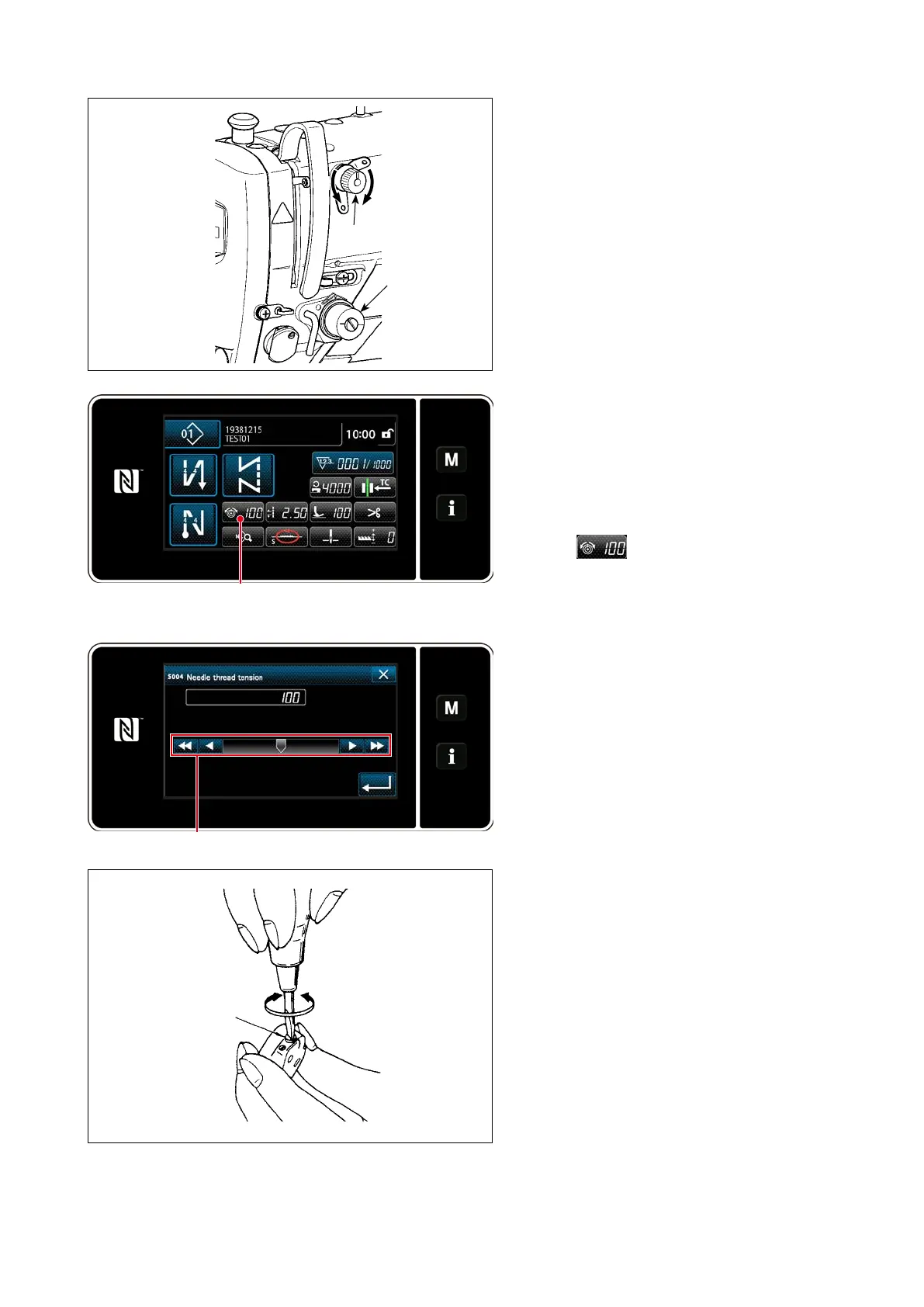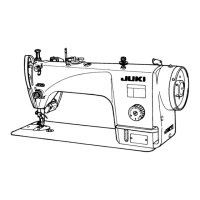– 20 –
3-5-1. Adjusting the thread tension No. 1
tension
1) Turn thread tension No. 1 nut ❶ clockwise
(in direction A), to shorten the thread length
remaining on the needle after thread trim-
ming or counterclockwise (in direction B),
to lengthen the thread length.
3-5-3. Adjusting the bobbin thread ten-
sion
1) Turn tension adjusting screw ❺ clockwise
(in direction C) to increase or counterclock-
wise (in direction D) to reduce the bobbin
thread tension.
3-5. Thread tension
❺
C
D
2) Change the needle thread tension as de-
sired by pressing ❹.
3) There is a setting range of 0 to 200.
When the set value is increased, the ten-
sion becomes higher.
* When the set value is 60 at the time of stan-
dard delivery, the thread tension is adjusted
to 0.59 N (spun thread #60). (Reference)
(When thread tension No. 1 is released.)
3-5-2. Adjusting the needle thread ten-
sion (Active tension)
Active tension ❷ permits setting of the needle
thread tension on the operation panel accord-
ing to each sewing condition. In addition, the
data can be stored in memory.
1) Press ❸ to display the needle
thread tension input screen. (The numeric
value displayed on the screen is the current
needle thread tension value.)
❶
❷
A
B
❹
❸
