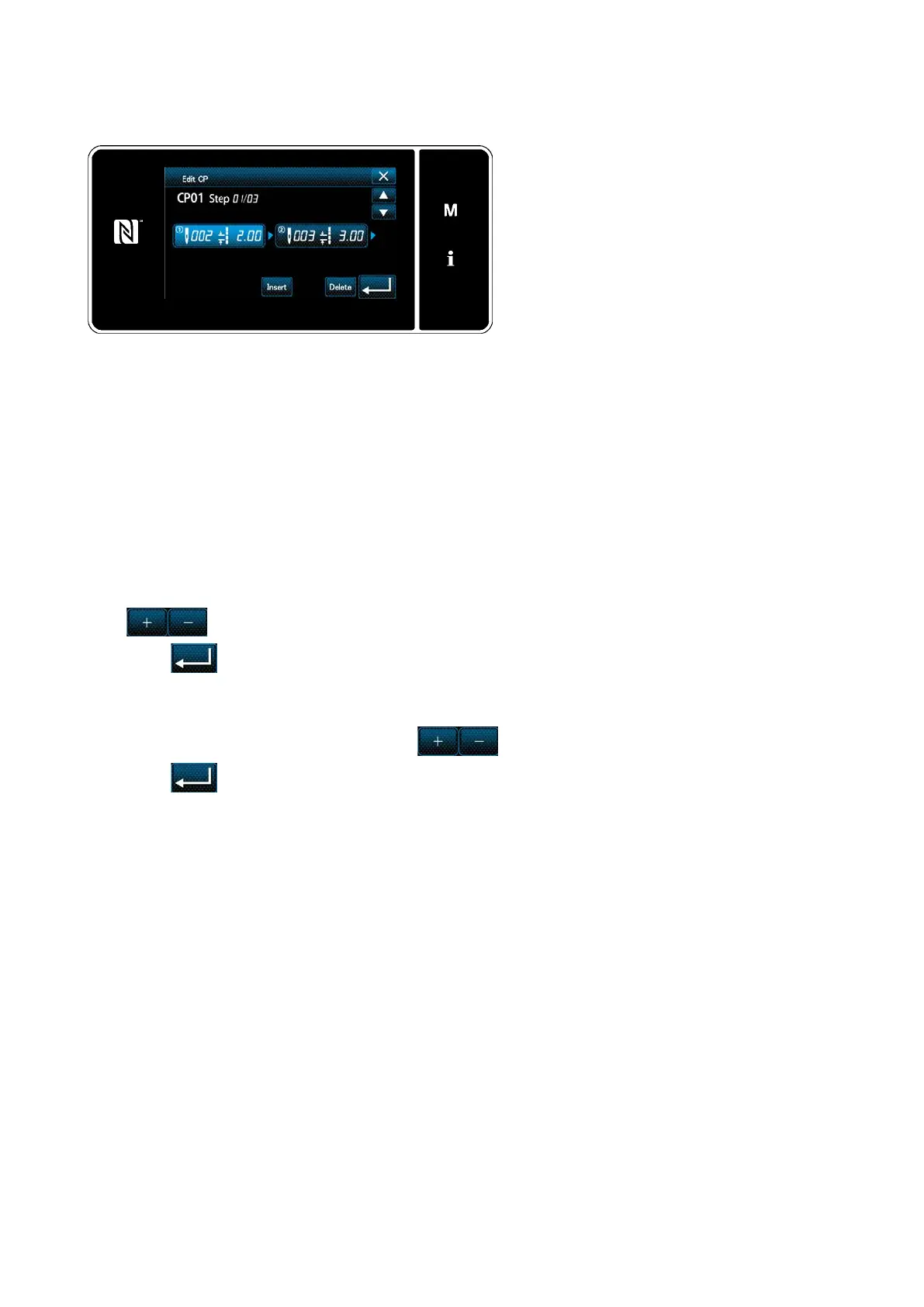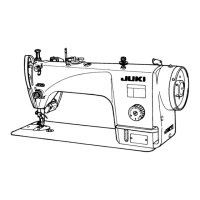– 114 –
8-4-3. Custom pitch edit function
①
Selecting the custom pitch edit function
Display the "custom pitch edit screen" refer-
ring to "8-4-2. Creating a new custom pitch"
p.111.
<Custom pitch edit screen>
1) In the case of setting the number of stitches
The number of stitches can be input in the range from 1 to 100.
Change the number of stitches for step 1 to 2 with the numeric keypad for the number of stitches and
.
Press to conrm the setting.
2) In the case of setting the pitch
The pitch can be input in the range from ‒5.00 to 5.00 mm.
Change the pitches for step 1 to 2.00 with .
Press to conrm the setting.
3) Carry out the following setting in the similar manner.
The number of stitches of step 2 : From 2 to 3 stitches; Pitch : From 2.00 to 1.00 mm
The number of stitches of step 3 : From 1 to 2 stitches; Pitch : From 3.00 to 2.00 mm
The number of stitches of step 4 : 0 stitches (None); Pitch : 0 mm (None)
②
Editing the custom pitch value
In this section, procedure for editing the custom pitch value is described.
Refer to "8-4-2. Creating a new custom pitch" p.111 for the explanation of screen.
Steps of procedure to be taken after the aforementioned step are same as those described in "8-4-2. Creat-
ing a new custom pitch" p.111.
