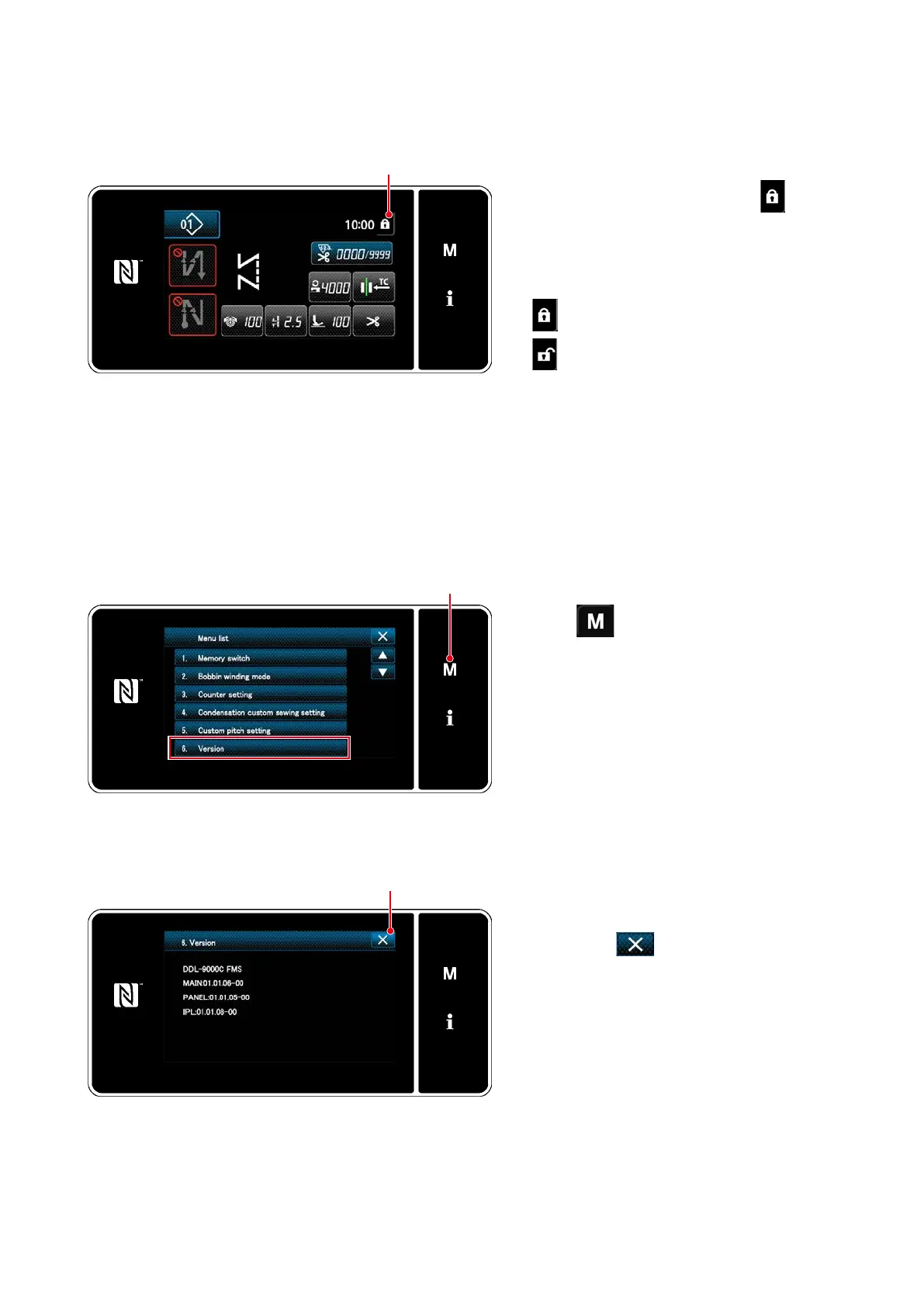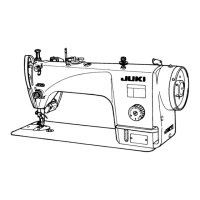– 121 –
8-6. Simple lock of the screen
Simple lock is activated by keeping
❶
held pressed for one second on the sewing
screen.
Pictograph display
❶
will be as shown below:
: Simple lock is enabled
: Simple lock is disabled
<Sewing screen>
* In the shipped state, simple lock of the operation panel is enabled automatically if no operation is carried
out for one minutes.
* The time to be elapsed until the simple lock is enabled can be set with the memory switch U402.
Refer to
"8-3-4. Setting the step from which cycle sewing pattern is started" p.108 for details.
Once the simple lock is enabled, operation of the buttons displayed on the screen is disabled, thereby pre-
venting maloperation.
❶
8-7. Version information
<Mode screen>
1. Press
❶
.
The "mode screen" is displayed.
2. Select the "6. Version".
The "version information screen" is dis-
played.
❶
❷
3. The screen returns to the previous screen
by pressing
❷
.
<Version information screen>
