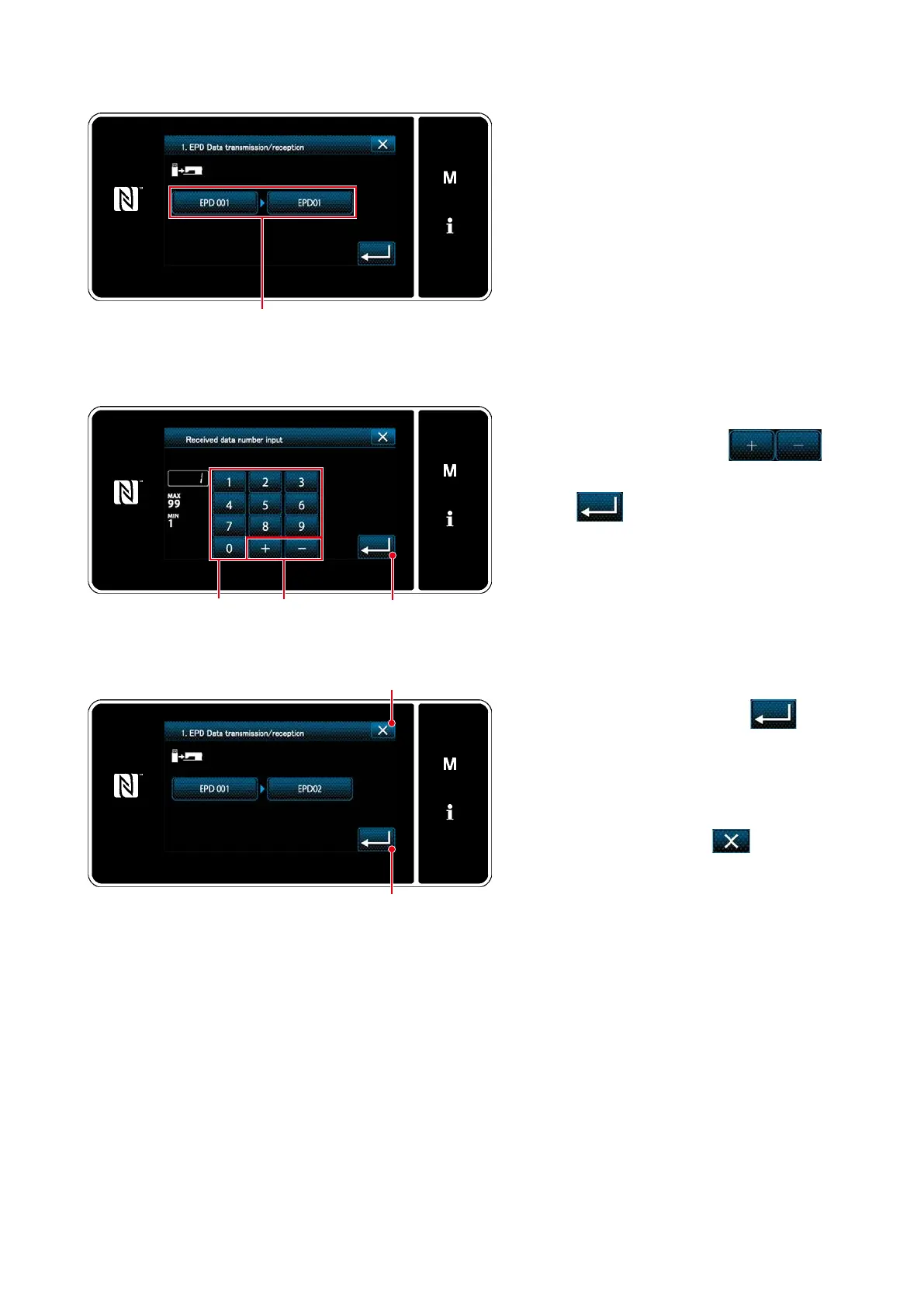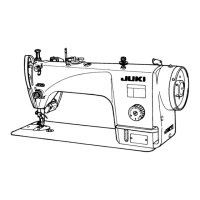– 125 –
③
Setting the data number and starting communication
1. Press data number button
❹
.
The "data number input screen" is dis-
played.
❹
<Data transmission/receipt preparation screen>
2. Enter the source/destination data number
with numeric keypad
❺
and
❻
.
Press
❼
to conrm the setting.
The "data transmission/receipt preparation
screen" is displayed.
❼
❺
❻
<Data transmission/receipt preparation screen>
<Data number input screen>
3. Conrm the numeric value with
❾
to
start communication.
"During communication" screen is displayed
while the communication is being carried
out.
Cancel the operation with
❽
. The
current screen returns to the previous
screen.
* If the destination number you have
entered has already been registered,
the "overwrite conrmation message"
screen will be displayed.
❾
❽
