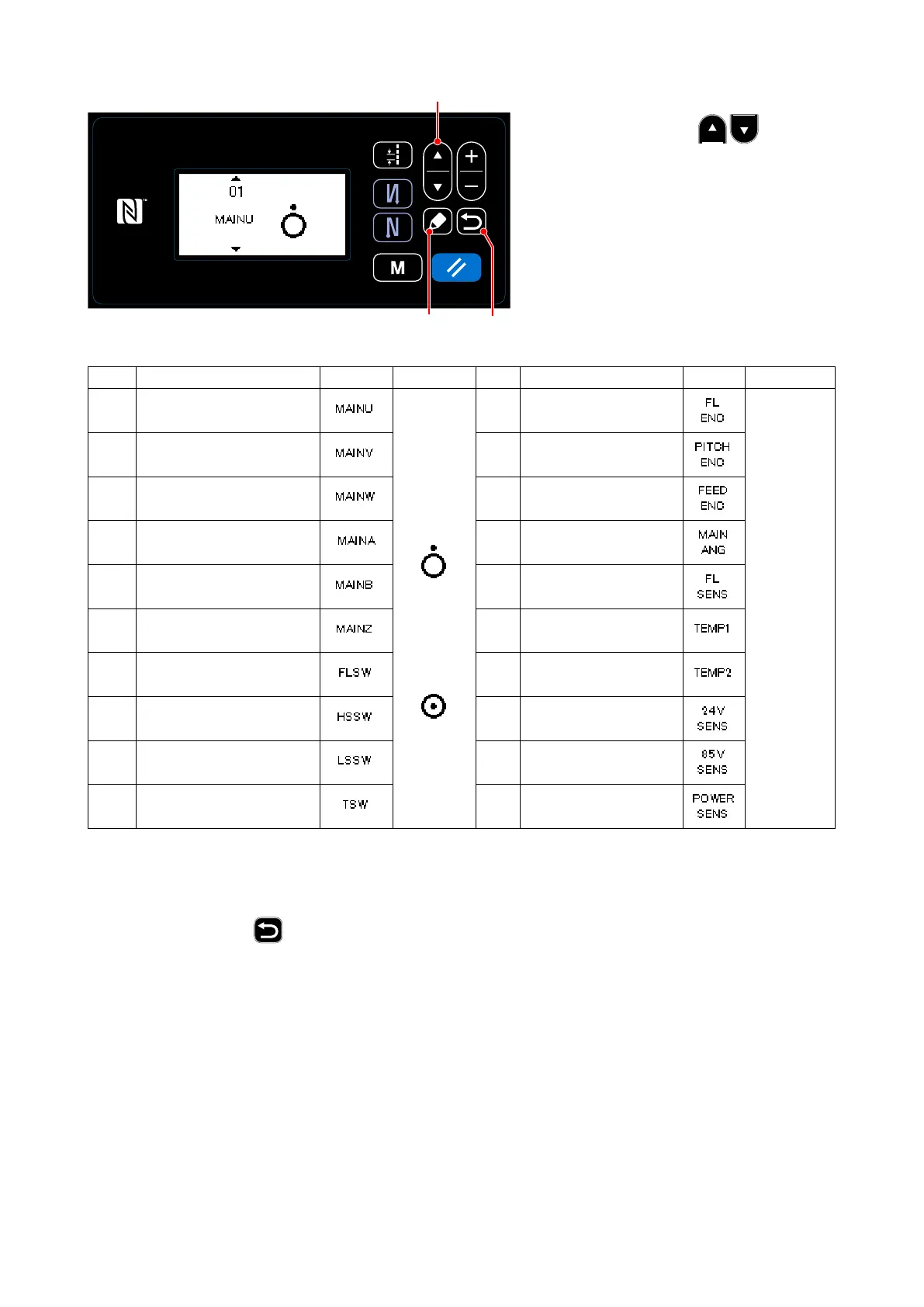⑦No. 08 Sensor check
1. Select a sensor to check.
When you press the ❶, you
can select a sensor to check.
The sensors that can be selected are as
follows:
2. Complete a sensor check.
When you press the ❻, the current screen returns to the selection screen of a check program.
* When the origin retrieval is not performed, the numerical value of No.11 to 14 is not displayed.
❶
❻❺
No. Name of sensor Display Status No. Name of sensor Display Status
01 Main Shaft phase U
The sensor
is OFF
The sensor
is ON
11 Presser lifter encoder
Numerical
value
02 Main Shaft phase V 12 Pitch motor encoder
03 Main Shaft phase W 13 Vertical feed encoder
04 Main Shaft phase A 14 Principal axis angle
05 Main Shaft phase B 15 Presser lifter sensor
06 Main Shaft phase Z 16 Temperature sensor 1
07 FLSW 17 Temperature sensor 2
08 HSSW 18 24V power supply
09 LSSW 19 85V power supply
10 TSW 20 Power supply
– 90 –
