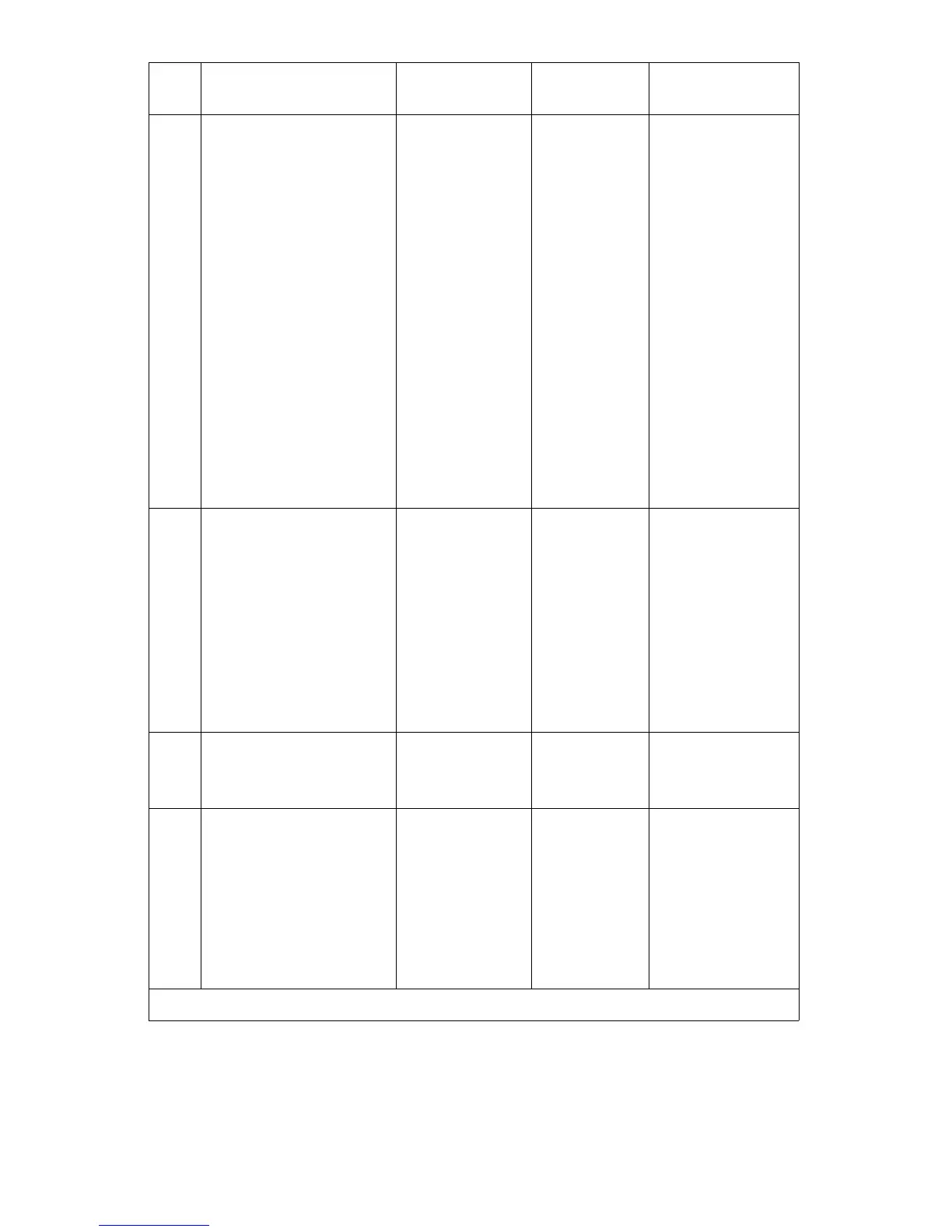69
03.09 EN
Keypad error messages
The LED (65) flashes red to indicate the following errors:
– New master code is the same as the operator code.
– New operator code is the same as the master code.
002 0000 -
9999or00000 -
99999or00000
0 - 999999
–(LED 60
flashes)
Enter the cur-
rent code
– Confirm (Set
64)
–(LED 61
flashes)
Enter a new
code
– Confirm (Set
64)
–(LED 62
flashes)
Re-enter the
code
– Confirm (Set
64)
003 0000 -
9999or00000 -
99999or00000
0 - 999999
–(LED 61
flashes) Enter
a new code
– Confirm (Set)
–(LED 62
flashes)
repeat code
entry
– Confirm (Set
64)
004 Delete code log
(deletes all user codes
)
3265 – 3265 = delete
– other inputs=
do not delete
010 Automatic timeout 00-31 00 – 00 = No time-
out
–01 - 30 = Tim-
eout in min-
utes
– 31 = Timeout
after 10 sec-
onds
No. Function Setting range Standard
setting
Procedure
LEDs 60-62 are located in keypads 1-3.
69
03.09 EN
Keypad error messages
The LED (65) flashes red to indicate the following errors:
– New master code is the same as the operator code.
– New operator code is the same as the master code.
002 0000 -
9999or00000 -
99999or00000
0 - 999999
–(LED 60
flashes)
Enter the cur-
rent code
– Confirm (Set
64)
–(LED 61
flashes)
Enter a new
code
– Confirm (Set
64)
–(LED 62
flashes)
Re-enter the
code
– Confirm (Set
64)
003 0000 -
9999or00000 -
99999or00000
0 - 999999
–(LED 61
flashes) Enter
a new code
– Confirm (Set)
–(LED 62
flashes)
repeat code
entry
– Confirm (Set
64)
004 Delete code log
(deletes all user codes
)
3265 – 3265 = delete
– other inputs=
do not delete
010 Automatic timeout 00-31 00 – 00 = No time-
out
–01 - 30 = Tim-
eout in min-
utes
– 31 = Timeout
after 10 sec-
onds
No. Function Setting range Standard
setting
Procedure
LEDs 60-62 are located in keypads 1-3.
