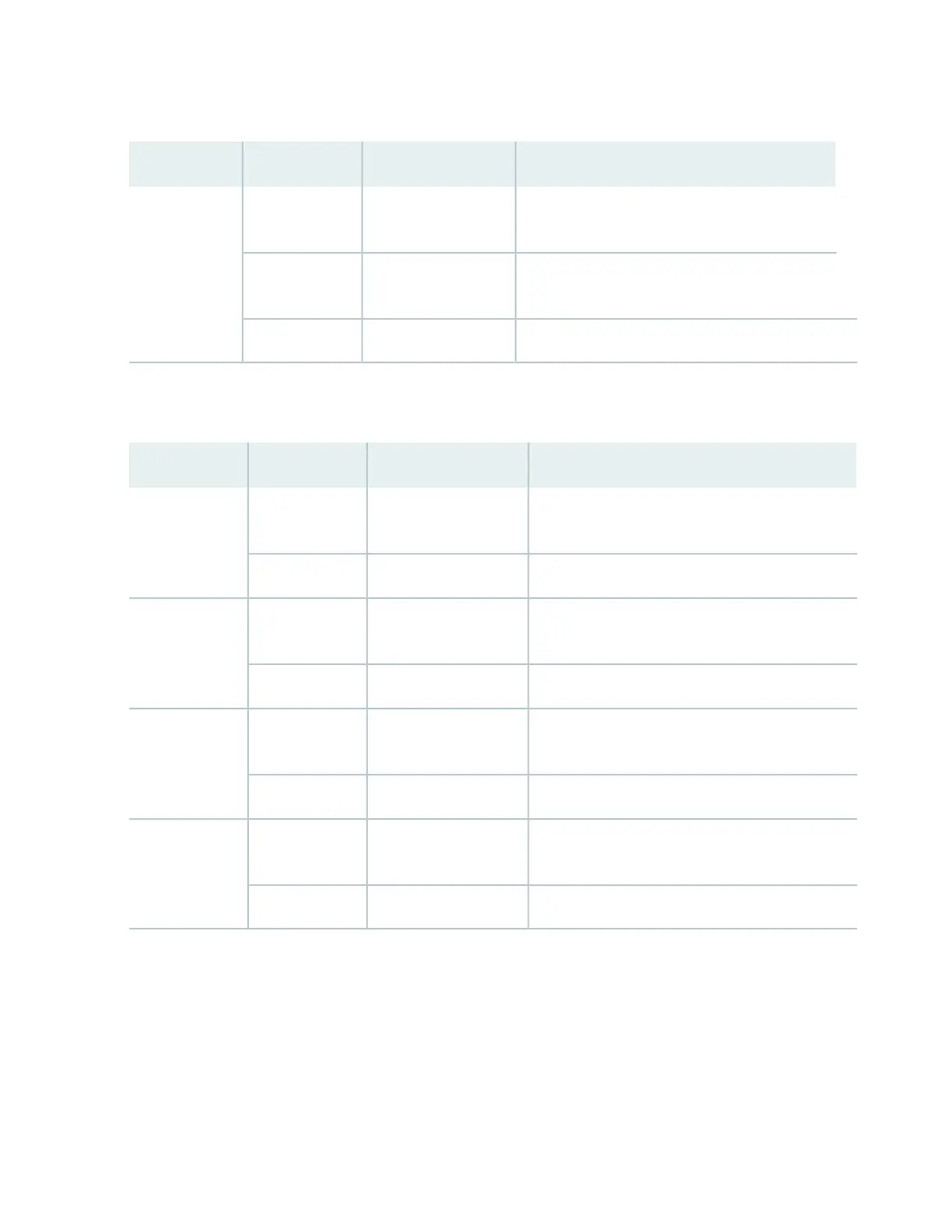Table 10: Network Port LEDs on SFP+ Ports for ACX5400 Routers
DescriptionStateColorMode
Indicates that the port speed is 10 Gbps, and there
is some activity.
On or flashingGreen1-Gigabit
Ethernet or
10-Gigabit
Ethernet
Indicates that the port speed is 1 Gbps, and there
is some activity.
On or flashingAmber
There is no link on the port.UnlitOff
Table 11 on page 42 describes how to interpret the QSFP28 LEDs.
Table 11: Network Port LEDs on QSFP28 Ports for ACX5400 Routers
DescriptionStateColorMode
Indicates that the port speed is 100 Gbps, and there
is some activity.
On or flashingGreen100-Gigabit
Ethernet
There is no link on the port.UnlitOff
Indicates that the port speed is 40 Gbps, and there
is some activity.
On or flashingAmber40-Gigabit
Ethernet
There is no link on the port.UnlitOff
Indicates that the port speed is 25 Gbps (using a
breakout cable), and there is some activity.
On or flashingGreen25-Gigabit
Ethernet
There is no link on the port.UnlitOff
Indicates that the port speed is 10 Gbps (using a
breakout cable), and there is some activity.
On or flashingAmber10-Gigabit
Ethernet
There is no link on the port.UnlitOff
42