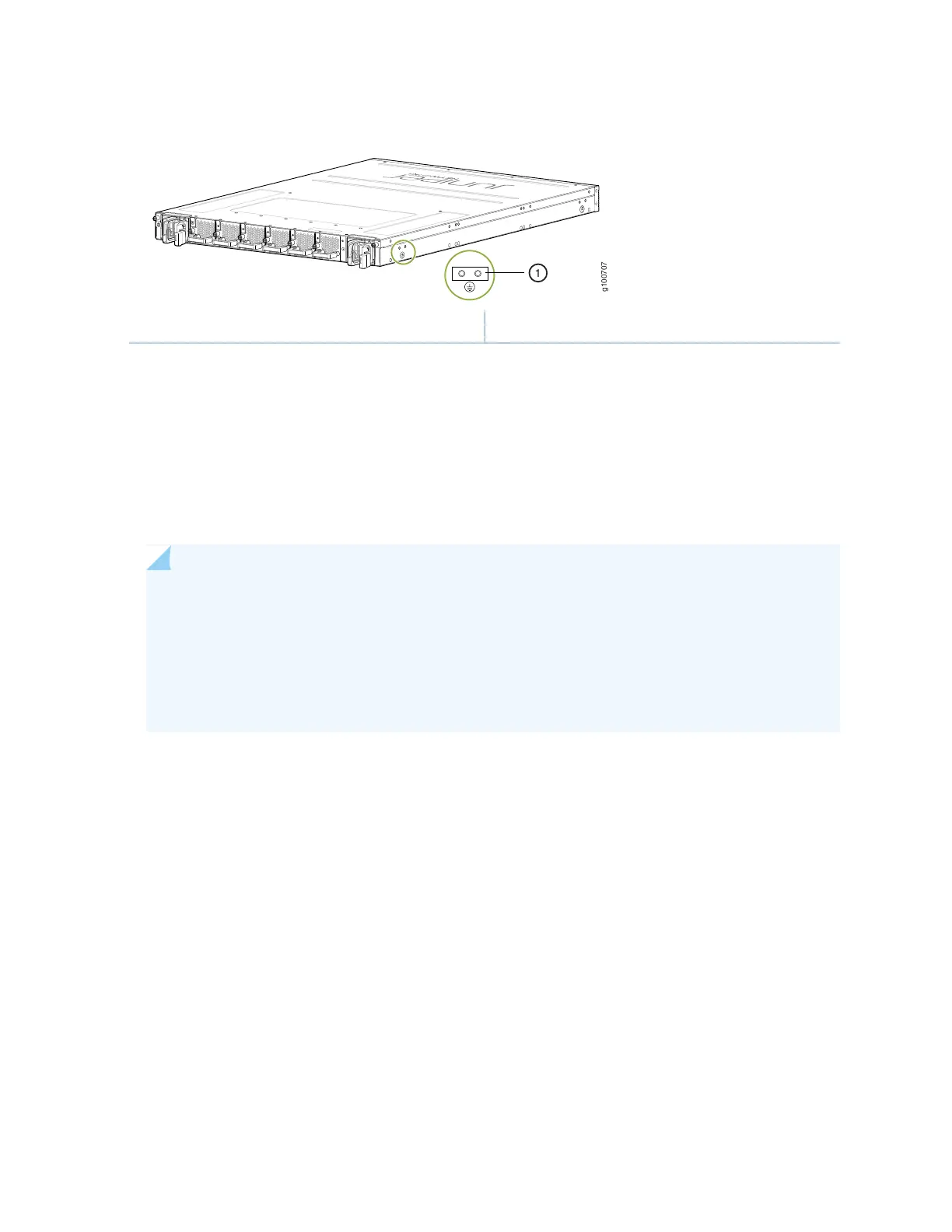Figure 59: Grounding Points on the ACX5448-M Router
1—Grounding points
You need a protective earthing terminal bracket for connecting the chassis to earth ground. This two-holed
bracket attaches on the side of the chassis through the mounting rail and provides a protective earthing
terminal for the router. The grounding points are in the form of studs sized for #10–32 pan head screws.
(You need to provide these screws with integrated washers as we do not ship them in the accessory kit).
The grounding points are spaced at 0.63-in. (16-mm) centers.
You ground the router by connecting a grounding cable to earth ground and then attaching it to the chassis
grounding points by using two #10–32 pan head screws. You must provide the grounding cables.
NOTE: The grounding lug required is a Panduit LCD10-10A-L or equivalent (not provided). The
grounding lug accommodates 12 AWG (2.5 mm²) stranded wire. The grounding cable that you
provide for the chassis must be the same size or heavier than the input wire of each power
supply. Minimum recommendations are 12 AWG (2.5 mm²) stranded wire, 60° C wire for the
ACX5448 router and 12 AWG (2.5 mm²), 90° C temperature-rated stranded wire for the
ACX5448-D and ACX5448-M routers.
To ground the ACX5400 router:
1. Verify that a licensed electrician has attached the cable lug provided with the router to the grounding
cable.
2. Ensure that all grounding surfaces are clean and brought to a bright finish before grounding connections
are made.
3. Connect the grounding cable to a proper earth ground.
4. For ACX5448-M routers, remove the dummy screws from the grounding point (see
Figure 61 on page 97).
96
