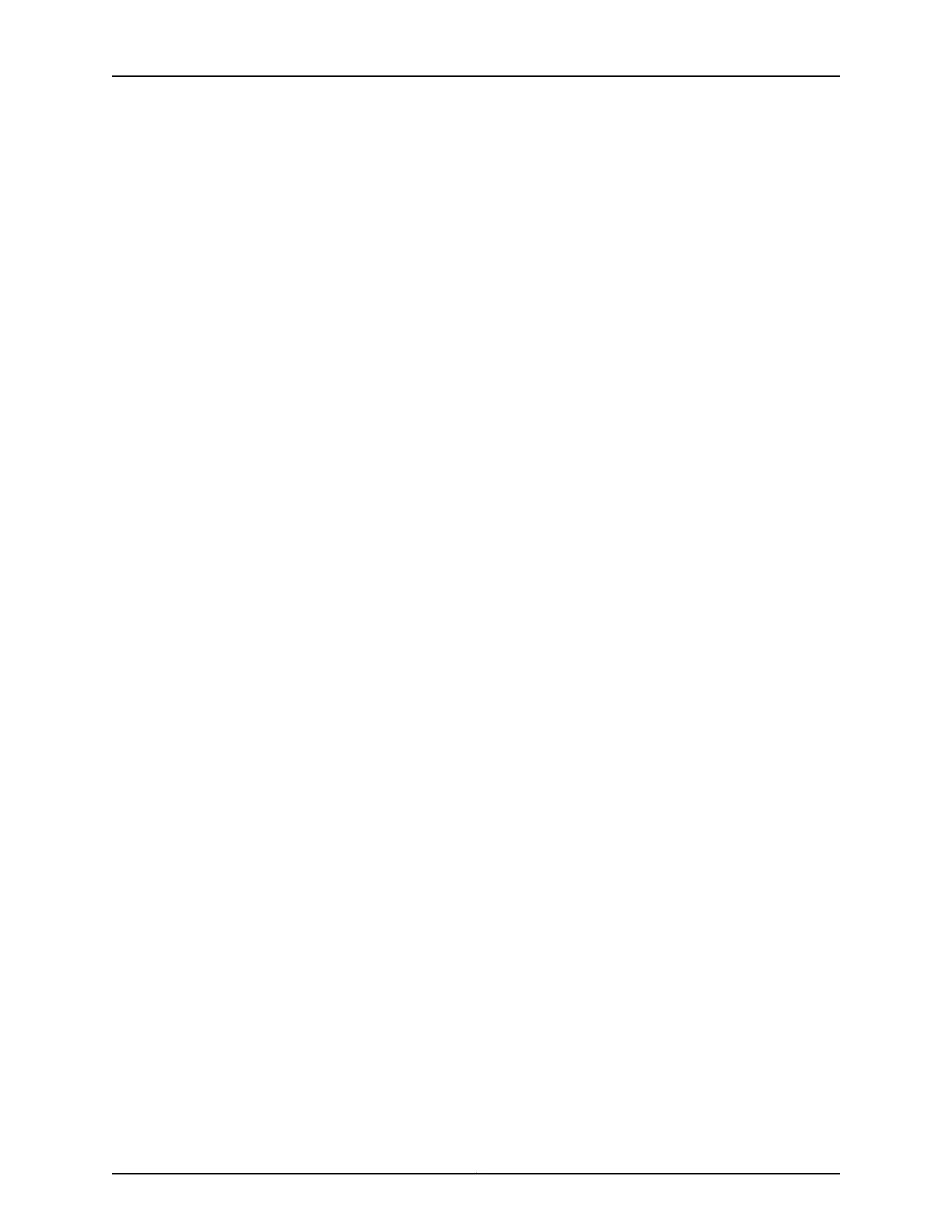8. Slide the rear mounting blades into the front-mounting brackets.
9. Attach the rear mounting blades to the rear post by using the appropriate screws for
your rack. Tighten the screws.
10. Ensure that the chassis is level by verifying that all the screws on the front of the rack
are aligned with the screws at the back of the rack.
Related
Documentation
• Connecting Earth Ground to an MX150 on page 85
• Connecting AC Power to an MX150 on page 86
• Rack-Mounting and Cabinet-Mounting Warnings on page 132
Copyright © 2017, Juniper Networks, Inc.84
MX150 3D Universal Edge Router Hardware Guide