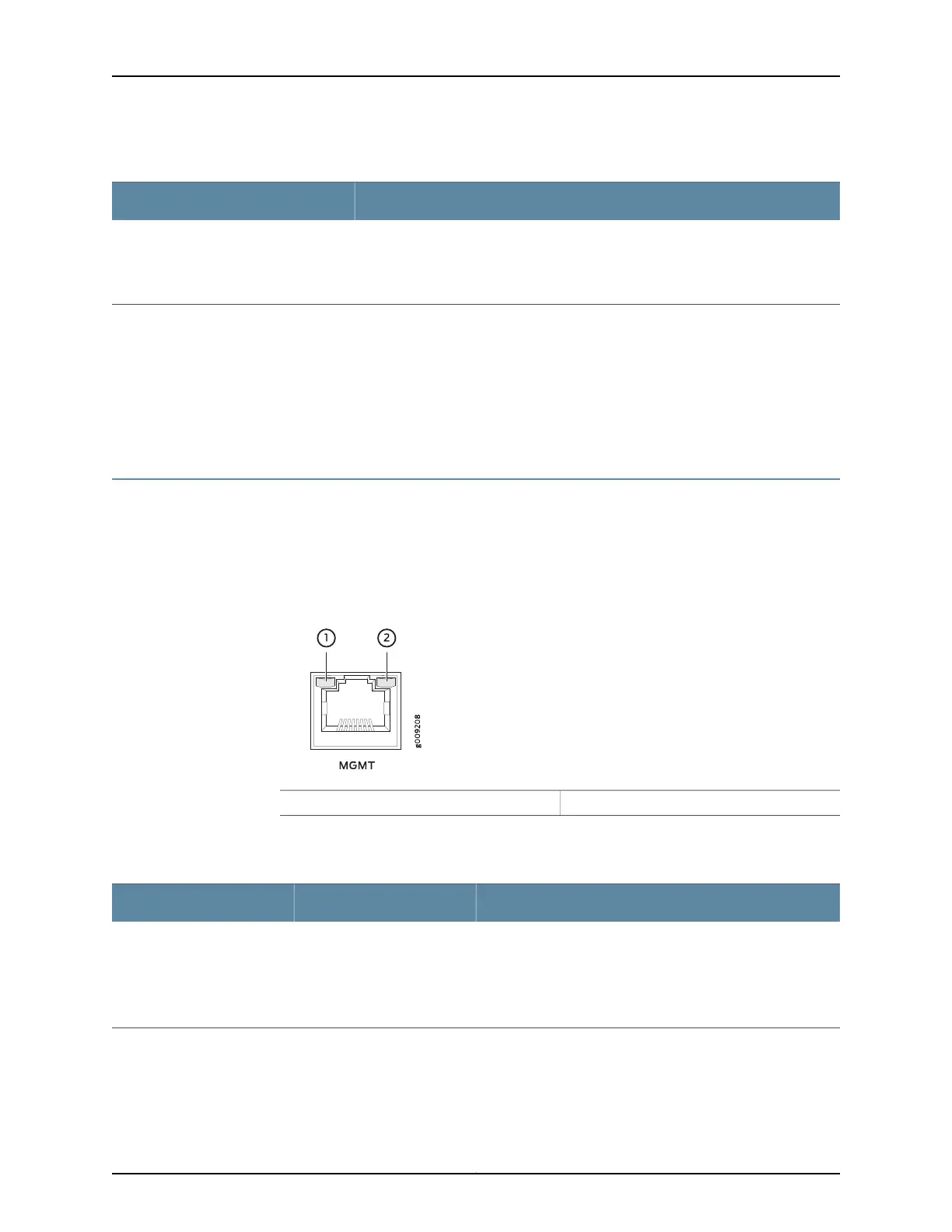Table 6: Port Parameter LED on the Network Ports and Uplink Ports in MX150 (continued)
State and DescriptionPort Parameter LED
Indicates the administrative status. The status indicators are:
•
On steadily—Port is administratively enabled.
•
Off—Port is administratively disabled.
EN (administrative status)
You can tell which port parameter is indicated by the Status LED on network ports by
issuing the operational mode command show chassis led.
Related
Documentation
MX150 Router Overview on page 3•
• Front Panel of an MX150 on page 5
Management Port LEDs on MX150
The management port on the front panel of an MX150 has two LEDs that indicate link
activity and port status (see Figure 7 on page 10).
Figure 7: LEDs on the Management Port of an MX150
2—1— StatusLink activity
Table 7 on page 10 describes the Link activity LED.
Table 7: Link activity LED on the Management Port of an MX150
State and DescriptionColorLED
•
Blinking—The port and the link are active, and there is link
activity.
•
On steadily—The port and the link are active, but there is no
link activity.
•
Off—The port is not active.
GreenLink activity
Table 8 on page 11 describes the status LED.
Copyright © 2017, Juniper Networks, Inc.10
MX150 3D Universal Edge Router Hardware Guide
