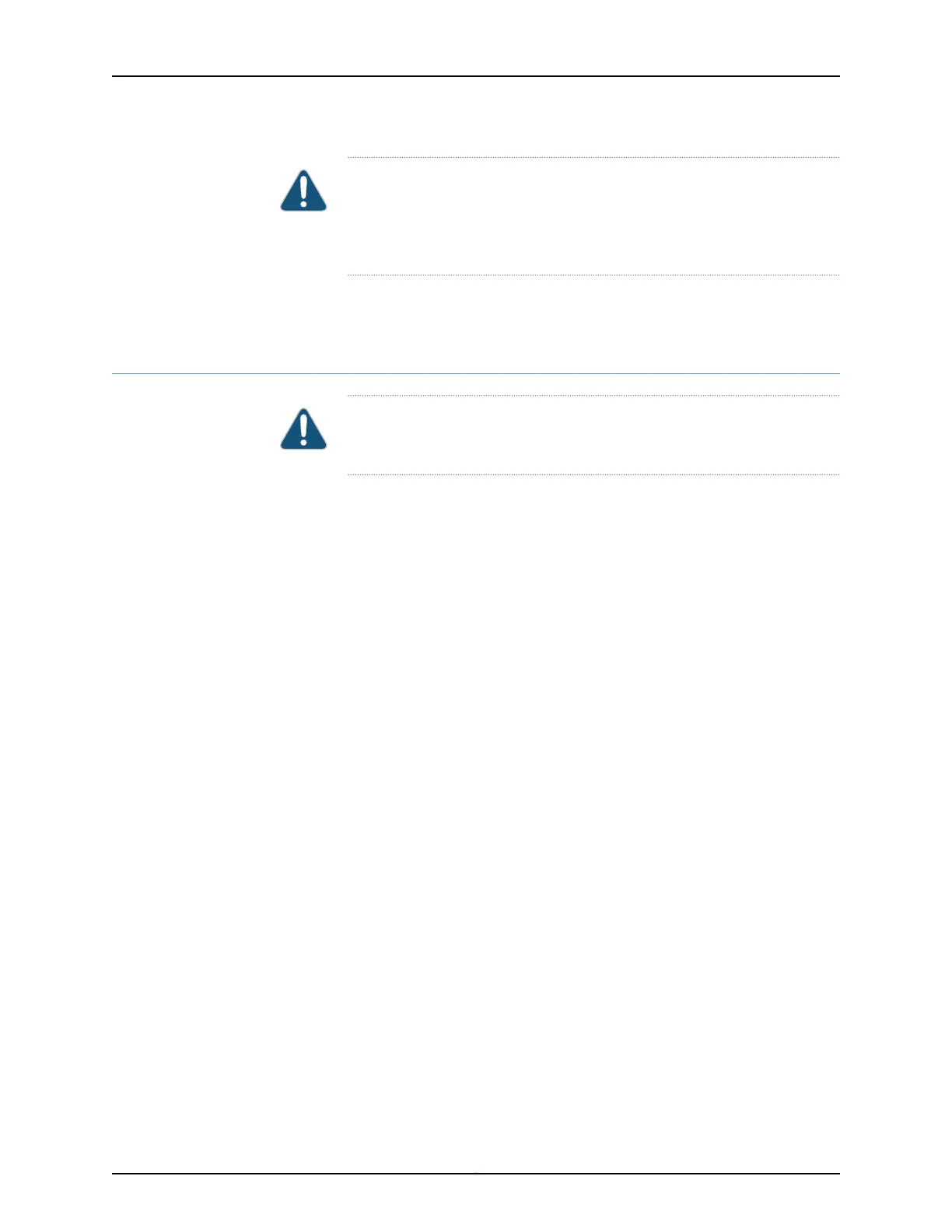CAUTION: ANSI/TIA/EIA-568 cables such as Category 5e and Category 6
can get electrostatically charged. To dissipate this charge, always ground
the cables to a suitable and safe earth ground before connecting them to the
system.
Related
Documentation
General Safety Guidelines and Warnings on page 121•
AC Power Electrical Safety Guidelines
CAUTION: For devices with AC power supplies, an external surge protective
device (SPD) must be used at the AC power source.
The following electrical safety guidelines apply to AC-powered devices:
•
Note the following warnings printed on the device:
“CAUTION: THIS UNIT HAS MORE THAN ONE POWER SUPPLY CORD. DISCONNECT
ALL POWER SUPPLY CORDS BEFORE SERVICING TO AVOID ELECTRIC SHOCK.”
“ATTENTION: CET APPAREIL COMPORTE PLUS D'UN CORDON D'ALIMENTATION.
AFIN DE PRÉVENIR LES CHOCS ÉLECTRIQUES, DÉBRANCHER TOUT CORDON
D'ALIMENTATION AVANT DE FAIRE LE DÉPANNAGE.”
•
AC-powered devices are shipped with a three-wire electricalcord with a grounding-type
plug that fits only a grounding-type power outlet. Do not circumvent this safety feature.
Equipment grounding must comply with local and national electrical codes.
•
You must provide an external certified circuit breaker rated minimum 20 A in the building
installation.
•
The power cord serves as the main disconnecting device for the AC-powered device.
The socket outlet must be near the AC-powered device and be easily accessible.
•
For devices that have more than one power supply connection, you must ensure that
all power connections are fully disconnected so that power to the device is completely
Copyright © 2017, Juniper Networks, Inc.152
MX150 3D Universal Edge Router Hardware Guide