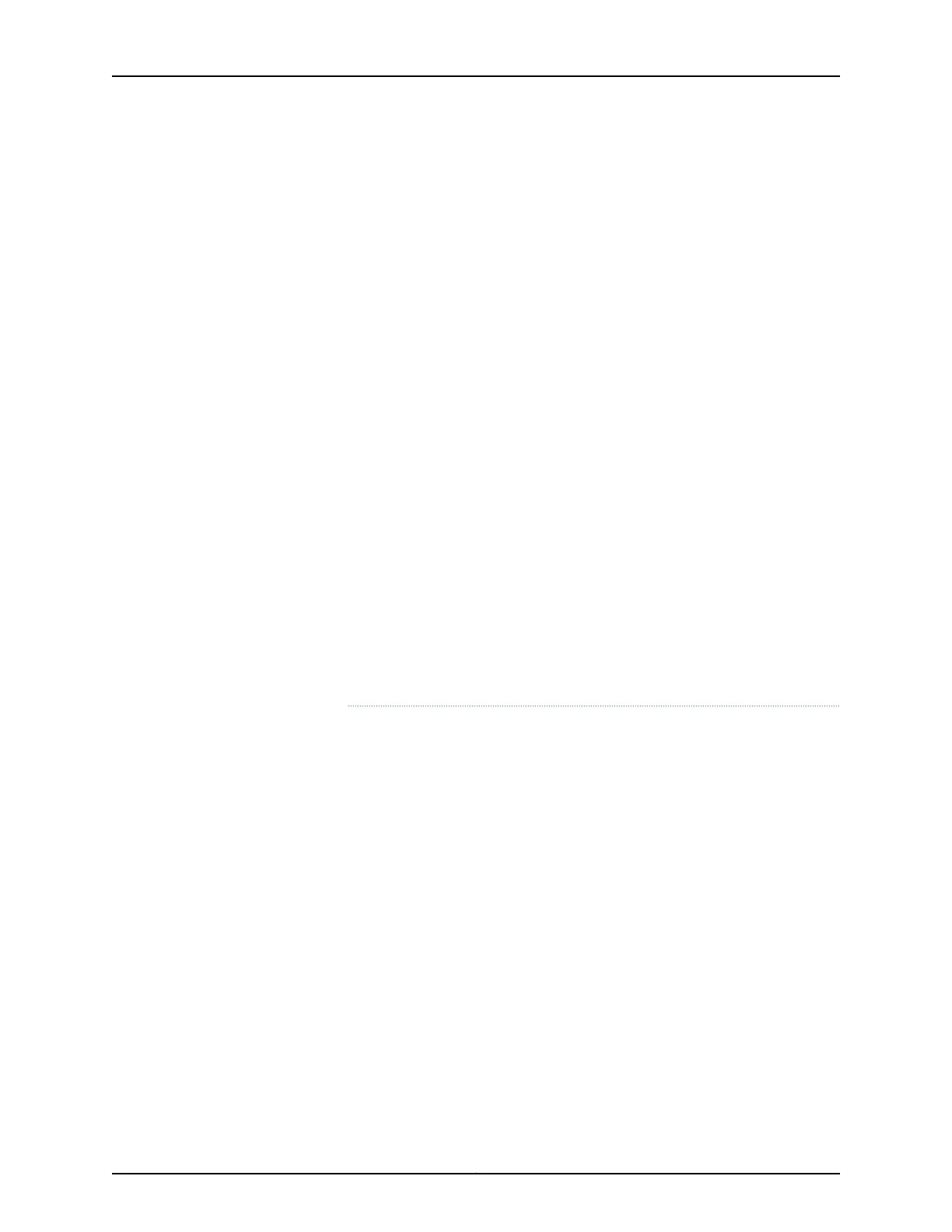Attention Des radiations invisibles à l'il nu pouvant traverser l'ouverture du
port lorsqu'aucun câble en fibre optique n'y est connecté, il est recommandé
de ne pas regarder fixement l'intérieur de ces ouvertures.
Warnung Aus der Port-Öffnung können unsichtbare Strahlen emittieren,
wenn kein Glasfaserkabel angeschlossen ist. Vermeiden Sie es, sich den
Strahlungen auszusetzen, und starren Sie nicht in die Öffnungen!
Avvertenza Quando i cavi in fibra non sono inseriti, radiazioni invisibili possono
essere emesse attraverso l'apertura della porta. Evitate di esporvi alle
radiazioni e non guardate direttamente nelle aperture.
Advarsel Unngå utsettelse forstråling,og stirr ikke inn i åpningersomer åpne,
fordi usynlig stråling kan emiteres fra portens åpning når det ikke er tilkoblet
en fiberkabel.
Aviso Dadaa possibilidade de emissão de radiação invisível através do orifício
da via de acesso, quando esta não tiver nenhum cabo de fibra conectado,
deverá evitar a exposição à radiação e não deverá olhar fixamente para
orifícios que se encontrarem a descoberto.
¡Atención! Debido a que laaperturadel puerto puede emitir radiacióninvisible
cuando no existe un cable de fibra conectado, evite mirar directamente a las
aperturas para no exponerse a la radiación.
Varning! Osynlig strålning kan avges från en portöppning utan ansluten
fiberkabel och du bör därför undvika att bli utsatt för strålning genom att inte
stirra in i oskyddade öppningar.
Related
Documentation
• General Safety Guidelines and Warnings on page 121
• Laser and LED Safety Guidelines and Warnings
• Laser and LED Safety Guidelines and Warnings for the ACX5000 Router
• Installation Instructions Warning on page 129
• Grounded Equipment Warning
Copyright © 2017, Juniper Networks, Inc.142
MX150 3D Universal Edge Router Hardware Guide