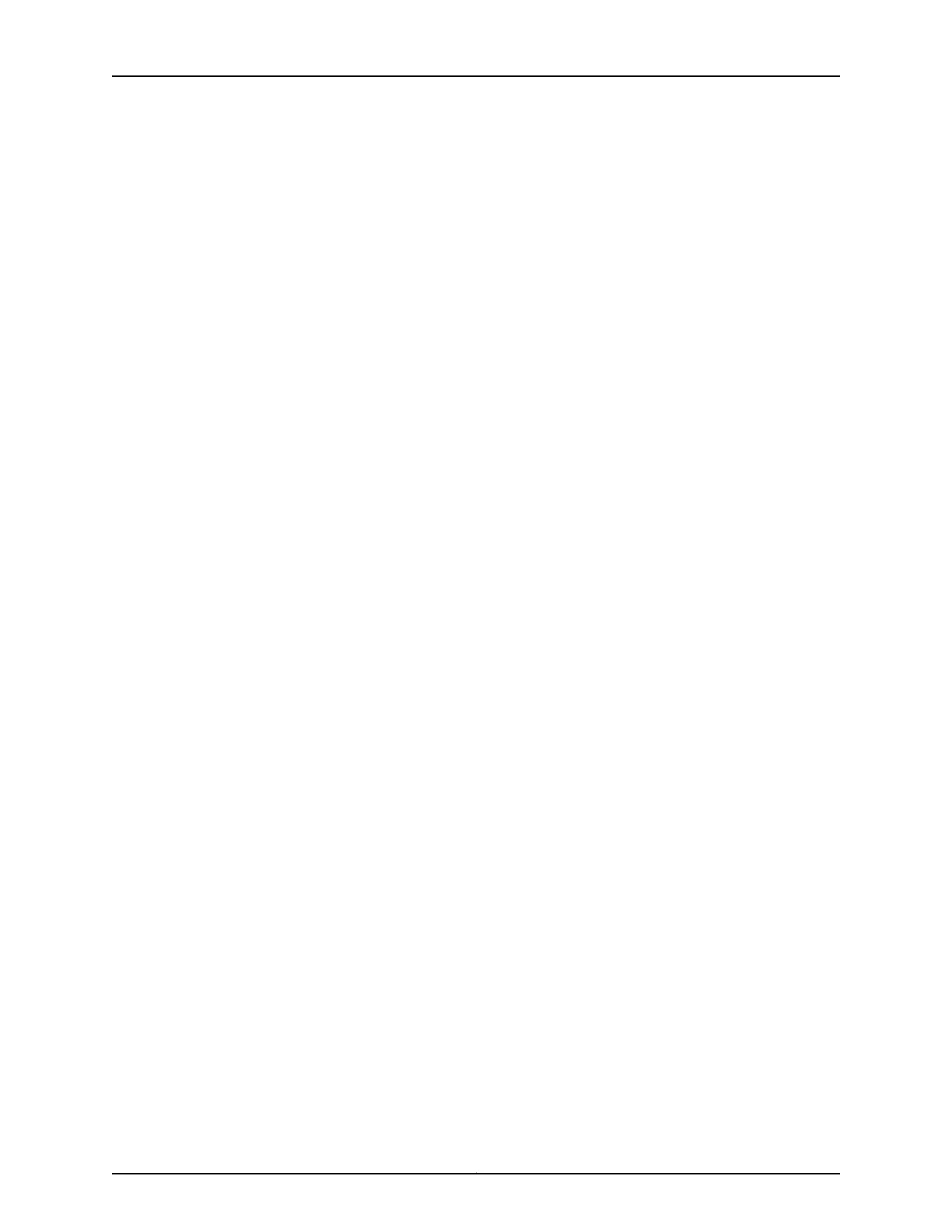Clearance Requirements for Airflow and Hardware Maintenance for SRX4100
Services Gateways . . . . . . . . . . . . . . . . . . . . . . . . . . . . . . . . . . . . . . . . . . . . . . 25
Chapter 6 Power Specifications and Requirements . . . . . . . . . . . . . . . . . . . . . . . . . . . . . 29
AC Power Supply Specifications for SRX4100 Services Gateways . . . . . . . . . . . . 29
AC Power Cord Specifications for the SRX4100 Services Gateway . . . . . . . . . . . . 30
DC Power Supply Specifications for SRX4100 Services Gateways . . . . . . . . . . . . 31
Chapter 7 Transceiver and Cable Specifications . . . . . . . . . . . . . . . . . . . . . . . . . . . . . . . . 33
Pluggable Transceivers Supported on SRX4100 Services Gateways . . . . . . . . . . 33
SFP+ Direct Attach Copper Cables for SRX4100 Services Gateways . . . . . . . . . . 33
Chapter 8 Pinout Specifications . . . . . . . . . . . . . . . . . . . . . . . . . . . . . . . . . . . . . . . . . . . . . . 35
Management Port Connector Pinout Information for an SRX4100 Services
Gateway . . . . . . . . . . . . . . . . . . . . . . . . . . . . . . . . . . . . . . . . . . . . . . . . . . . . . . 35
Console Port Connector Pinout Information for an SRX4100 Services
Gateway . . . . . . . . . . . . . . . . . . . . . . . . . . . . . . . . . . . . . . . . . . . . . . . . . . . . . . 36
Part 3 Initial Installation and Configuration
Chapter 9 Unpacking the Services Gateway . . . . . . . . . . . . . . . . . . . . . . . . . . . . . . . . . . . 39
Unpacking the SRX4100 Services Gateway . . . . . . . . . . . . . . . . . . . . . . . . . . . . . . 39
Verifying Parts Received with the SRX4100 Services Gateway . . . . . . . . . . . . . . . 40
Chapter 10 Installing the Services Gateway . . . . . . . . . . . . . . . . . . . . . . . . . . . . . . . . . . . . . 41
SRX4100 Services Gateway Installation Overview . . . . . . . . . . . . . . . . . . . . . . . . . 41
Installing the SRX4100 Services Gateway in a Rack . . . . . . . . . . . . . . . . . . . . . . . 42
Chapter 11 Connecting the SRX4100 Services Gateway to Ground . . . . . . . . . . . . . . . . 45
Connecting the SRX4100 Services Gateway Grounding Cable . . . . . . . . . . . . . . . 45
Chapter 12 Connecting the SRX4100 Services Gateway to Power . . . . . . . . . . . . . . . . . 47
Connecting AC Power to an SRX4100 Services Gateway . . . . . . . . . . . . . . . . . . . . 47
Connecting DC Power to an SRX4100 Services Gateway . . . . . . . . . . . . . . . . . . . 48
Chapter 13 Connecting the SRX4100 Services Gateway to External Devices . . . . . . . . . 51
Connecting the SRX4100 Services Gateway to a Management Console . . . . . . . . 51
Chapter 14 Performing the Initial Configuration . . . . . . . . . . . . . . . . . . . . . . . . . . . . . . . . . 53
SRX4100 Services Gateway Software Configuration Overview . . . . . . . . . . . . . . . 53
SRX4100 Services Gateway Factory-Default Settings . . . . . . . . . . . . . . . . . . . . . . 53
Viewing Factory-Default Settings . . . . . . . . . . . . . . . . . . . . . . . . . . . . . . . . . . . . . . 54
Configuring the SRX4100 Services Gateway . . . . . . . . . . . . . . . . . . . . . . . . . . . . . 54
Part 4 Maintaining and Troubleshooting Components
Chapter 15 Maintaining Components . . . . . . . . . . . . . . . . . . . . . . . . . . . . . . . . . . . . . . . . . . 59
Routine Maintenance Procedures for the SRX4100 Services Gateway . . . . . . . . . 59
Chapter 16 Troubleshooting Components . . . . . . . . . . . . . . . . . . . . . . . . . . . . . . . . . . . . . . 61
Troubleshooting Resources for the SRX4100 Services Gateway . . . . . . . . . . . . . . 61
Monitoring Chassis Alarms on a SRX4100 Services Gateway . . . . . . . . . . . . . . . . 61
Using the RESET Button on the SRX4100 Services Gateway . . . . . . . . . . . . . . . . 62
Copyright © 2017, Juniper Networks, Inc.iv
SRX4100 Services Gateway Hardware Guide