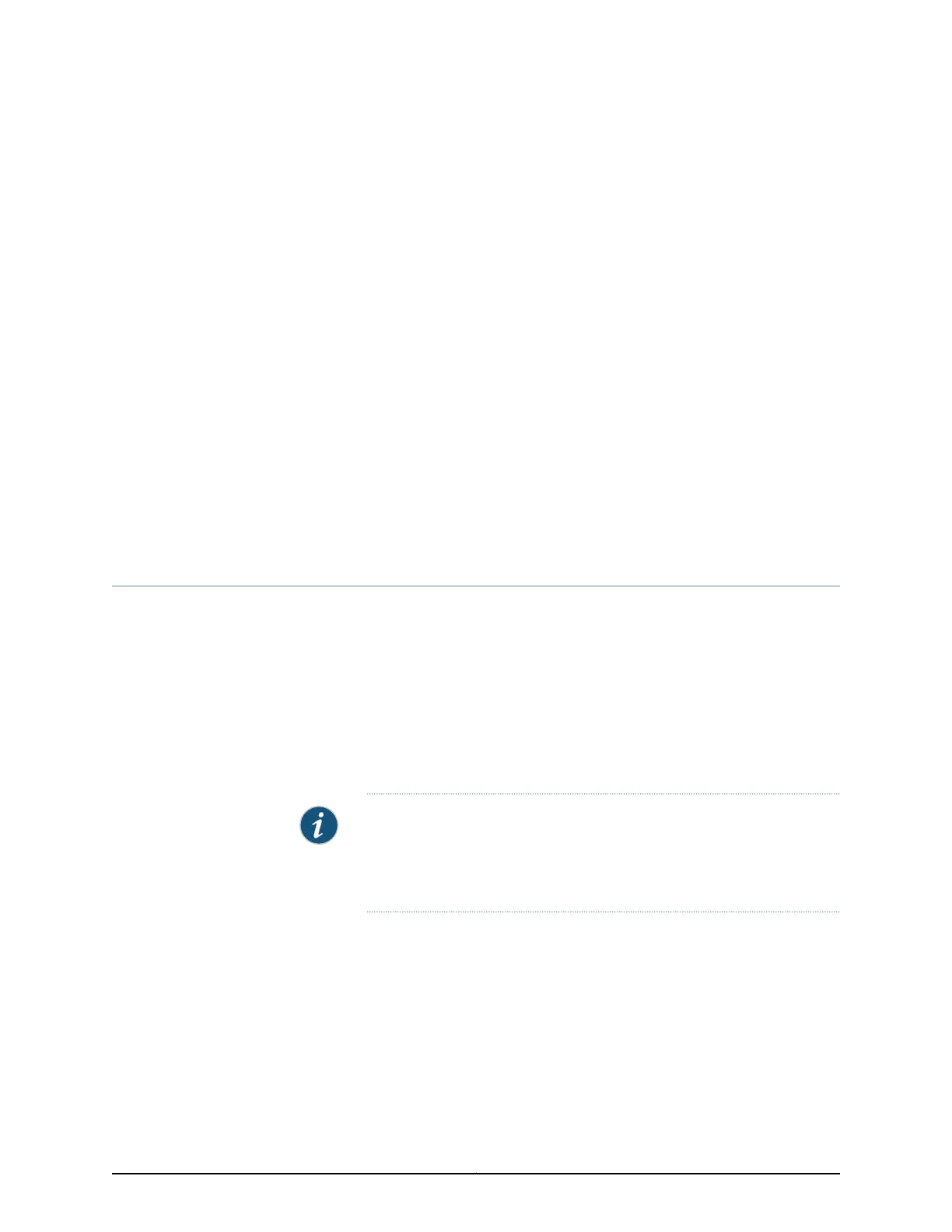CHAPTER 19
Contacting Customer Support and
Returning the Chassis or Components
•
Returning a SRX4100 Services Gateway or Component to Juniper Networks on page 75
•
Locating the Serial Number on the SRX4100 Services Gateway or
Component on page 76
•
Contacting Customer Support on page 77
•
Packing a SRX4100 Services Gateway or Component for Shipping on page 78
Returning a SRX4100 Services Gateway or Component to Juniper Networks
To return a services gatewayor component to Juniper Networks for repair or replacement,
follow this procedure:
1. Determine the part number and serial number of the services gateway or component.
See “Locating the Serial Number on the SRX4100 Services Gateway or Component”
on page 76.
2. Obtain a Return Materials Authorization (RMA) number from JTAC. See “Contacting
Customer Support” on page 77.
NOTE: Do not return the services gateway or any component to Juniper
Networksunless youhavefirst obtained an RMA number. Juniper Networks
reserves the right to refuse shipments that do not have an RMA. Refused
shipments are returned to the customer via collect freight.
3. Pack the services gateway or component for shipping.
For more information about return and repair policies, see the customer support webpage
at http://www.juniper.net/support/guidelines.html.
For product problems or technical support issues, open a support case using the Case
Manager link at http://www.juniper.net/support/ or call 1-888-314-JTAC (within the United
States) or 1-408-745-9500 (outside the United States).
75Copyright © 2017, Juniper Networks, Inc.
