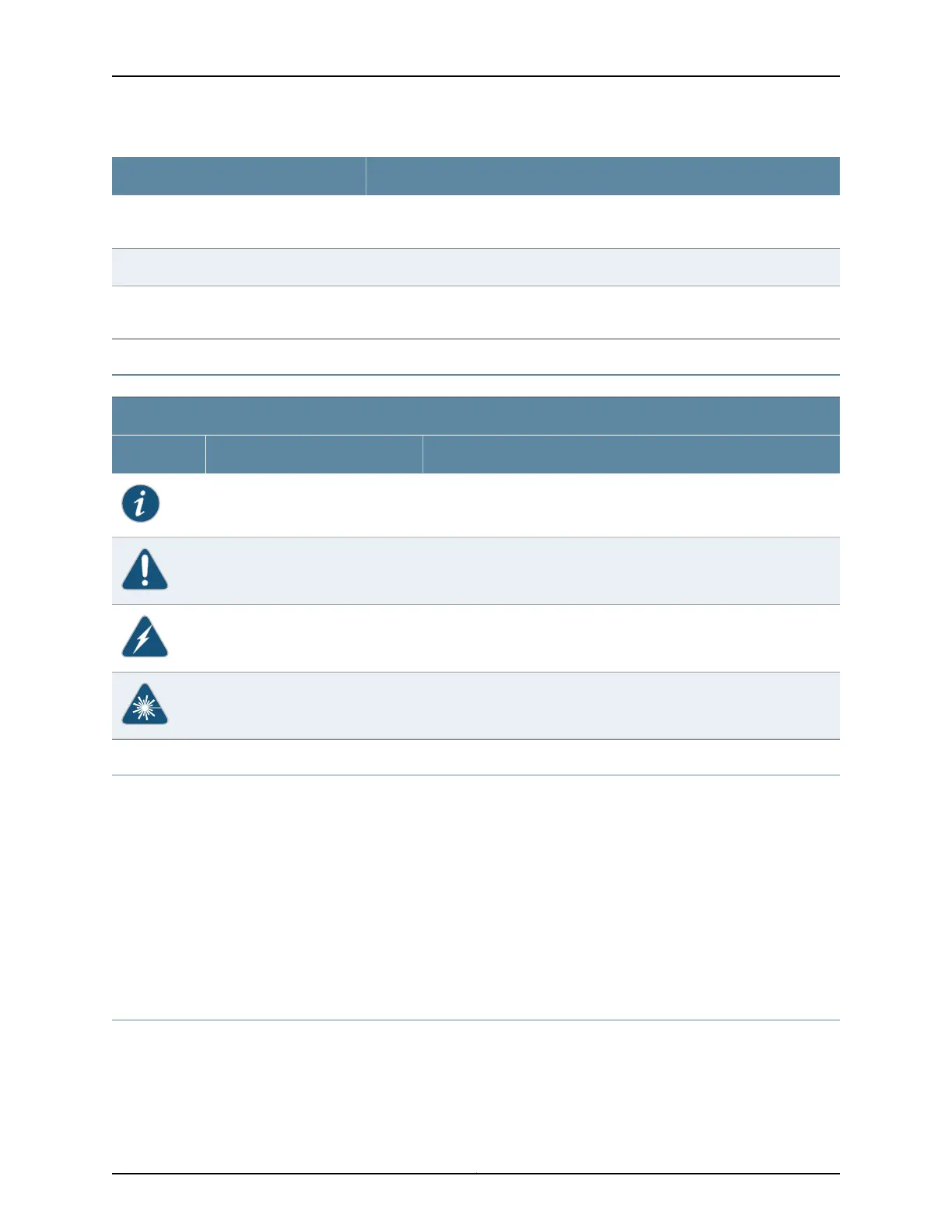DescriptionTitle
Instructions for planning wireless services. Read this guide to learn how to configure
a WLAN network.
RingMaster Planning Guide
Quick start guide to get started with RingMaster.RingMaster Quick Start Guide
Version compatibility, licensing, supported platforms, upgrade and downgrade
information, and caveat information for RingMaster.
RingMaster Release Notes
Documentation Symbols Key
Notice Icons
DescriptionMeaningIcon
Indicates important features or instructions.Informational note
Indicates a situation that might result in loss of data or hardware
damage.
Caution
Alerts you to the risk of personal injury or death.Warning
Alerts you to the risk of personal injury from a laser.Laser warning
Documentation Feedback
We encourage you to provide feedback, comments, and suggestions so that we can
improve the documentation. Send e-mail to techpubs-comments@juniper.net with the
following:
•
Document URL or title
•
Page number if applicable
•
Software version
•
Your name and company
Requesting Technical Support
Technical product support is available through the Juniper Networks Technical Assistance
Center (JTAC). If you are a customer with an active J-Care or JNASC support contract,
Copyright © 2012, Juniper Networks, Inc.x
WLA532E Access Point Hardware Documentation
