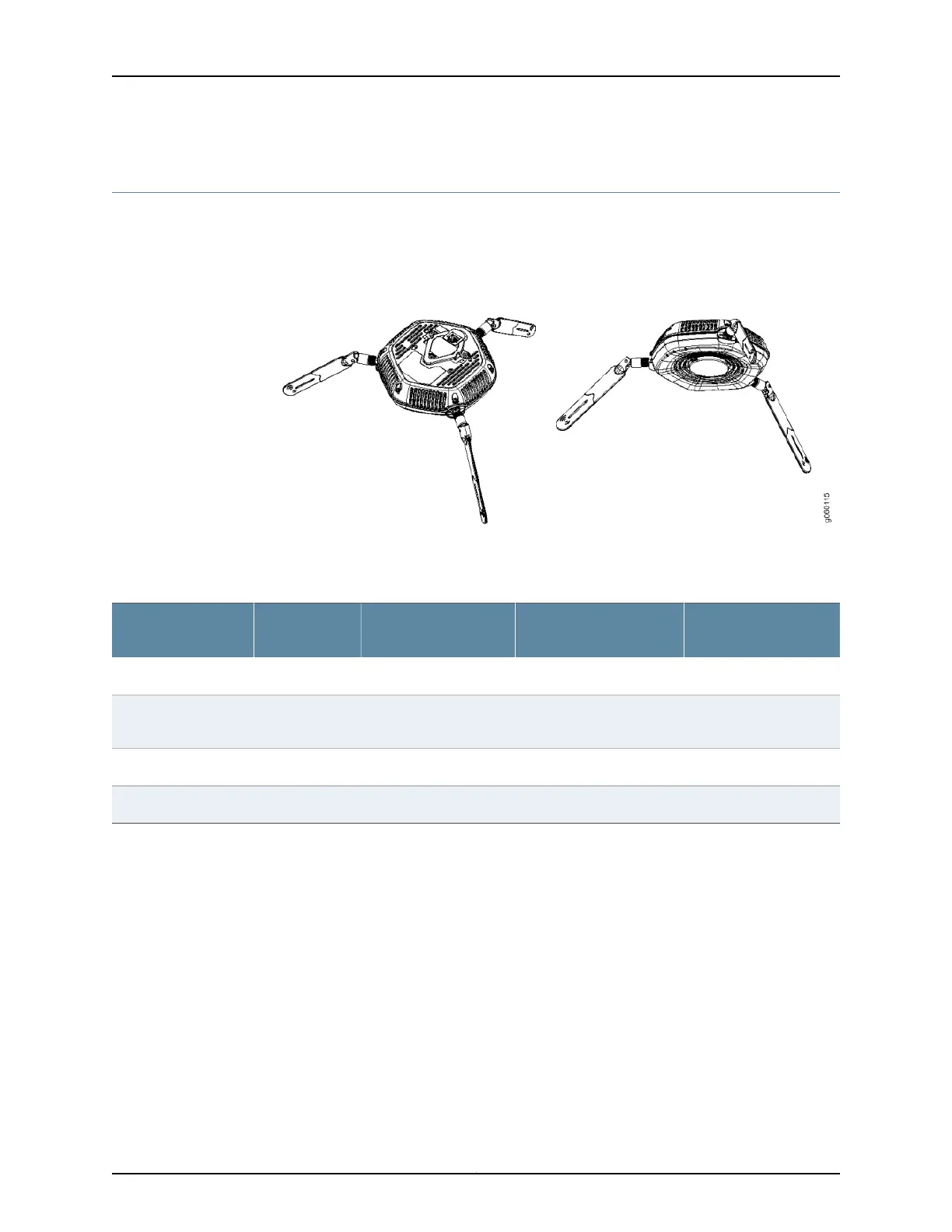WLA532E Antenna Models
The Juniper Networks Wireless LAN Access Point WLA532E supports wireless mesh AP
functionality on both 2.4-GHz and 5-GHz radios when used in conjunction with up to
three supported external omni-directional and paddle antennas (see Figure 3 on page 7).
Figure 3: A WLA532E with Installed Antennas
Table 2 on page 7 lists the supported antenna models.
Table 2: WLA532E Antenna Models
Vertical BWHorizontal BWGainType
Juniper Model
Number
5GHz2.4GHZ5GHz2.4GHZ5GHz2.4GHZ
60°60°360°360°4dBi3dBiOmni (Paddle)
Non-Plenum
WLA-ANT-7360P-IN
15°22°360°360°8dBi6dBiOmniANT-7360A-OUT
60°70°55°75°10.7dBi8dBiPanelANT-77555-OUT
The antennas are seperately orderable:
•
WLA-ANT-7360P-IN— This antenna kit includes 3 omni paddles. These 3
omni-directional paddle antennas with the mating RPSMA plug to durect connect to
WLA532E antenna ports for dual-concurrent 3SS radion operations.
•
ANT-7360A-OUT— This antenna kit includes 1 omni atenna. Three ANT-7360A-OUT
kits are required to connect to WLA532E ports for dual-concurrent 3SS radio operations.
•
ANT-77555-OUT— This antenna kit includes a three-element dual-band sector panel
antenna that has three mating reverse polarity SMA connector plug cables.
Related
Documentation
External Antenna Configurations for the WLA532E Access Point on page 8•
7Copyright © 2012, Juniper Networks, Inc.
Chapter 1: WLA532E Access Point Overview