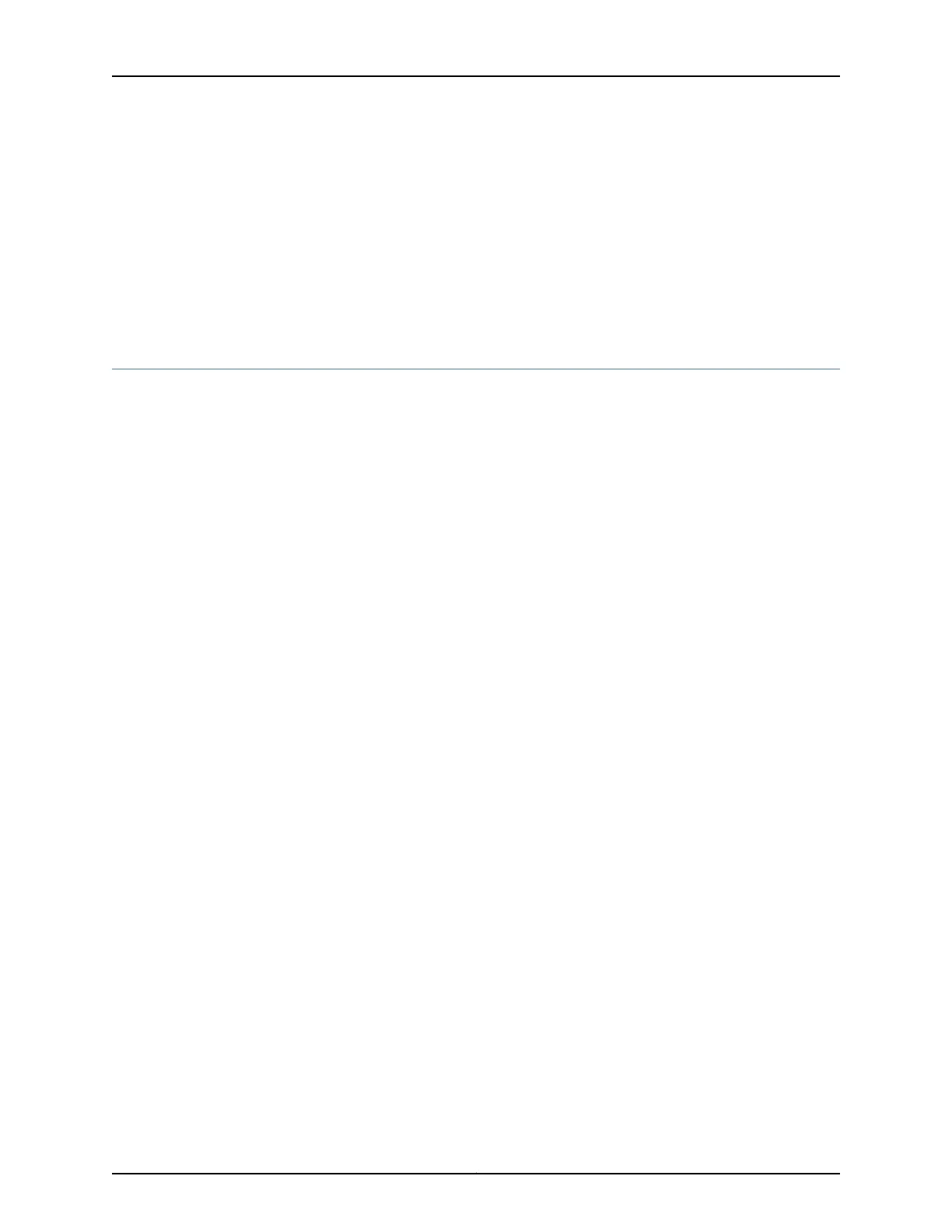• Installing the WLA532E Access Point on the Wall Using the WLA-BRKT-WALL
Wall-Mount Kit on page 64
• Installing the WLA532E Access Point on the Wall Using the WLA-GNGWLBX-ADP-EU
Wall-Mount Kit on page 70
• Installing the WLA532E Access Point on the Wall Using the WLA-GNGWLBX-ADP-NA
Wall-Mount Kit on page 72
Installing the WLA532E Access Point on the Wall Using the WLA-BRKT-WALL
Wall-Mount Kit
The primary method of installing the WLA Series Wireless LAN WLA532E access point
is mounting it on the ceiling; however, you can also install the access point on the wall
by using one of three separately orderable wall-mount kits that can be purchased at
https://www.juniper.net/customers/support/.
This topic covers installation of the WLA532E access point on the WLA-BRKT-WALL kit:
Ensure that you have the following parts and tools available to install the access point:
Copyright © 2012, Juniper Networks, Inc.64
WLA532E Access Point Hardware Documentation
