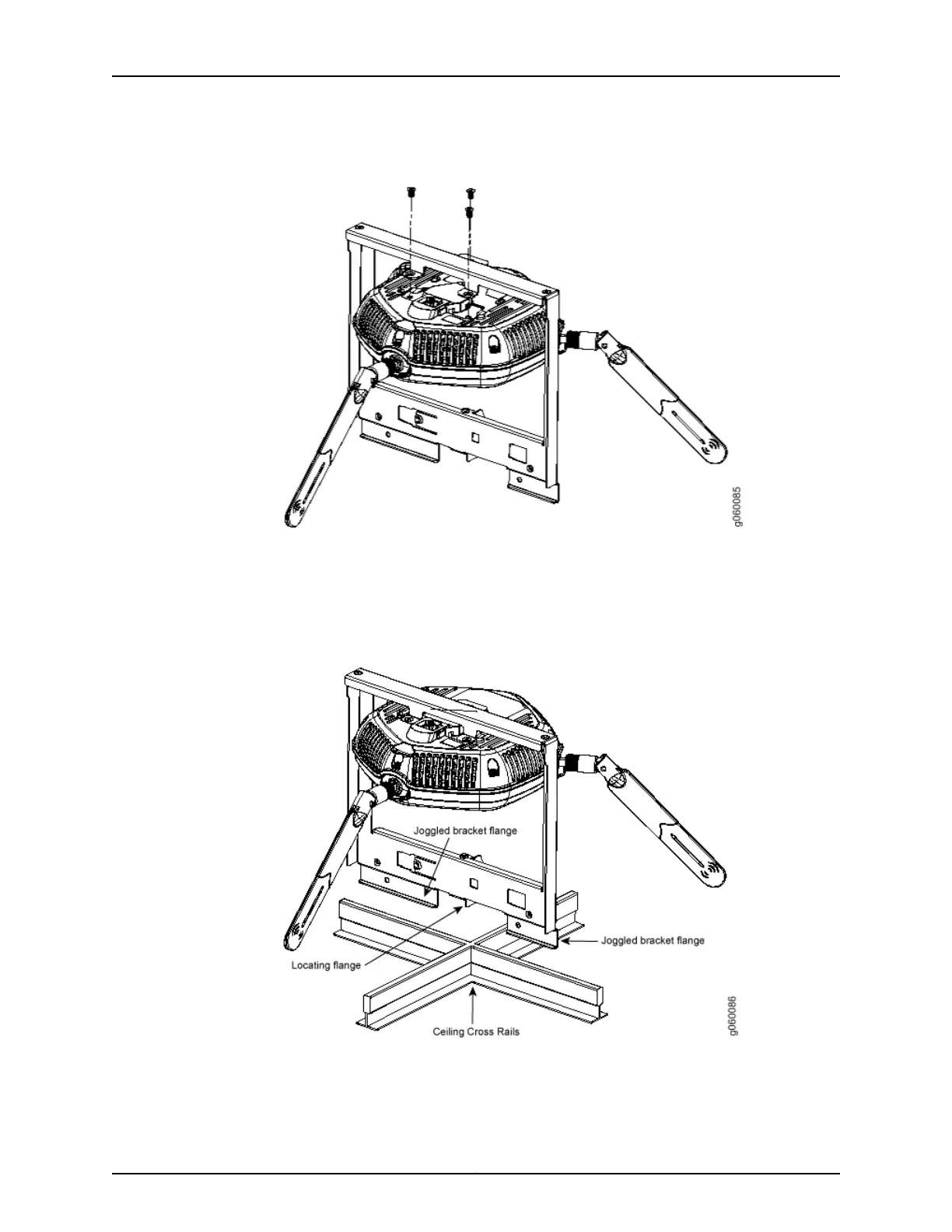Figure 13: Mounting the WLA532E to the Plenum Bracket
6. Align the locating notch on the plenum bracket to the where the ceiling rails cross and
move the plenum bracket until the joggled bracket flanges are in-line with the ceiling
cross rails. See Figure 14 on page 54.
Figure 14: Aligning the Plenum Bracket Flanges with the Ceiling Cross
Rails
7. Align the sliding bracket tabs to the plenum bracket openings (see Figure 15 on page 55)
and push the tab into the openings.
Copyright © 2012, Juniper Networks, Inc.54
WLA532E Access Point Hardware Documentation
