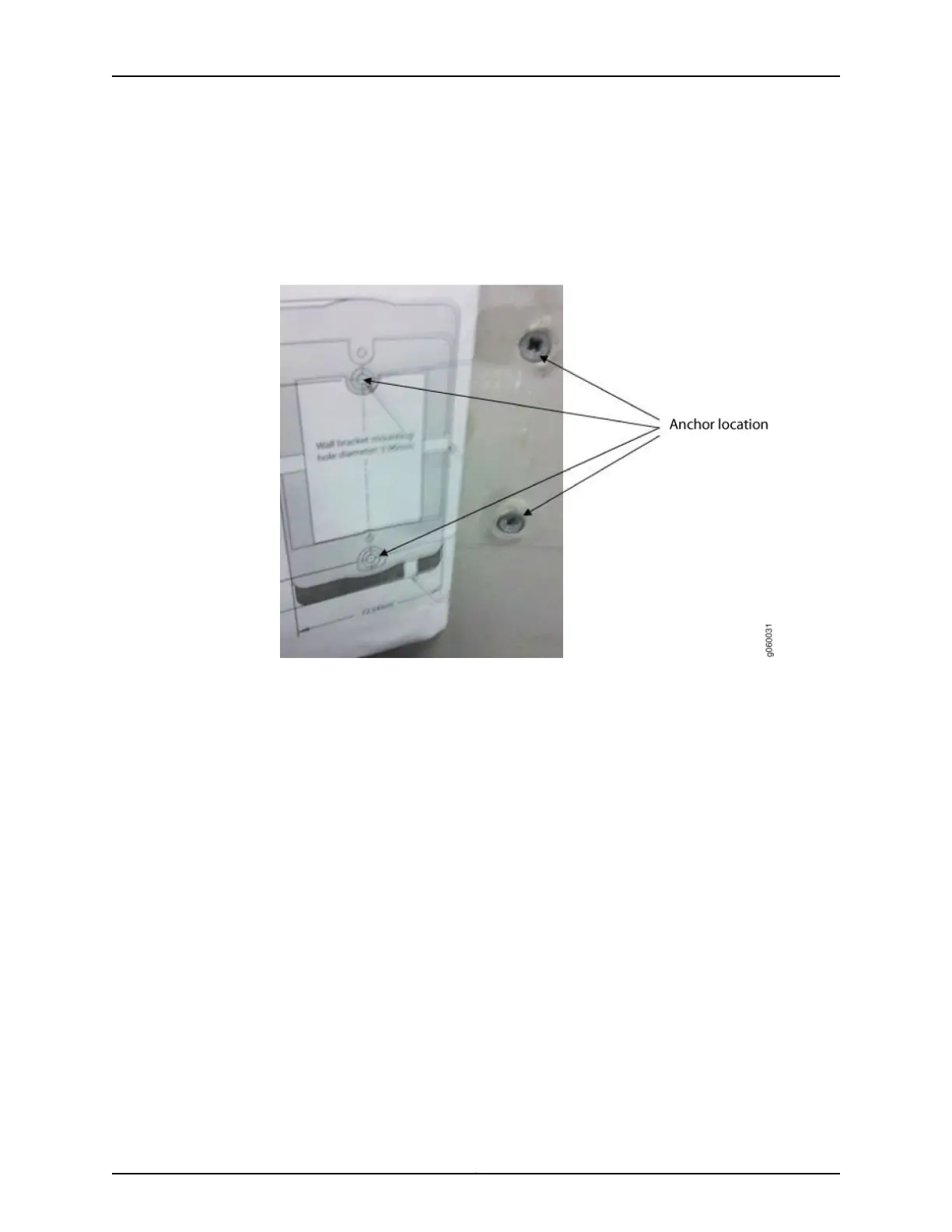To install the access point on the wall:
1. Use the provided WLA532E wall-mount template to determine your anchor mounting
location (see Figure 32 on page 66) and install the wall anchors (not included in the
WLA-BRKT-WALL kit).
Figure 32: Use the Provided Template to Install Wall Anchors
2. Hold the wall-mount bracket centered over the wall anchors and pull the installed
Category 5 cable through the wall-mount bracket (see Figure 33 on page 67).
Copyright © 2012, Juniper Networks, Inc.66
WLA532E Access Point Hardware Documentation
