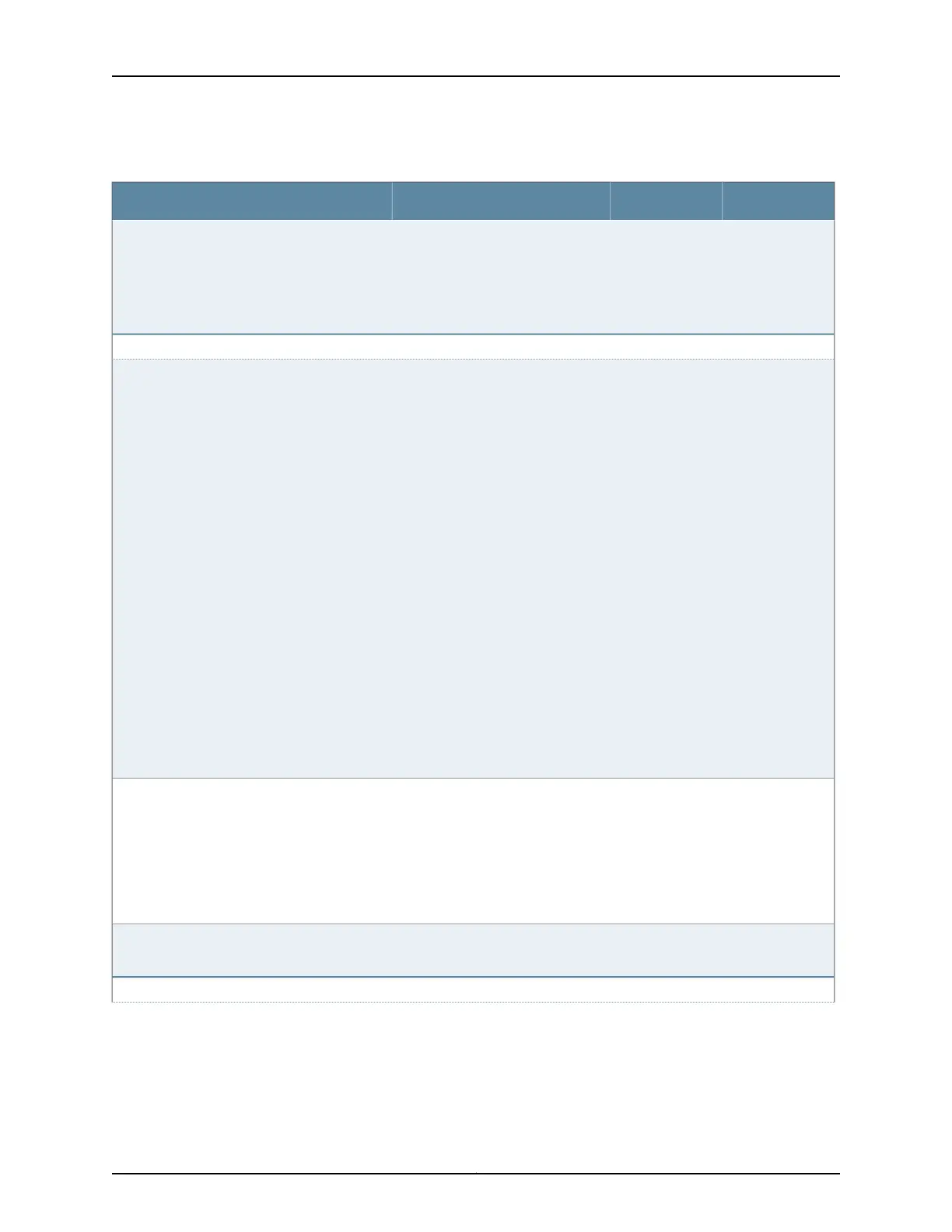Table 7: Site Preparation Checklist (continued)
DatePerformed ByFor More InformationItem or Task
“Planning Guidelines for Using
RingMaster to Plan a Mobility
System” on page 18
“WLA532E Access Point Hardware
Overview” on page 3
Choose the number of access points and WLCs
needed for your planned Mobility System.
Type of Hardware Installation
“Installing the WLA532E Access
Point on the Wall Using the
WLA-BRKT-WALL Wall-Mount Kit”
on page 64
“Installing the WLA532E Access
Point on the Wall Using the
WLA-GNGWLBX-ADP-EU
Wall-Mount Kit” on page 70
“Installing the WLA532E Access
Point on the Wall Using the
WLA-GNGWLBX-ADP-NA
Wall-Mount Kit” on page 72
“Installing the WLA532E Access
Point Using the Plenum Bracket Kit”
on page 51
“Installing the WLA532E Access
Point on a Ceiling Rail Using the
Trapeze Legacy Mounting Bracket
Adapter Kit” on page 57
“Installing the WLA532E Access
Point on a Ceiling Rail” on page 46
Plan installation location. Access points can be
installed on recessed ceiling rails, on a gang wall
junction box (NA and EU), and a plenum-rated
WLA532E can be installed in a concealed space
inside the ceiling.
http:/ /www.juniper.net/techpubs/ en_US/ release-independent/wireless/informationproducts/
pathway-pages/wireless-lan/index.html.
http:// www .juniper.net/ us/en/ pr oducts-servic es/ wirel ess/ wl a-series.
WLA532E antennas information:
“WLA532E Antenna Models” on
page 7
Order or purchase additional hardware kits,
bracket kits, security kits, tools, or external
antennas needed to planned hardware
installation.
Qualified personnel must install the access
point.
Configure the Access Point
Copyright © 2012, Juniper Networks, Inc.16
WLA532E Access Point Hardware Documentation