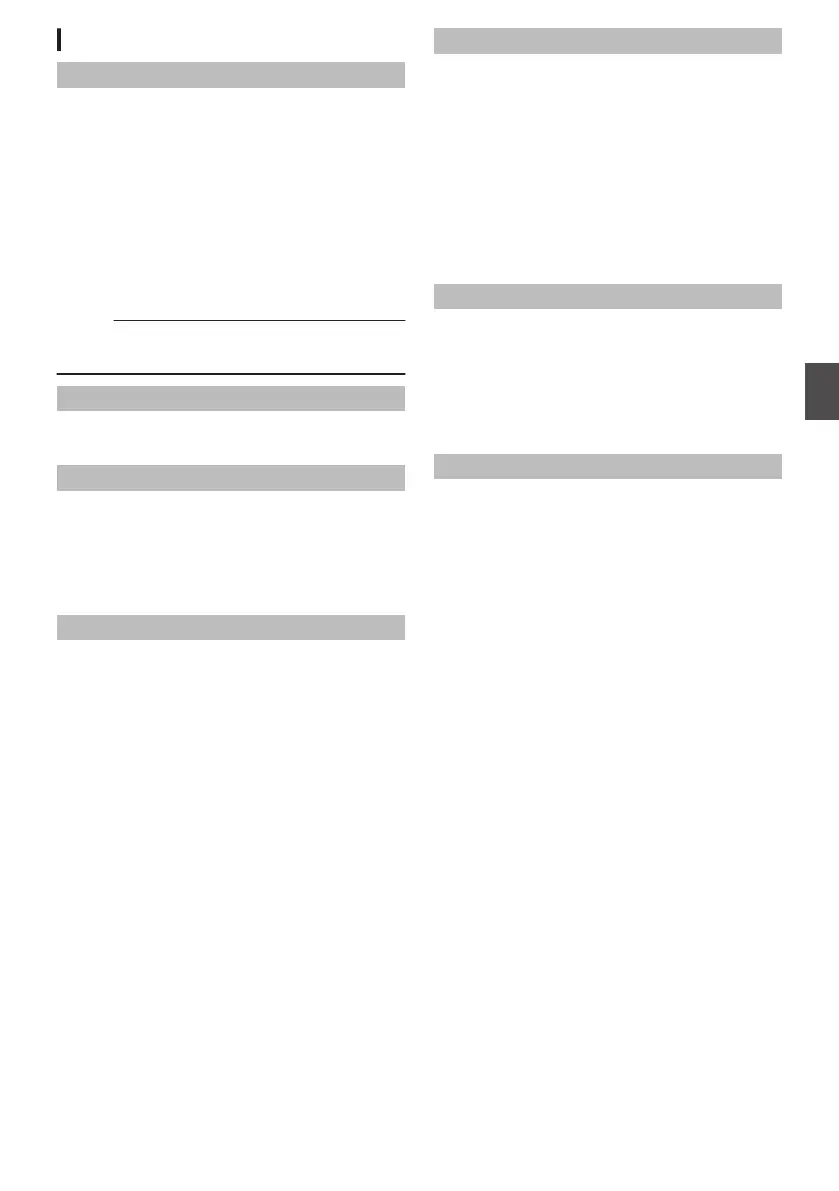Focus Function Settings
AF Assist
For specifying the behavior when the focus ring is
turned during AF.
0
Direction:
This option allows you to shift the auto focus
point to near and far directions by turning the
focus ring during AF.
0
Manual:
Temporarily
switches to MF when the focus ring
is turned during AF.
0
Off:
Sets the AF Assist function to “Off”.
[Setting Values: Direction, Manual, ROff]
Memo :
0
This setting is effective only when the
[FOCUS]
switch is set to “AUTO”.
AF Speed
For setting the AF operation speed.
[Setting Values: Fast, RMiddle, Slow]
AF Sensitivity
For specifying the sensitivity of AF in response to
changes in the photographic subject.
0
High: High sensitivity
0
Middle: Normal
0
Low: Low sensitivity
[Setting Values: High, RMiddle, Low]
AF Area
For configuring the AF area.
0
Multi:
Automatically configures to an area optimal for
recording.
0
Wide:
Extends the AF area sideways.
0
Normal:
Performs AF at the area near the center of the
image.
[Setting Values: Multi, Wide, RNormal]
MF Assist
For specifying the behavior when the focus ring is
turned during MF.
0
On:
Turning the focus ring during MF activates AF
for a short interval after the operation, after
which the camera recorder returns to the MF
mode.
However, it does not function while in the
expanded focus mode.
0
Off:
Does not switch temporarily to AF when the
focus ring is turned during MF.
[Setting Values: On, ROff]
Limitter
For specifying the closest focusing distance.
When [
LCD/VF] B [Display Type] B [Focus] is set
to “Meter”:
[Setting Values: 5 m - ∞, 3 m - ∞, 1 m - ∞, ROff]
When [LCD/VF] B [Display Type] B [Focus] is
configured to “Feet”:
[Setting values: 16 ft - ∞, 10 ft - ∞, 3 ft - ∞, ROff]
AF Hold during Zoom
For specifying AF operation during zoom
operation.
0
Hold:
Constricts AF operation and performs silent
zooming during the zoom operation.
0
Off:
Activates AF operation during zooming.
[Setting Values: Hold, ROff]
Camera Function Menu
115
Menu Display and Detailed Settings
