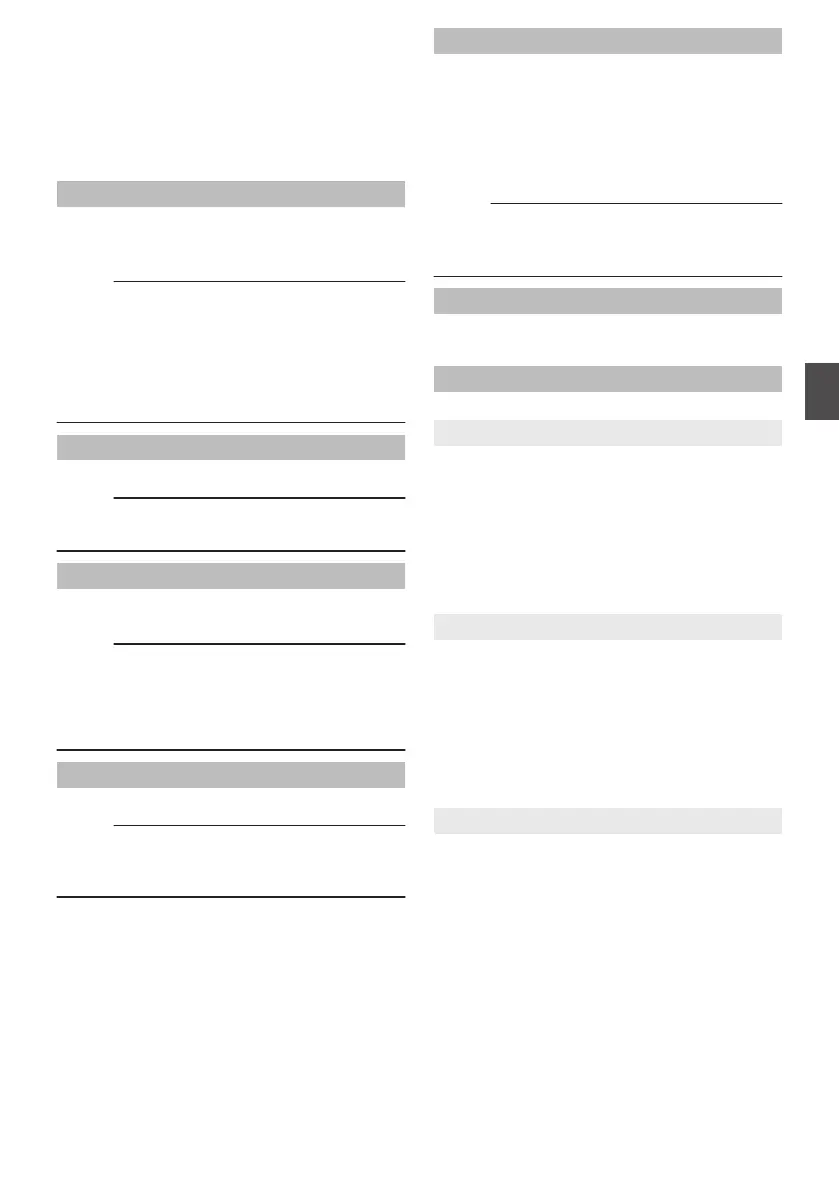Overlay Settings Menu
A L
This screen is used to configure overlay settings.
Images can be overlaid onto recorded video and
live stream video.
Overlay Function
For specifying whether to activate the overlay
function.
[Setting Values: Enable, RDisable]
Memo :
0
The setting cannot be changed during
recording, streaming or Return over IP.
0
When [
System] is configured to a setting other
than “HD” and “HD+Web”, this item is fixed at
“Disable”.
0
When “Disable” is selected, settings of the
overlay function cannot be changed.
Layout
For selecting a SDP file.
Memo :
0
Create a SDP file using SDP Generator in
Windows or Mac before recording.
Import User Layout
Load the SDP file that is created by using SDP
Generator onto this camera recorder.
Memo :
0
Maximum 4 files can be saved in this camera
recorder.
0
The SDP file may not be saved depending on
the available memory capacity of the camera
recorder.
Delete User Layout
For deleting the SDP file.
Memo :
0
The
SDP file is not deleted by selecting [System]
B [Reset All]. Delete the file from the camera
recorder.
Type
By selecting [Type
], overlay images can be
displayed.
The selectable types of scoreboards vary with the
[Layout] settings. L
[Setting Values: Broadcast, RNone] A
[Setting Values: Broadcast, Basketball, Baseball,
Football, Type 2, Type 1, RNone] L
Memo :
0
Selecting
[Layout] or [Type] of the scoreboard
overlay imported using [Import User Layout]
displays the team settings menu. L
Overlay Custom Menu
The display changes according to the imported
data.
Output
For specifying overlay output settings.
9
HD Recording
For setting whether to record overlay images
together with the recorded video into an SD card.
0
On:
Saves
the video with overlay images into an SD
card.
0
Off:
Overlay images are not recorded into an SD
card.
[Setting Values: ROn, Off]
9
HDMI
For setting whether to display overlay images on
HDMI output.
0
On:
Displays overlay images on streaming videos
and HDMI output.
0
Off:
Displays overlay images only on streaming
videos.
[Setting Values: ROn, Off]
9
SDI (Fixed)
Displays
overlay images on the SDI output. Setting
is fixed at “On” and cannot be changed.
Overlay Settings Menu A L
151
Menu Display and Detailed Settings