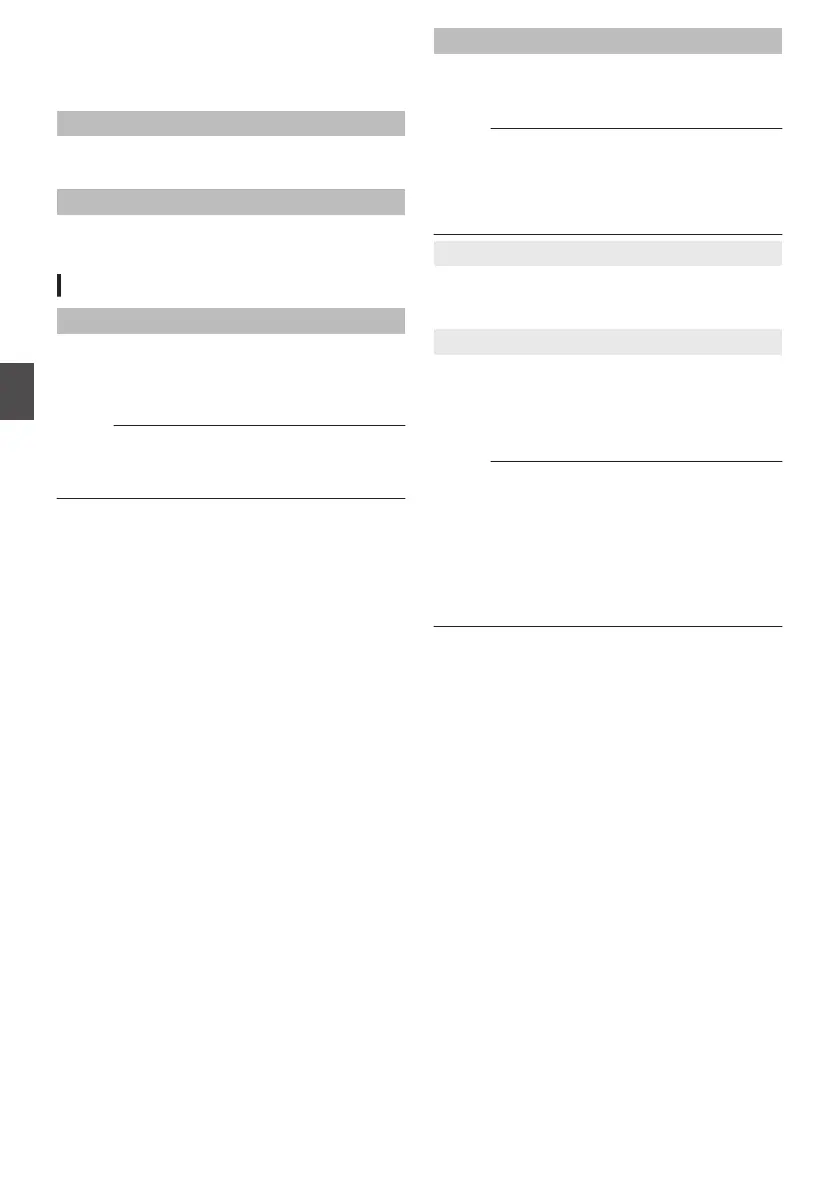A/V Set Menu
Menu screen for video output and audio.
Video Set...
For specifying video output-related settings.
(A P132
[Video Set Item] )
Audio Set...
For specifying audio-related settings.
(A P135 [Audio Set Item] )
Video Set Item
HDMI/SDI OUT
For
configuring the video output from the [HDMI] or
[SDI OUT] terminal when [System] is configured to
“4K EXT(SSD)”.
[Setting Values: SDI, RHDMI]
Memo :
0
Configure
using this item even when [System] is
configured to “4K” and [Slot Mode] is configured
to “Backup G”.
SDI OUT
For configuring video output from the
[SDI OUT]
terminal.
[Setting Values: On, ROff]
Memo :
0
When a resolution with no SDI output is
selected, the setting is fixed at “Off”.
0
This item is fixed at “Off” when the [HDMI/SDI
OUT] item is displayed and a setting other than
“SDI” is selected.
9
Character
For configuring whether to show the display and
menu on the [SDI OUT] terminal.
[Setting Values: On, ROff]
9
Resolution
For
selecting the resolution of video output from the
[SDI OUT] terminal according to the monitor to be
connected.
[Setting Values: 1080psF, R1080p, 1080i, 720p,
576i, 480i, 480i (2:3pd)]
Memo :
0
The selectable options vary according to the
[
System] B [Record Set] B [Record Format] B
[System]/[WResolution] setting.
0
Cross conversion output is not possible.
0
When [
A/V Set] B [Video Set] B [SDI OUT] B
[Resolution] is set to “1080p”, configuring
[System] B [GPS] to “On” changes the setting to
“1080i”. A L
132
A/V Set Menu
Menu Display and Detailed Settings