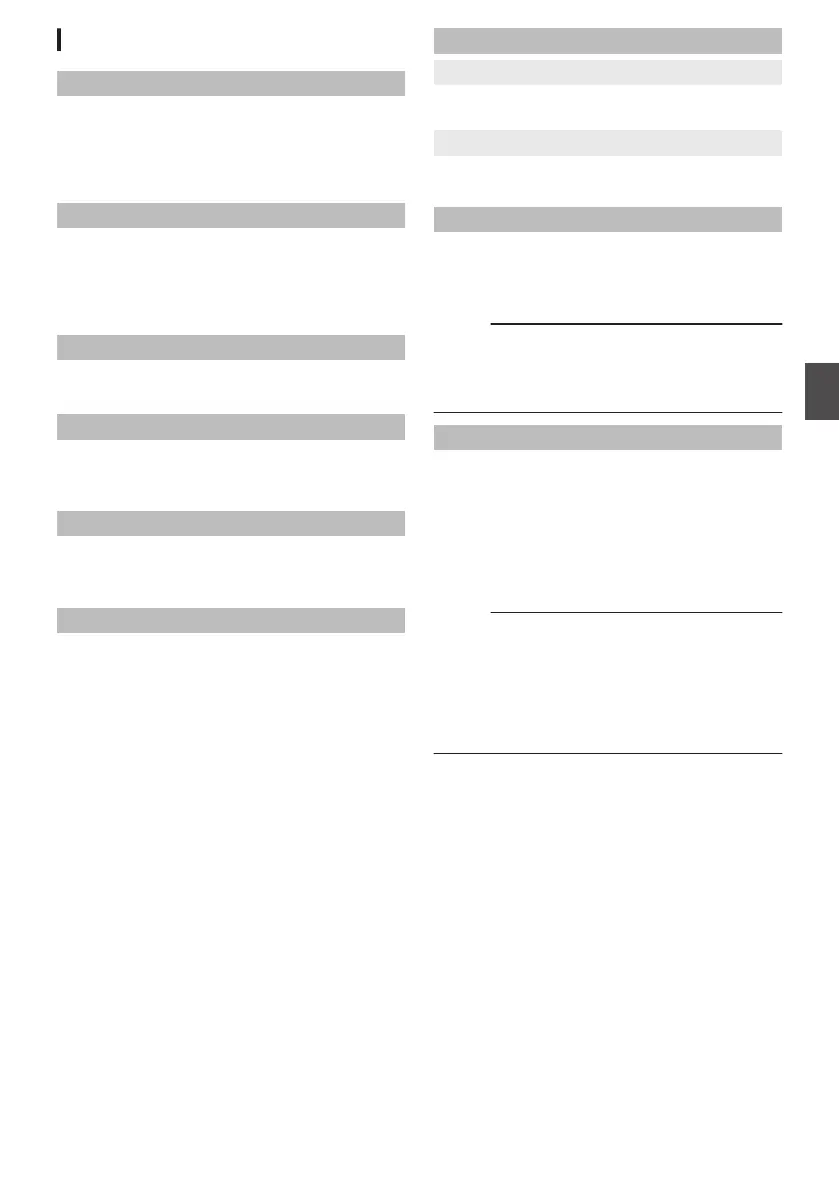Audio Set Item
Input1 Mic Ref.
For setting the reference input level when the
[INPUT1] selection switch is set to “MIC” or “MIC
+48V”.
[Setting Values: -62dB, -56dB, R-50dB, -44dB,
-38dB, -32dB]
Input2 Mic Ref.
For setting the reference input level when the
[INPUT2] selection switch is set to
“MIC” or “MIC
+48V”.
[Setting Values: -62dB, -56dB, R-50dB, -44dB,
-38dB, -32dB]
Int. Mic Gain
For
setting the sensitivity of the built-in microphone.
[Setting Values: 12 dB, 6 dB, R0dB]
AUX Gain
For setting the sensitivity of the
[AUX] terminal
input.
[Setting Values: 12 dB, 6 dB, R0dB]
Ref. Level
For setting the recording reference level. (Applies
to both [CH1/CH2
].)
[Setting Values: -12dB, -18dB, R-20dB]
Limiter
For setting the limiter operation.
0
-9dBFS:
Sets “-9dBFS” to the maximum recording level.
0
-6dBFS:
Sets
“-6dBFS” to the maximum recording level.
0
Off:
Depending on the settings of the [CH1/CH2
AUTO/MANUAL] selection switches, the
operation may be different as described below.
0
The limiter does not function when
“MANUAL” is set.
0
The limiter functions at -6dBFS when “AUTO”
is set.
[Setting Values: -9dBFS, R-6dBFS, Off]
AGC Response
9
Attack Time
Sets the time to activate the limiter.
[Setting Values: Fast, RMiddle, Slow]
9
Decay Time
Sets the time to deactivate the limiter operation.
[Setting Values: Fast, RMiddle, Slow]
AGC Mode
For setting whether to link the limiter operation of
[CH1] and [CH2].
Select “Link
” to link or “Separate” to separate.
[Setting Values: Link, RSeparate]
Memo :
0
Enabled
only when both the [AUX] input terminal
and [INPUT1/INPUT2] input terminal are set to
“LINE” or “MIC”, and CH1/CH2 of the [CH1/CH2
AUTO/MANUAL] switch is set to “AUTO”.
XLR Manual Level
For setting whether to link manual audio
adjustment operation between
[INPUT1] and
[INPUT2] terminals.
Select “Link” to link or “Separate” to separate.
When this item is set to “Link”, adjust the recording
level using the [CH1] recording level adjustment
knob.
[Setting Values: Link, RSeparate]
Memo :
0
Enabled only when both the
[INPUT1/INPUT2]
input terminals are set to “LINE” or “MIC”, and
both [CH1]/[CH2] of the [CH1/CH2 AUTO/
MANUAL] selection switches are set to
“MANUAL”.
0
When this item is set to “Link”, [CH2] recording
level adjustment knob is disabled.
A/V Set Menu
135
Menu Display and Detailed Settings
