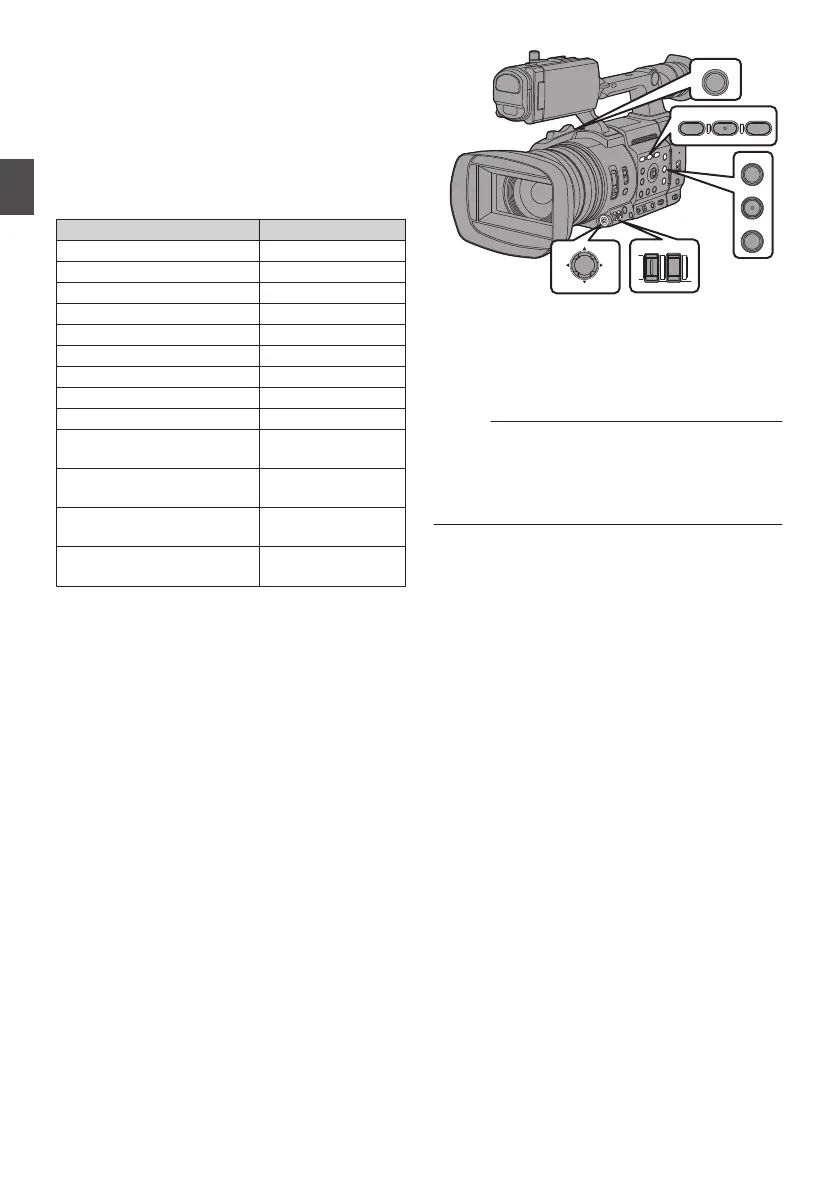Assignment of Functions
to User Buttons
You can assign functions to the following buttons
and use them as user buttons.
By
assigning functions to the buttons, the usability
of the camera recorder can be enhanced.
Perform settings in the menu items corresponding
to each button.
Button Menu Item
[FOCUS ASSIST/1] Button USER1
[OIS/2] Button USER2
[ONLINE/3] Button USER3
[AE LOCK/4] Button USER4
[ZEBRA/5] Button USER5
[MARKER/6] Button USER6
[USER7] Button USER7
[USER8] Button USER8
[EXP.FOCUS/9] Button USER9
Front Cross-Shaped Button
([J])
USER10 ▲
Front Cross-Shaped Button
([K])
USER11 ▼
Front Cross-Shaped Button
([H])
USER12 ◀
Front Cross-Shaped Button
([I])
USER13 ▶
.
USER7 USER8
ONLINE/3
OIS/2
FOCUS ASSIST/1
EXP.FOCUS/9
AE LOCK/4
ZEBRA/5
MARKER/6
1
Assign functions to the buttons from the
menu.
Configure each item to the user buttons in
[Camera Function] B [User Switch Set].
(A P
116 [User Switch Set Item] )
Memo :
0
Operations of the user buttons are interlocked
with the menu settings.
0
When the menu screen is displayed, these
buttons
function as the menu operation buttons.
(A P107 [Basic Operations in Menu Screen] )
46
Assignment of Functions to User Buttons
Preparations
