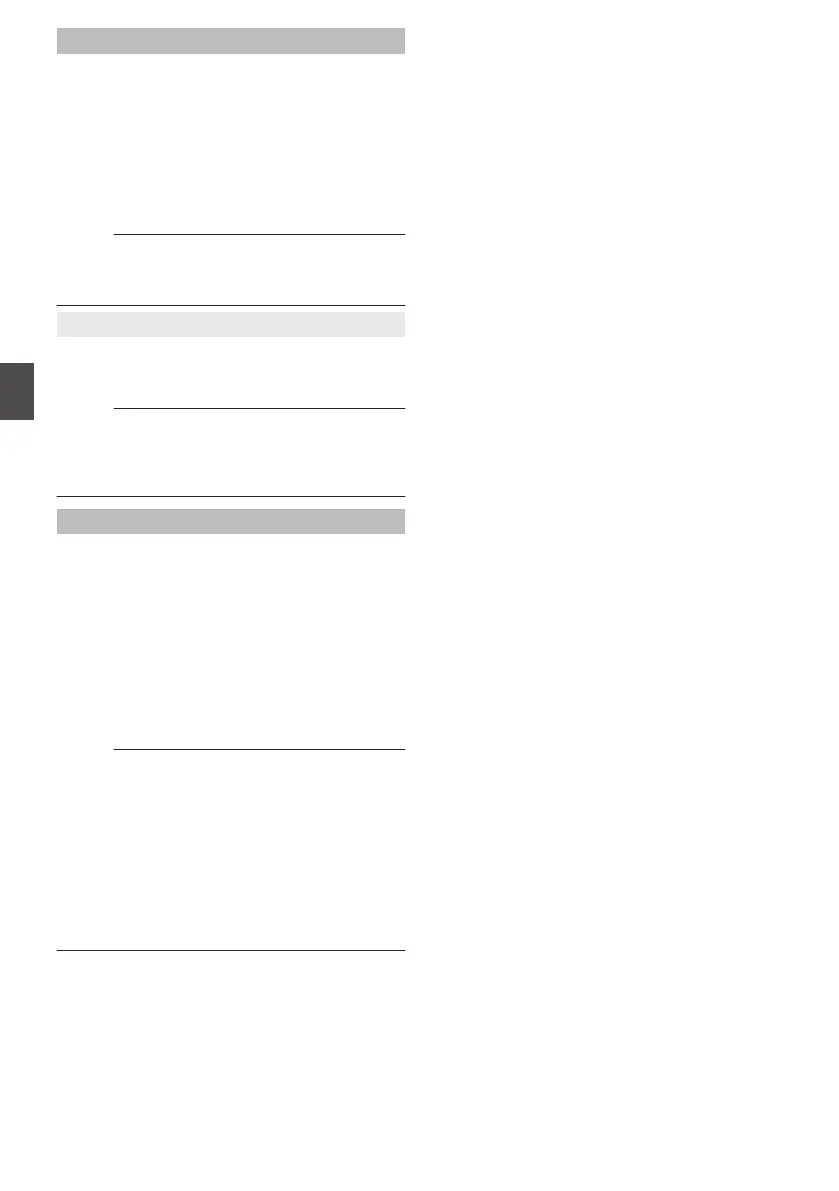UB Mode
For setting the recording mode of the user’s bit.
0
Date:
Records the date.
0
Time:
Records the time.
0
Preset:
Records according to the preset setting.
(A P80
[Setting the User’s Bit] )
[Setting Values: Date, Time, RPreset]
Memo :
0
If [UB Mode] is set to “Time
”, the user’s bit
operates in the 24-hour format even if the LCD
display is in the 12-hour format.
9
Preset
For setting the user’s bit. (Digit by digit)
Display
: AB CD EF 01
(A P80 [Presetting the User’s Bit] )
Memo :
0
When [UB Mode] is set to
“Date” or “Time”, this
item appears as “---” and preset is disabled.
0
When [TC Generator] is set to “Regen”, this item
appears as “<Regen>” and preset is disabled.
Drop Frame
For setting the framing mode of the time code
generator.
0
Non Drop:
Internal time code generator works in the non-
drop-frame
mode. Use this setting when placing
emphasis on the number of frames.
0
Drop:
Internal time code generator works in the drop-
frame mode. Use this setting when placing
emphasis on the recording time.
[Setting Values: Non Drop, RDrop]
Memo :
0
This item can be set only when
[System] B
[Record Set] B [Record Format] B [WFrame
Rate] is set to “60p”, “30p”, or “60i”.
However, when “Free Run (GPS)” is selected for
[TC Generator], this item is fixed at “Drop” and
cannot be selected. L
0
When [Frame Rate] is “24p
”, “Non Drop”
becomes fixed and cannot be selected.
0
When [Frame Rate] is “50p”, “25p”, or “50i”, this
item appears as “---” and cannot be selected.
(A P158 [WFrame Rate/ GFrame Rate] )
126
TC/UB Menu
Menu Display and Detailed Settings
