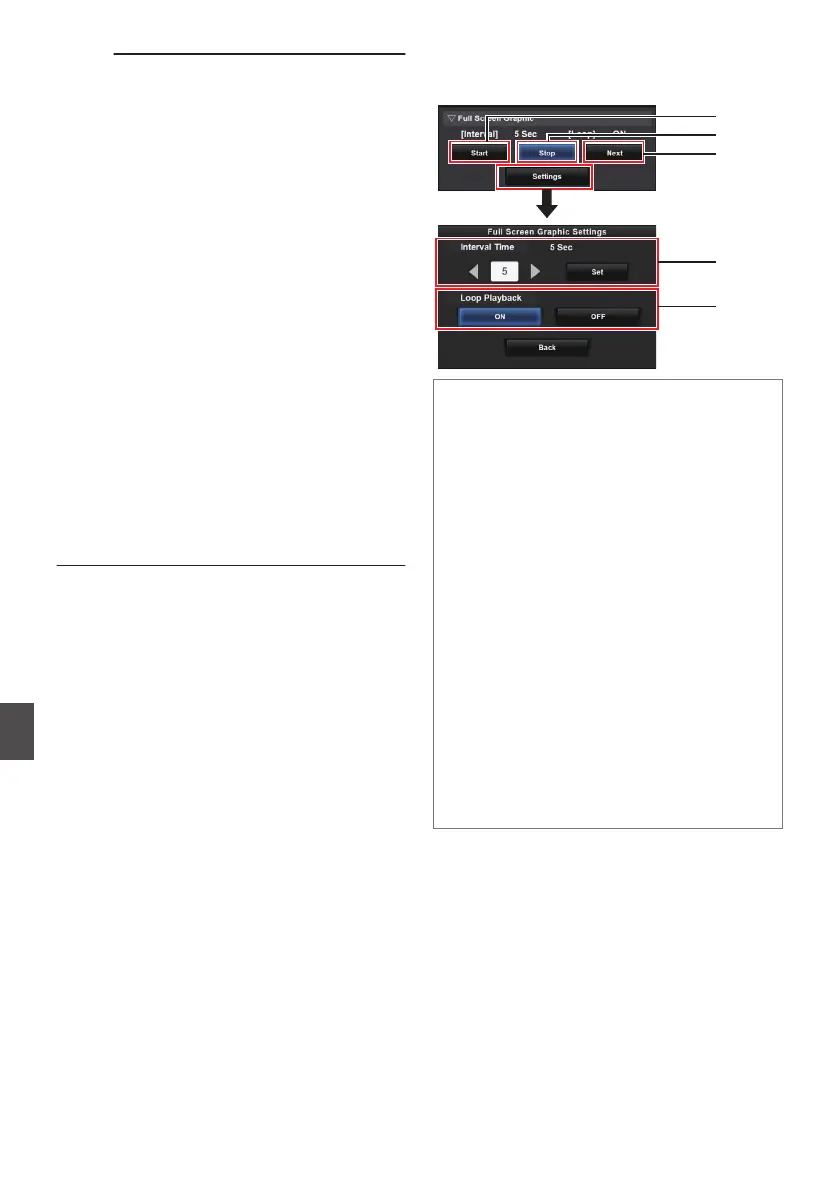Memo :
0
The total number of currently imported image
files and the used capacity can be checked in
[Overlay Settings
] B [Full Screen Graphic] B
[Status]. This capacity may be bigger than the
actual image file size.
0
The maximum import size is approx. 23 MB,
after combining the capacity that can be
checked
in [Status] and the size of the imported
SDP files.
0
Images that can be displayed are as follows:
0
Image Size: 960x540
0
File Size: 1MB and below
0
JPEG:
Gradation: 8 bit
Pixel format: YCbCr or grayscale
Baseline JPEG
0
PNG:
Bit/Channel: 1, 2, 4, 8
Pixel format: Grayscale, Index, True color
(RGB), grayscale with alpha, true color with
alpha (RGBA)
Non-interlaced PNG
0
When images that cannot be displayed are
imported to the camera, an error message
“Unsupported Graphic Format” is displayed on
the camera recorder while image display is in
progress. Check in advance that images can be
displayed as per expectation.
Displaying Images
Display the image from the web screen for setting
the overlay.
.
A
Start:
Starts the display of images.
B
Stop:
Stops the display of images.
C
Next:
Image in
display
:
Displays the next image.
Image
not in
display
: Starts displaying from the next
image of the image at which the
display stopped previously.
Depending on the status of the camera, it may
take a while to display the next image after
pressing the [Next] button.
D
Interval Time:
Sets the display time per image.
Depending on the status of the camera, it may
take a while to display the next image after
pressing the [Start] button. A time longer than
the configured interval time may be
displayed.
E
Loop Playback:
Select [ON] to return to the first image after the
last image is displayed.
234
Broadcast Overlay A L
Overlay A L
