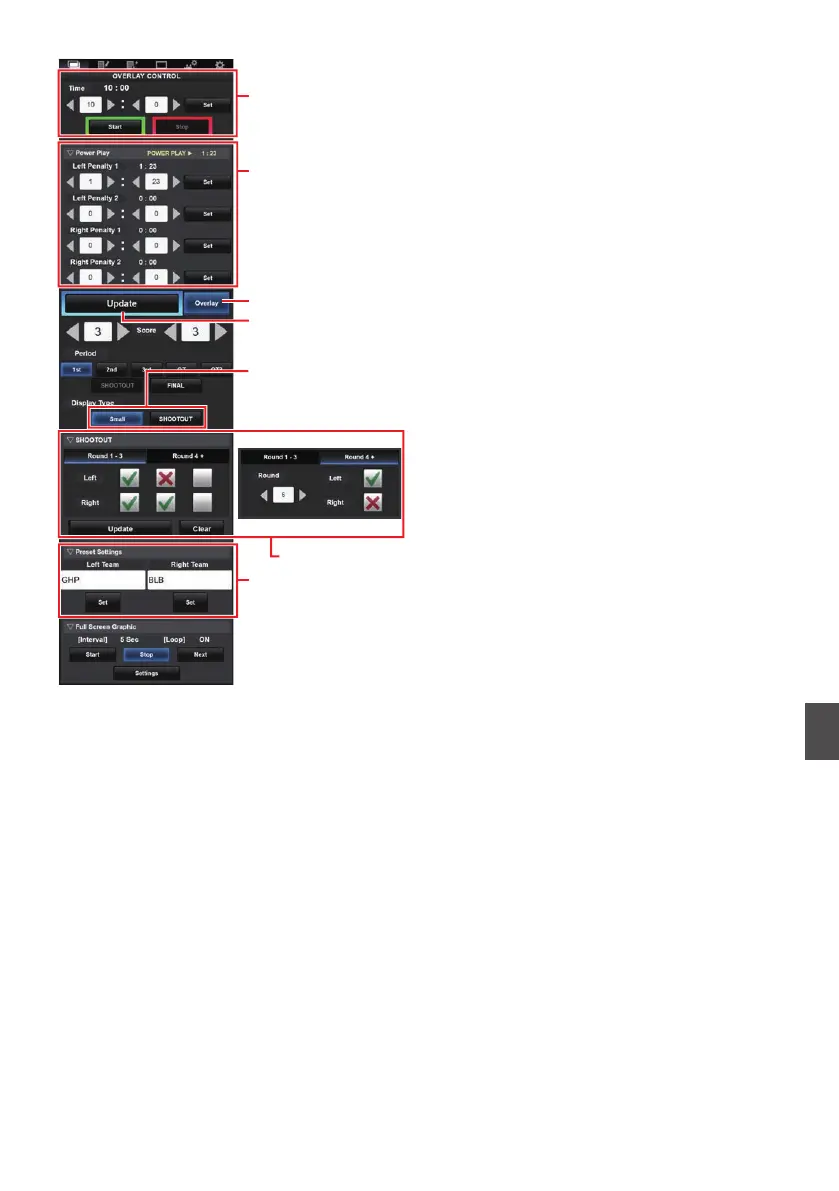Hockey
.
A
Time
The start time entered is reflected on the score
overlay by pressing the [Set] button.
B
Power Play:
Entering the penalty time displays the power
play state that corresponds to it.
C
[Overlay] Button
Turns the score overlay on or off.
D
[Update] Button
Reflects numerical values such as score and
distance on the score overlay.
E
Display Type:
[Small] Button: Small display
[SHOOTOUT] Button: Shoot-out display
F
SHOOTOUT:
[Round 1-3] Tab: For round 1 to 3
[Round 4+] Tab: For round 4 and later
G
Team Name (for text input)
If
the SDP file selected in the menu item [Overlay
Settings] B [Layout] contains more than one
team name image, this item is grayed out and
text input is disabled.
Scoreboard Overlay L
243
Overlay A L
