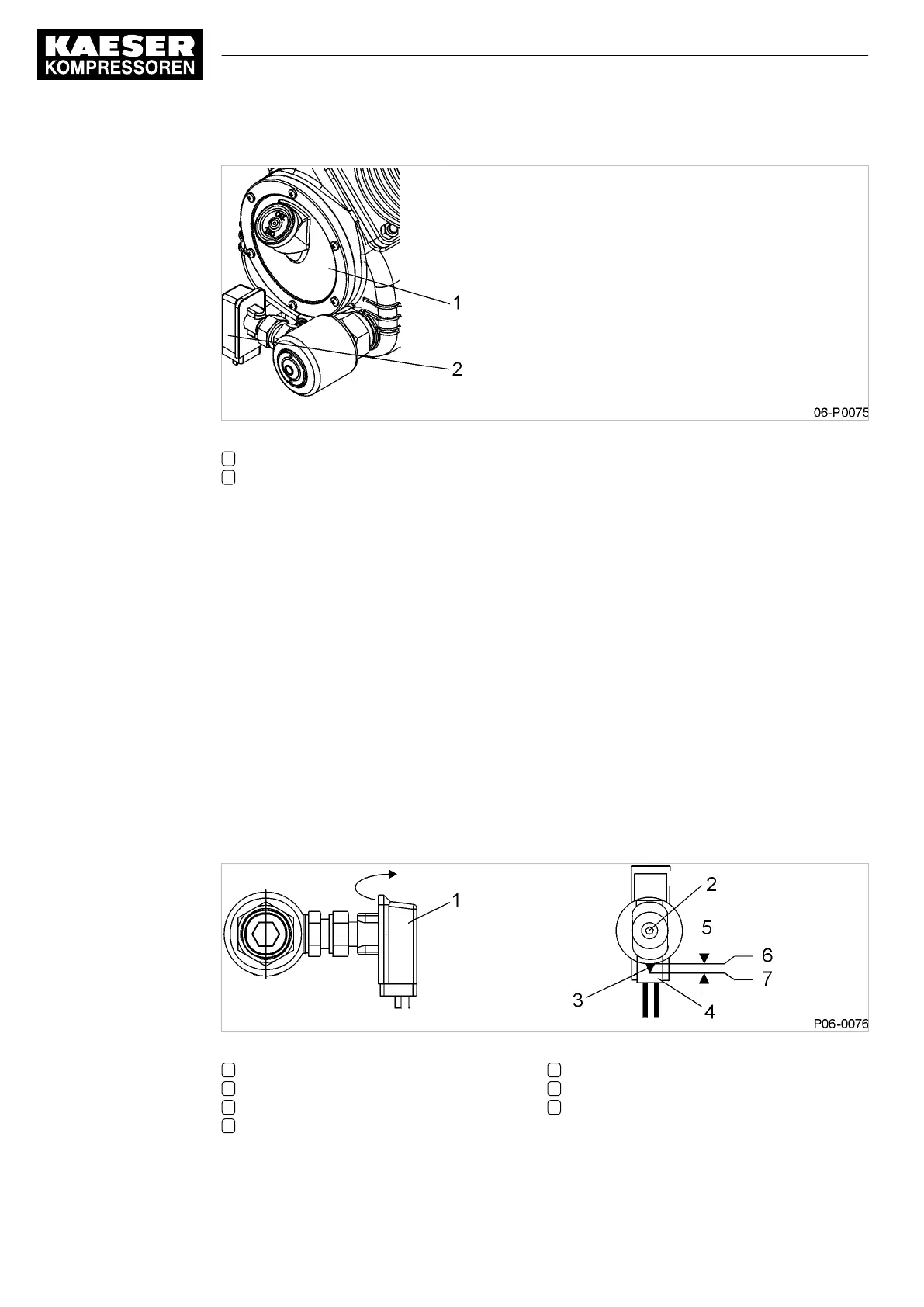Fig. 14 Oil level monitor
1 Compressor block
2 Oil level monitor
➤ Switch on the machine at the main switch.
6.6.1.2 Float switch
The float switch has been set at the factory as follows:
■ The machine shuts down when the oil falls to its minimum permissible level.
■ The tip of the red arrow is visible for 2 mm.
➤ Check the setting and adjust, if required.
6.6.1.3 Adjusting the setting
Adjust the switching point by moving the sensing contact slightly along an arrow.
The setting can be fine adjusted to the length of the arrow.
■ Moving towards the arrow head lowers the oil level point at which the sensor triggers.
■ Moving away from the arrow head raises the oil level point at which the sensor triggers.
Fig. 15 Changing the oil level monitoring setting
1 Switch cover
2 Screw
3 Red arrow
4 Sensing contact
5 Adjustment range
6 Higher oil level
7 Lower oil level
1. Switch off the machine.
6 Installation
6.6 Options
32
Service Manual 2-stage piston compressor
EPC No.: 9_9431_02 E
