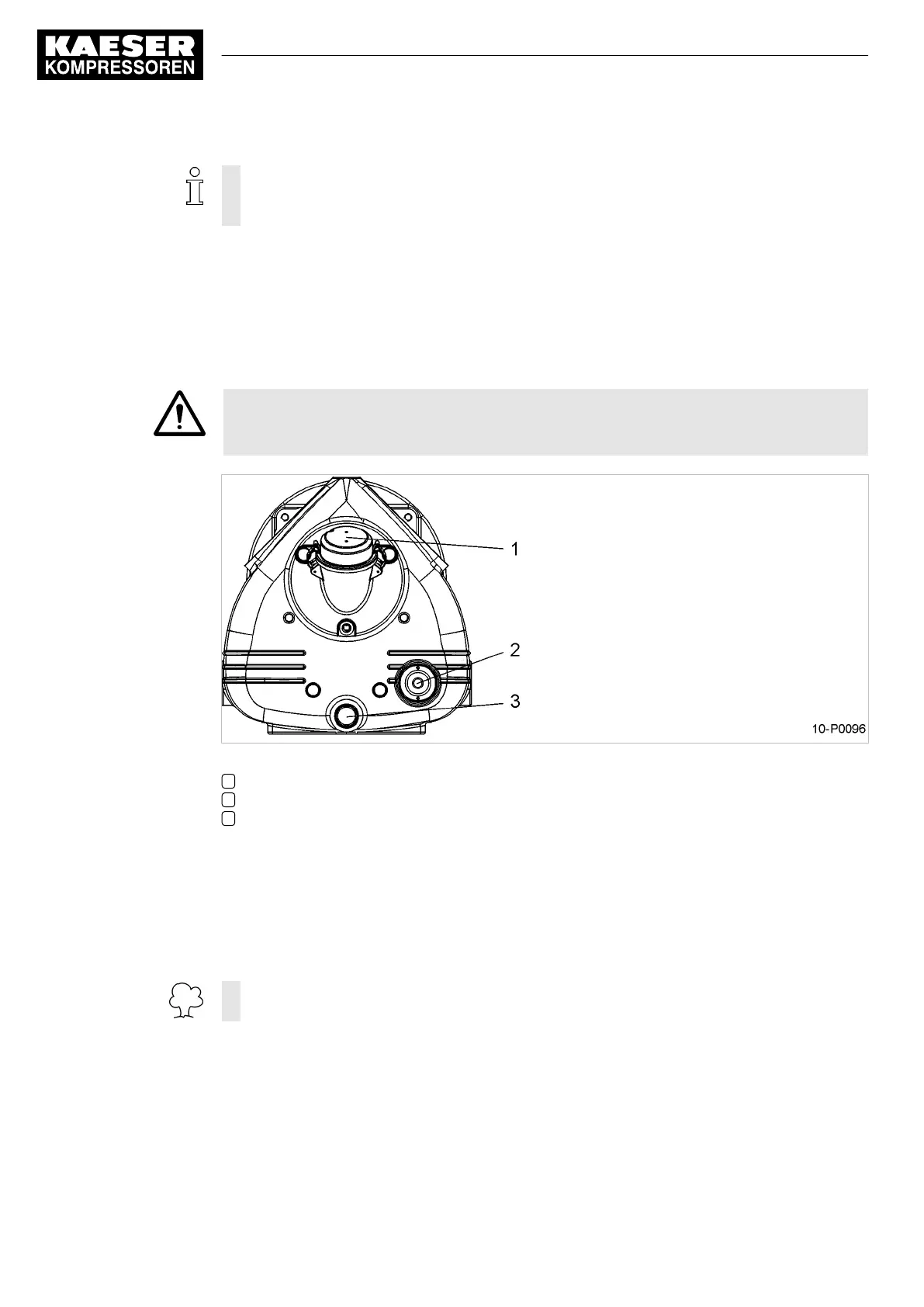Change the oil immediately if it becomes milky.
This indicates a high condensate content.
Contact KAESER Service if condensate is detected in the oil.
Material Compressor oil
Oil receptacle
Precondition Machine at operating temperature.
The supply disconnecting device is switched off,
the device is locked off,
a check has been made that no voltage is present.
CAUTION
Danger of burning from hot components and scalding from escaping oil.
➤ Wear long-sleeved clothing and gloves.
Fig. 26 Changing the compressor oil
1 Oil filler port
2 Oil sight glass
3 Oil drain plug
Draining the oil
1. Remove the crankcase vent from the oil filler.
2. Position the oil receptacle.
3. Remove the drain plug and allow oil to drain into the receptacle.
4. Replace the drain plug after making sure the gasket is not damaged.
Dispose of the old oil in accordance with valid environmental protection regulations.
Filling with oil
1. Fill with new oil to the maximum mark on the oil sight glass.
2. Replace the crankcase vent.
3. Start the machine and check the oil level again after about 2 minutes, topping up again, if nec‐
essary.
4. Switch off the machine and check visually for leaks.
10 Maintenance
10.10 Changing the compressor oil
54
Service Manual 2-stage piston compressor
EPC No.: 9_9431_02 E
