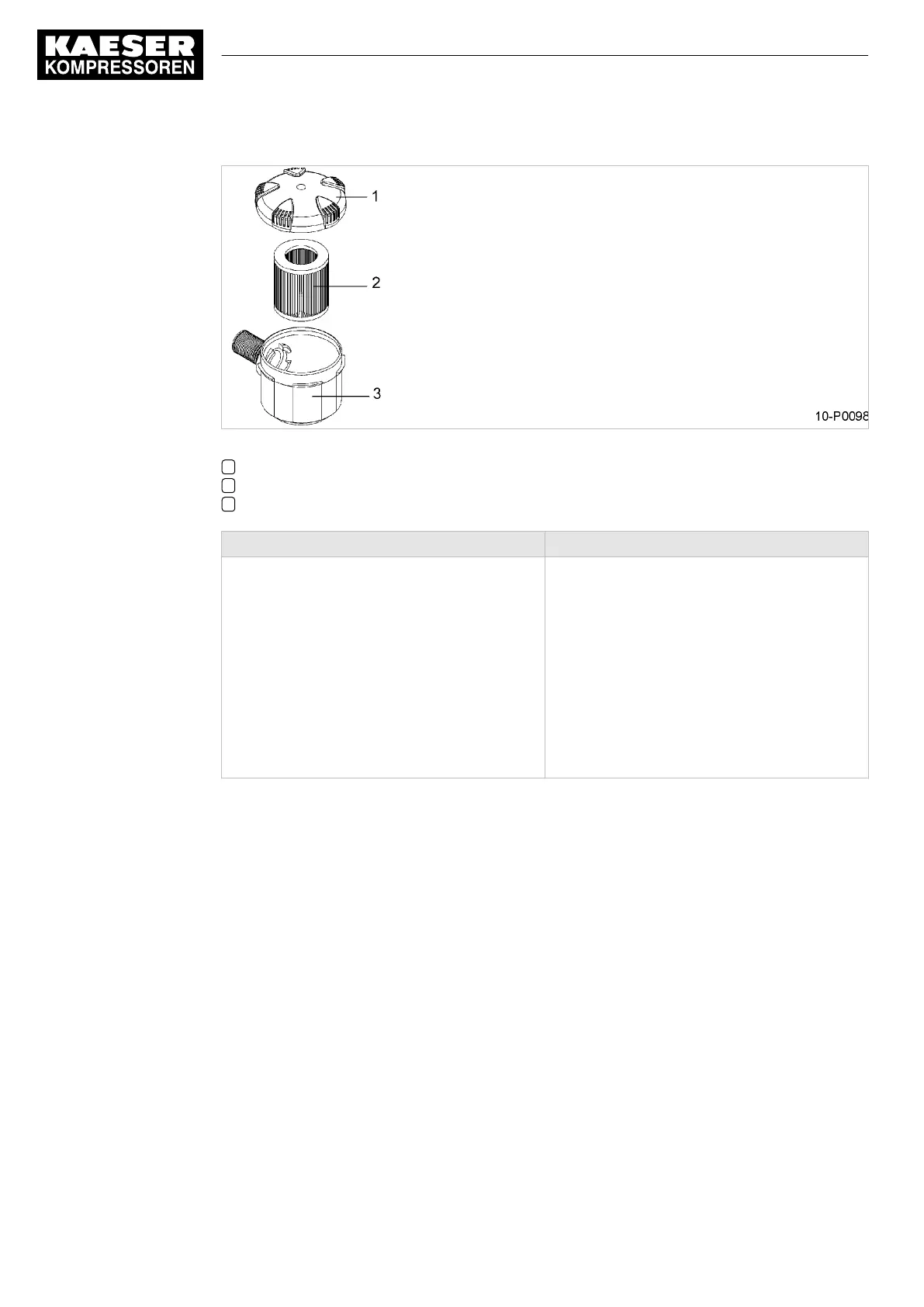Fig. 24 Air filter (with plastic casing)
1 Cover
2 Air filter element
3 Air filter housing
Cleaning the air filter element by tapping. Cleaning the filter element with compressed air
1. Unscrew and remove the cover.
2. Withdraw the filter element.
3. Tap the element at the front a number of times
with the palm of the hand.
4. Clean the housing and sealing faces.
5. Replace the filter element.
6. Replace the cover and screw down tight.
7. Switch on the power supply disconnecting
device.
1. Unscrew and remove the cover.
2. Withdraw the filter element.
3. Use dry compressed air at not more than
5 bar to blow dirt from the air filter element
from inside to outside.
4. Clean the housing and sealing faces.
5. Replace the filter element.
6. Replace the cover and screw down tight.
7. Switch on the power supply disconnecting
device.
10.7 Drive Motor Maintenance
The drive motor bearings are permanently greased and need no re-greasing.
➤ Have the motor bearings checked during service.
10.8 Checking the oil level
The oil level can be read off on the oil sight glass.
Precondition The machine is switched off.
10 Maintenance
10.7 Drive Motor Maintenance
52
Service Manual 2-stage piston compressor
EPC No.: 9_9431_02 E
