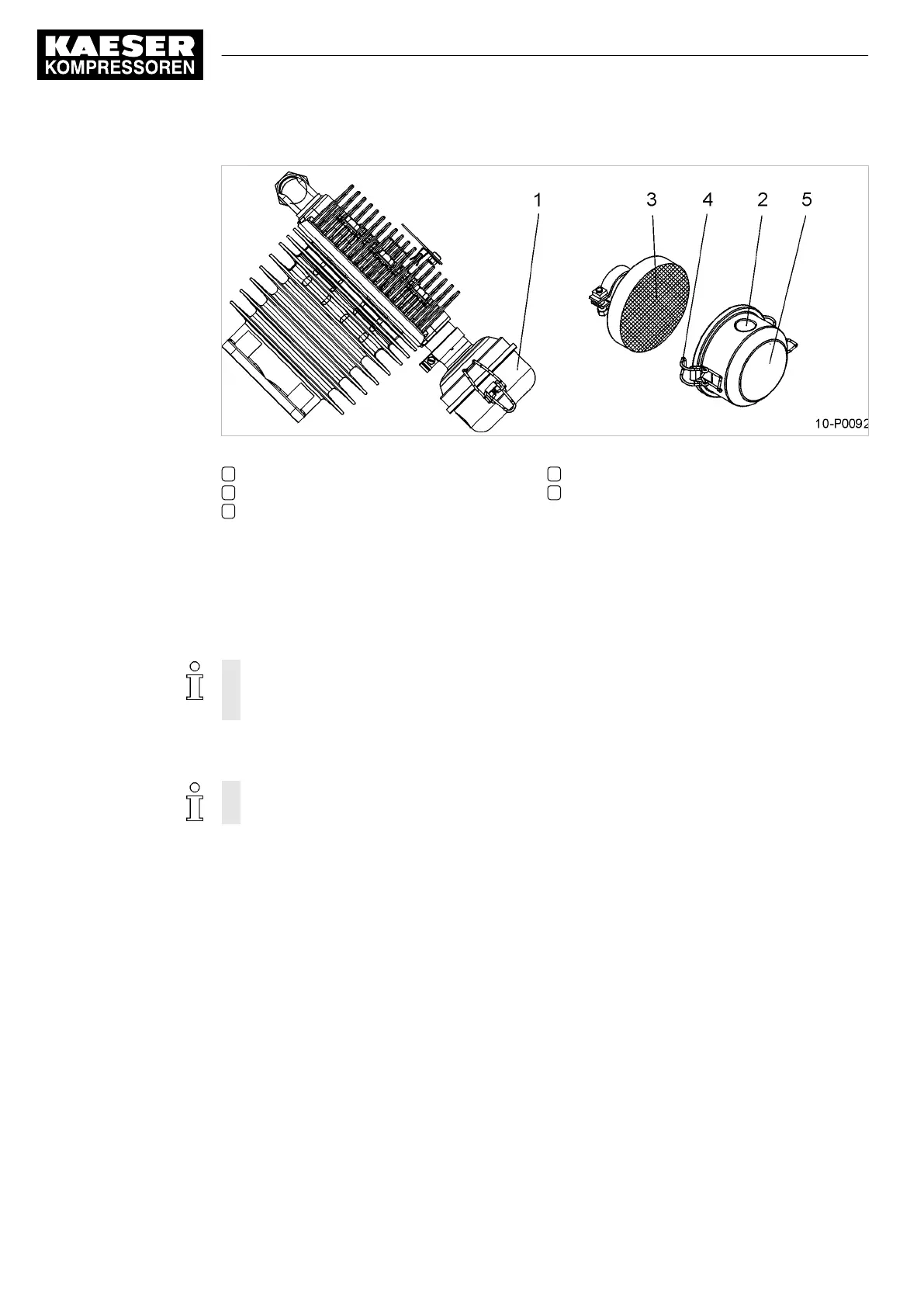Fig. 22 Air filter maintenance
1 Air filter
2 Inlet air opening
3 Air filter element
4 Retaining clip
5 Cover
1. Unscrew the air filter.
2. Release the retaining clip and take off the cover.
3. Blow out the cover and the insert with dry compressed air (<5 bar).
4. Clean the housing and sealing faces.
5. Wet the wire mesh insert lightly with oil after cleaning.
If the insert is heavily clogged, clean with a solvent-based fluid or steam blaster.
Observe safety regulations.
Replace the air filter if it has already been cleaned a number of times.
6. Position the cover over the insert and close the retaining clips.
7. Mount the air filter again.
The filter air inlet must face downwards.
8. Switch on the power supply disconnecting device.
10.5 Option H9
Air filter (noise absorbing) maintenance
Check that all sealing surfaces match each other. The use of an unsuitable air filter element can
permit dirt to ingress the pressure system and cause damage to the machine.
Material Compressed air for blowing out
Spares as required
Precondition The supply disconnecting device is switched off,
the device is locked off,
a check has been made that no voltage is present.
The machine has cooled down.
10 Maintenance
10.5 Air filter (noise absorbing) maintenance
50
Service Manual 2-stage piston compressor
EPC No.: 9_9431_02 E
