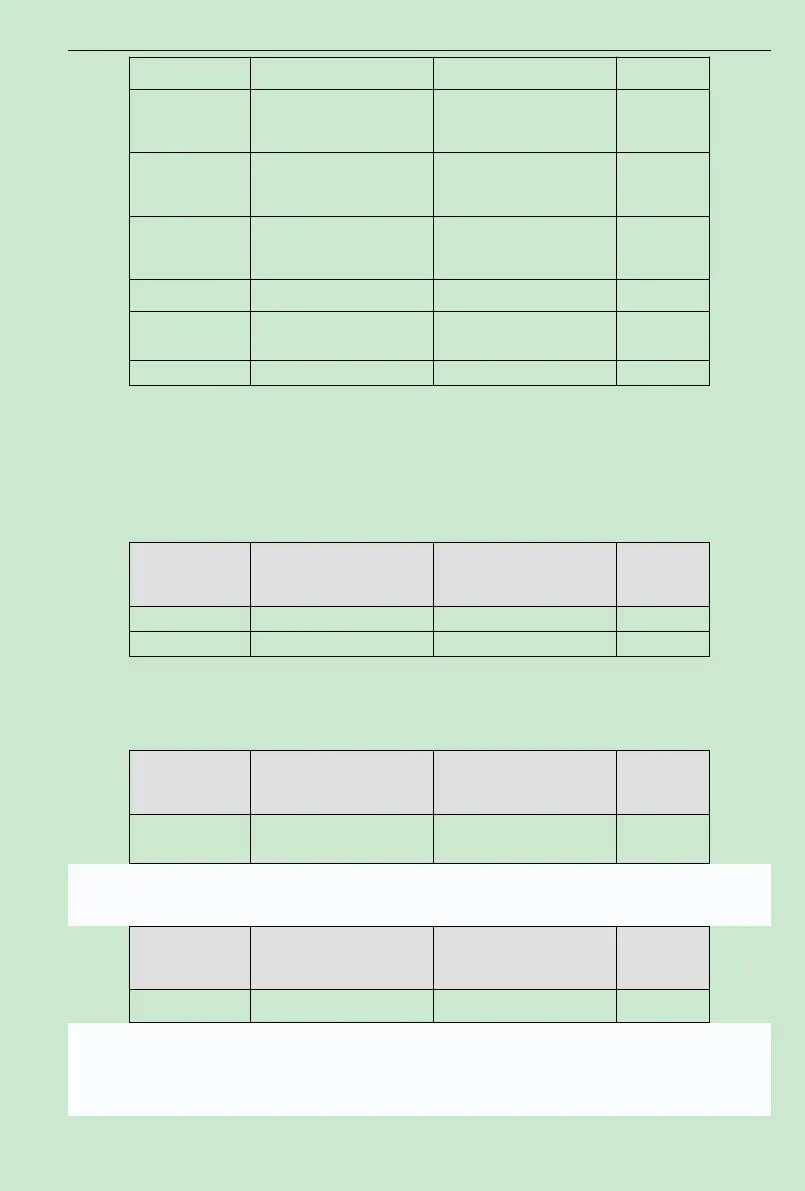ACD320 user manual Parameter Description
- 100-
F7.15
Water supply relay B1
fuction(G1-RCM)
26: The 1
st
pump of AC
power
F7.16
Water supply relay B1
fuction(B2-RCM)
27: The 2
nd
pump of
variable frequency
F7.17
Water supply relay B1
fuction(G2-RCM)
28: The 2
nd
pump of AC
power
F7.18~F7.20 Reserved Reserved
Sleep detection frequency
Sleep detection delay 0~999.9s
When feedback pressure is larger than high pressure and reach detecting point(F7.12),
inverter will stop outputting, turn into sleeping state immediately,and display “EoPP”.
When output frequency is lower then that F7.21 have set and keep F7.22 delay, the inverter
will stop output , turn into sleeping state, and display “EoPP”.
Remark:When any parameter is 0, the sleeping function is ineffective.
Function Code Name Setting Range
Default
Value
Revival pressure 1~100.0%
Revival detection delay 0~999.9s
In positive acting mode, when feedback value is lower than the set value of F7.23 and keep
F7.24 delay, the inverter relieve sleeping status and start to output again.
Remark:When any parameter is 0, revival function is ineffective.
Function Code Name Setting Range
Default
Value
When output frequency is at the upper limit, the inverter stop to output and display “U-26”
alarm if the feedback value haven’t arrived the specified value and keep F7.25 delay.
Function Code Name Setting Range
Default
Value
F7.26 PID adjusting range 0~50.0 10.0
Set the PID effective tuning range, improve the controllability of motor acceleration and
deceleration outside the range
,
the acceleration and deceleration time is subject to F0.08/F0.09
,
and the time within the range can be seen by setting parameters F9.02, F9.03.
