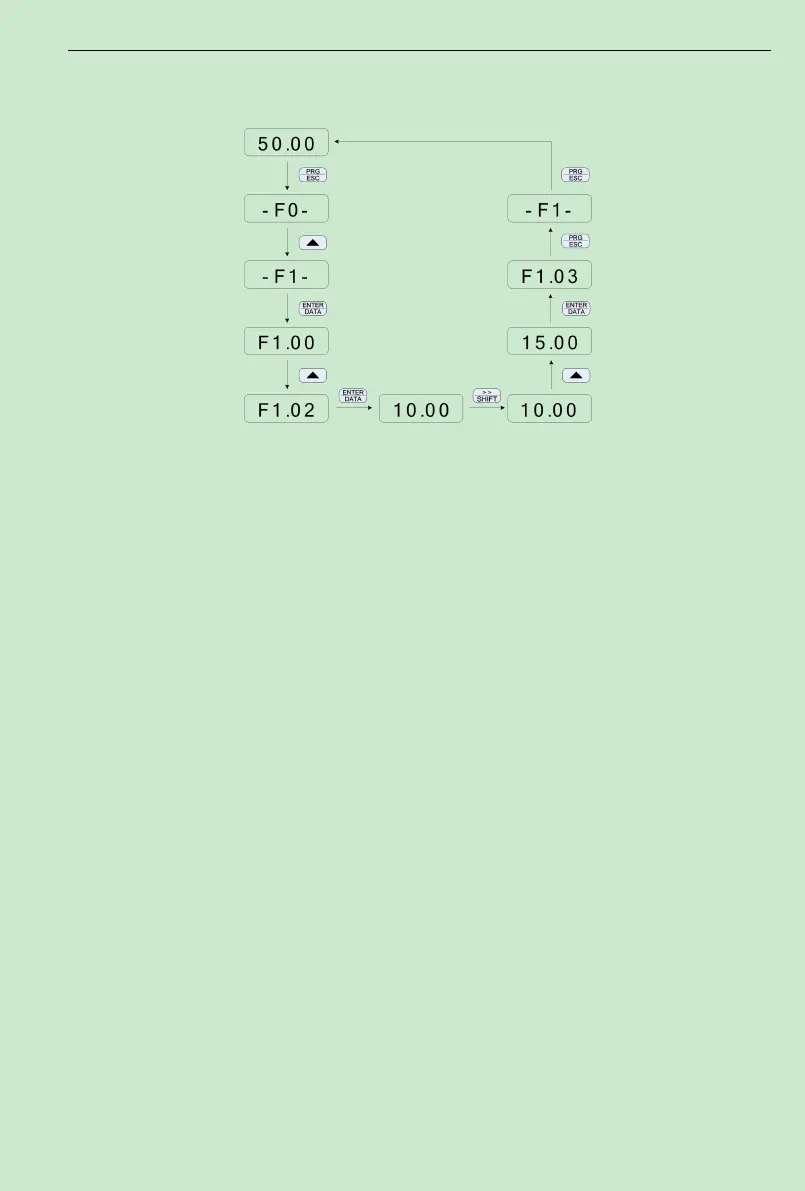ACD320user manual Digital Keypad Operation
- 35-
Example: Change the setting of F1.02 from 10.00Hz to 15.00Hz. (Bold means flash bit.)
Fig. 4-3 Example for Parameter Changing
In third level menu, if the parameter has no flash bit, it means the function code cannot be
changed and the possible reasons are:
1) This parameter of this function code cannot be changed, such as the actually detected
parameter and running record parameter.
2) This function code cannot be changed in operating status and can only be changed when
the inverter is stopped.
4.3 How to View Status Parameters
When ACDSeries inverter is in the stop or running status, several status parameter of the
inverter can be displayed on the LED nixie tube. The status can be chosen wether to display by
function code F3.05(running parameter)
、
F3.06 (stop parameter), please refer to the discrption of
F3.05 and F3.06 for detail. Pressing the key SHIFT can switch the display of stop or running
status parameters by moving to the right circularly, and pressing the key ENTER +M can switch
the display of stop or running status parameters by moving to the left circularly.
There are nine stop status parameters to be displayed in the stop status, Setting frequency,
DC bus voltage, Input terminal status,Output terminal status,PID setpoint,PID feedback, AVI
value, ACI value, segment of multi-speed , the function code F3.06 can decide these parameters
wether to display by bit. Pressing the key SHIFT can switch the display of the selected
parameters by moving to the right circularly, and pressing the key ENTER +M can switch the
display of the selected parameters by moving to the left circularly.
The inverter has fifteen running status parameters to be displayed in the running status, they
are running frequency, setting frequency, Output current,Output voltage, Running speed, Output
