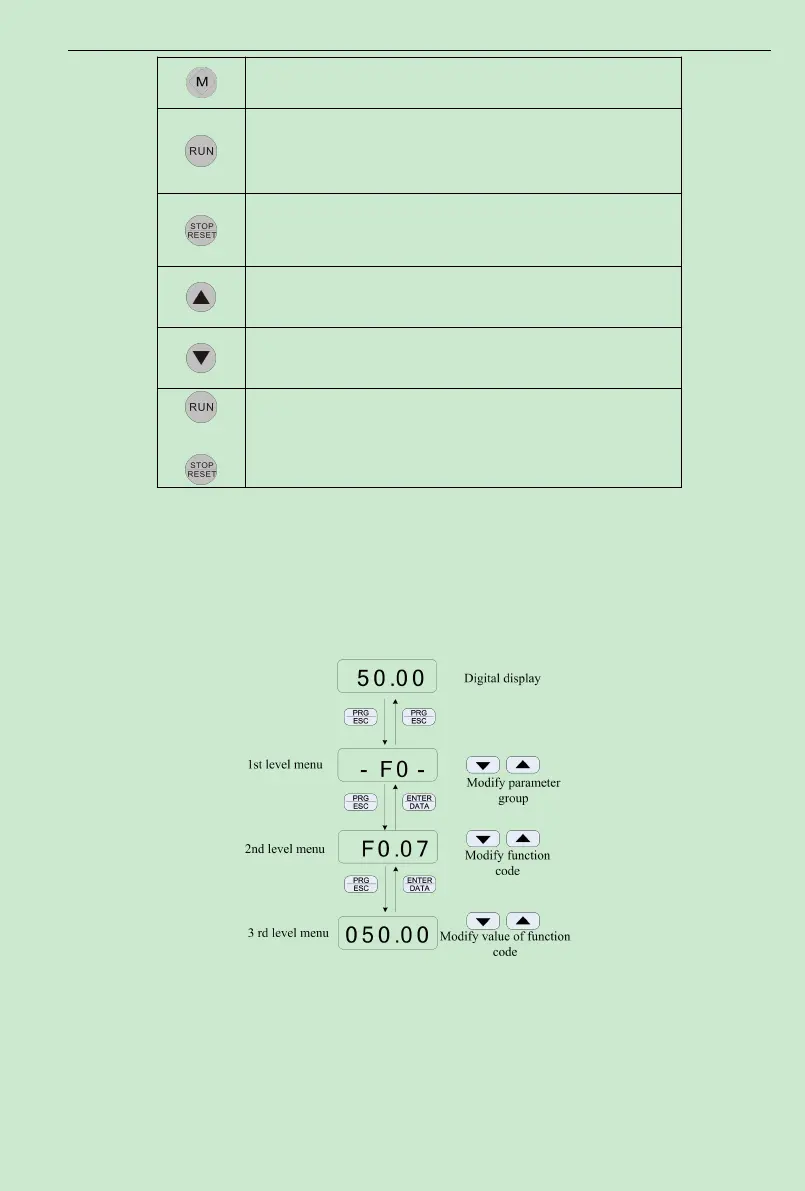ACD320user manual Digital Keypad Operation
- 34-
Refer to F3.02 for detailed operation method.
Enter into run under keypad mode
To press the key can stop the running inverter; it can also used to reset
the inverter when in malfunction alarm status, the function of the key is
To increase data or function code(to press it continuously can improve
To decrease data or function code(to press it continouously can
+
When RUN key and STOP/RESET key are pressed at the same time,
4.2 Modify and Check the Function Codes
ACD320 series inverter’s operation panel uses 3-level menu to conduct parameter settings.
3-level menu: function parameter group (first level) →function code (second level)
→setting of function code (third level). Operation procedure is shown in Fig. 4-2.
Fig. 4-2 Operation Procedures for 3-level Menu
Note: When operating 3-level menu, pressing PRG/ESC or ENTER/DATA can return to second
level menu. The difference is: pressing ENTER/DATA will save the parameters and return to
second level menu and then shift to the next function code, while pressing PRG/ESC will return
to second level menu without saving the parameters.
