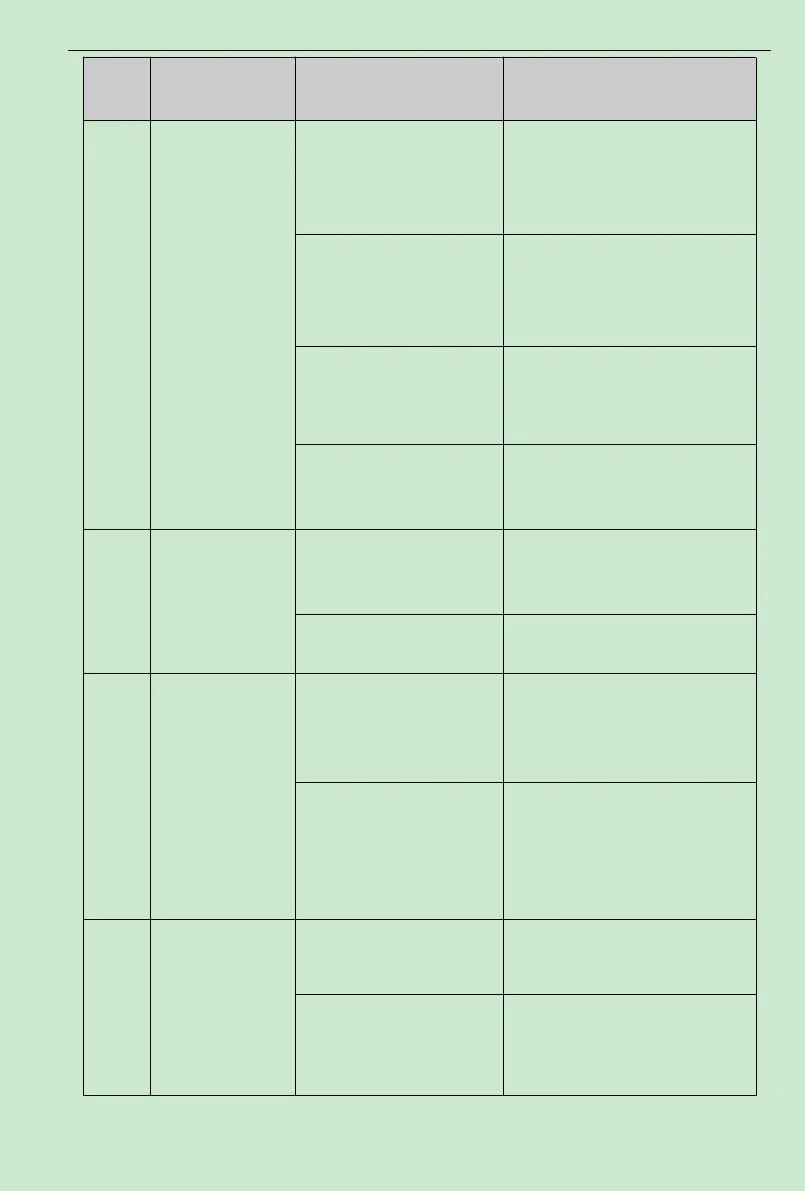ACD320user manual Fault Diagnosis and countermeasures
- 123-
order
number
failure phenomenon possible reason countermeasure
No display after
electrified.
Input power of the inverter is
not connected.
Keyboard and the CPU board
is not well wired.
Check the wire between keyboard and
the CPU board.
The control board and the
power drive board is not well
wired.
Check the wire between control board
and the power drive board.
Parts of inverter damage.
Look for service from manufacturer.
Dispay 8.8.8.8.8.
after electrified.
Keyboard and the control
board is not well wired.
Check the wire between keyboard and
the control board.
Parts of inverter damage.
Look for service from manufacturer.
Display U-23 after
electrified
Earthing short circuit of motor
or output wire.
Check the insulation of motor and
output wire with megger
Look for service from the
manufacturer.
Input voltage is too low.
DC bus-bar of inverter
detection error
Check the monitoring parameters
wheter DC bus bar voltage is too low
