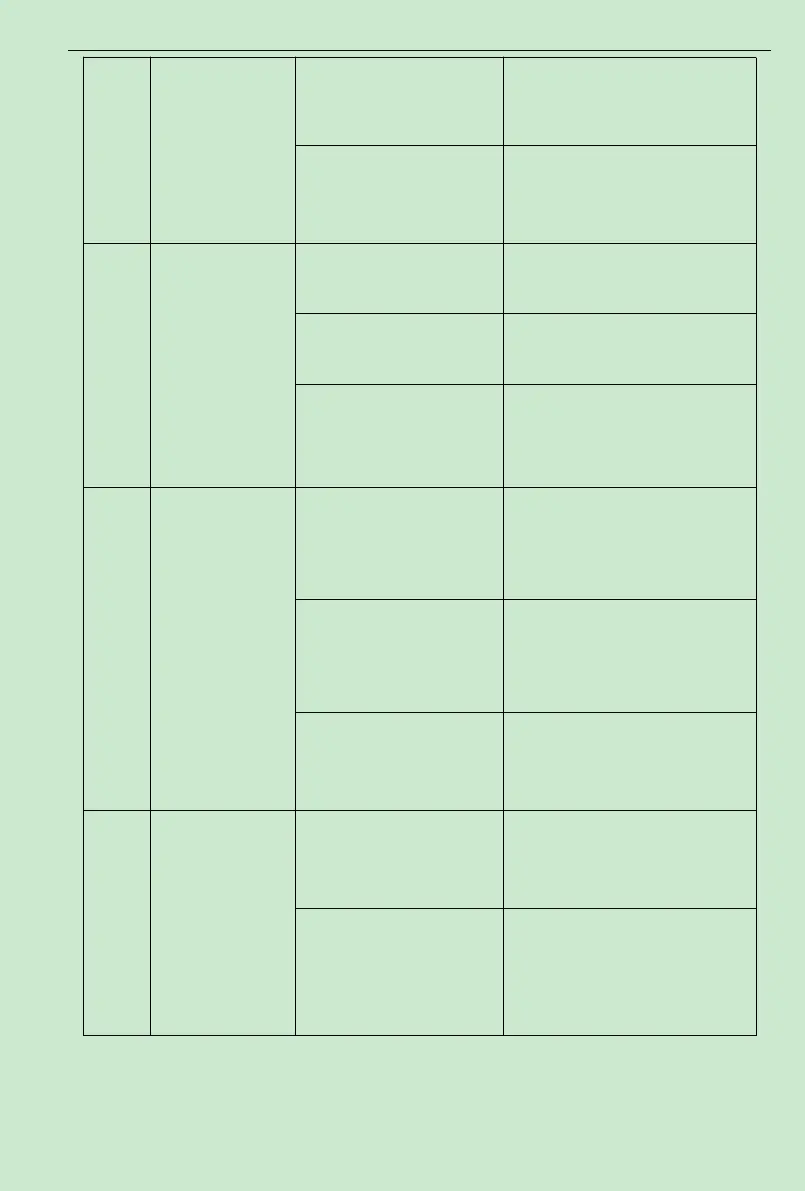ACD320user manual Fault Diagnosis and countermeasures
- 124-
Motor damages or it is
blocked up.
Change the motor or clear up
mechanical failure.
The setting of parameter is
wrong (mainly refer to motor
parameter of group F1)
Check and reset parameter of group
F1.
MI terminal is
ineffective
The setting of parameter is
incorrect.
Check and reset relative parameter of
group F2 and F9.00.
The orientation of dial switch
is incorrect.(NPN or PNP)
The dial switches to the other end
Look for service from the
manufacturer.
The carrier frequency is too
high.
Lower carrier frequency(F0.11).
Fan damaged or air-path
blocked.
Replace the fan and clear air-path.
Parts of the inverter is
damaged.
Look for service from the
manufacturer.
8
The parameter of motor is not
properly setted.
Reset motor parameters of F1 and run
auto tuning of motor parameters.
Accel/Decel time is not
suitable.
Set appropriate accelerating
decelerating time.
